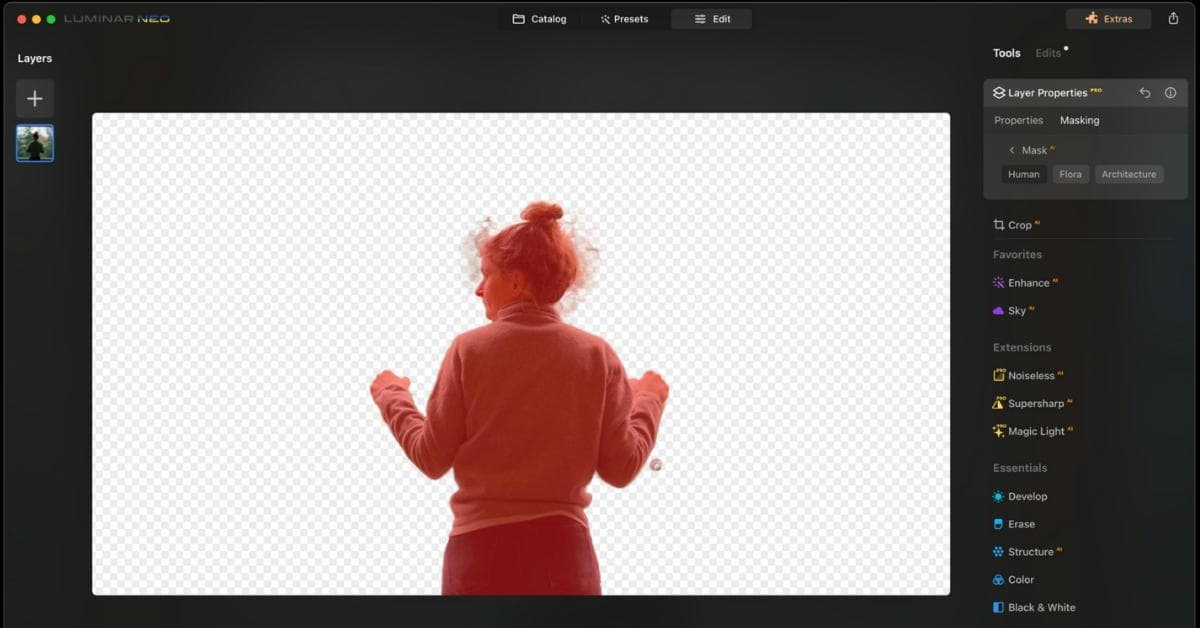In the ever-evolving world of photography and digital imagery, mastering the art of photo editing is essential. One term that frequently pops up in this realm is image masking. In this article, we will unravel the mysteries behind masking in photo editing, exploring its significance, techniques, and applications.
Understanding Masking in Photo Editing
Masking, in the context of photo editing, refers to the process of selectively hiding or revealing specific portions of an image. It involves creating a mask, which acts as a stencil or overlay, allowing for precise adjustments without altering the entire photo.
Importance of Masking in Photo Editing
- Selective Editing: Masking enables photographers and graphic designers to make targeted edits, focusing on specific areas without affecting the entire image.
- Complex Adjustments: It is instrumental in handling intricate adjustments like hair, fur, or intricate details that might be challenging with traditional editing methods.
- Enhanced Creativity: Masking empowers creative expression, making it possible to blend elements seamlessly, create surreal effects, or compose compelling visual narratives.
Techniques of Masking
Mastering masking techniques is akin to wielding a digital paintbrush with surgical precision, allowing for nuanced adjustments and creative transformations in the realm of photo editing. In this section, we delve into three fundamental masking techniques that elevate the art of masking.
1. Layer Masking:
This involves applying a mask directly to a specific layer, allowing you to control the visibility of that layer without affecting others.
2. Clipping Mask:
A clipping mask restricts the visibility of one layer based on the content of another layer. It is useful for creating composite images.
3. Alpha Channel Masking:
Utilizing the alpha channel, this technique is effective for masking out backgrounds or isolating objects with complex shapes.
Applications of Masking
From refining facial features in portrait photography to seamlessly isolating products in e-commerce visuals, masking emerges as the linchpin in the diverse tapestry of photo editing. Explore the pivotal applications that harness the true potential of masking in this section.
1. Portrait Retouching:
Masking is commonly used to enhance facial features, adjust skin tones, and apply makeup in portrait photography.
2. Product Photography:
In e-commerce, masking helps isolate products from their backgrounds, presenting a clean and professional appearance.
3. Image Compositing:
Masking is pivotal when combining multiple images to create a cohesive and visually appealing composite.
FAQs
Q1: What software is commonly used for masking in photo editing?
A: Popular photo editing software like Adobe Photoshop and GIMP offer robust masking tools.
Q2: Can beginners grasp the concept of masking easily?
A: While it may seem daunting at first, with practice and tutorials, beginners can become proficient in masking techniques.
Q3: Are there automated masking tools available?
A: Yes, some software provides AI-powered masking tools, simplifying the process for users who are not adept at manual masking.
Q4: How does masking differ from other editing techniques?
A: Unlike global adjustments, masking allows for precise control over specific areas, preserving the integrity of the rest of the image.
Conclusion
In the world of photo editing, masking stands out as a powerful and versatile tool. Whether you’re a professional photographer or a hobbyist, understanding masking opens up a realm of creative possibilities, enabling you to transform your images with precision and finesse.
This page was last edited on 20 February 2024, at 6:15 pm