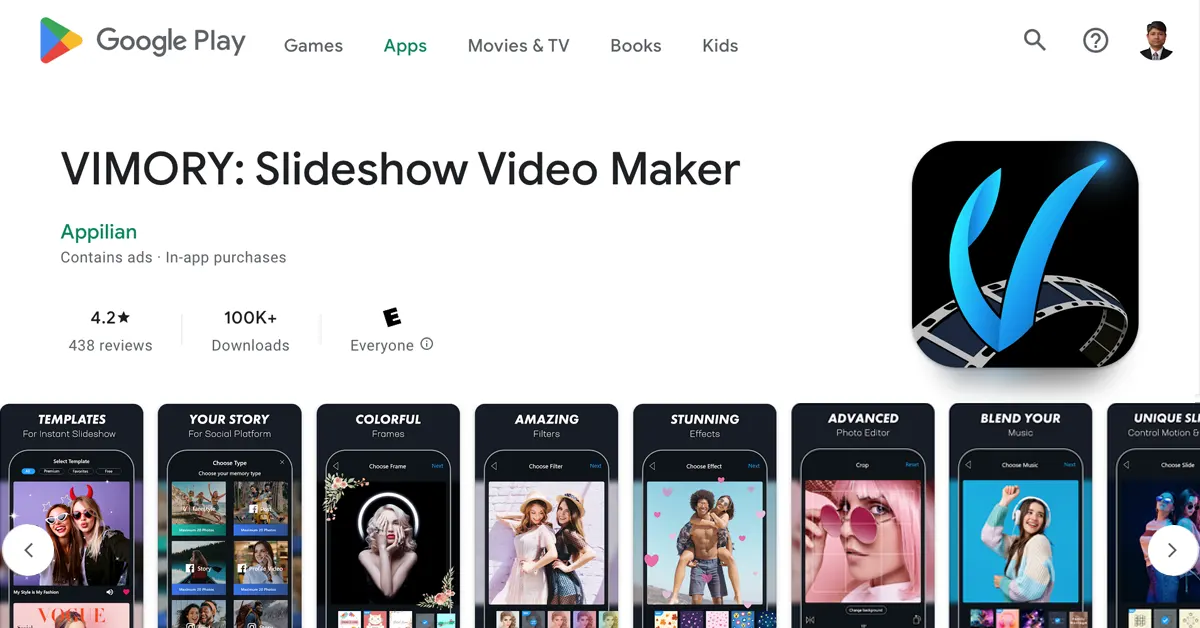What is VIMORY?
VIMORY is a mobile app that lets you easily create engaging slideshow videos from your photos. It’s perfect for beginners who want to share memories, create social media content, or simply add a creative touch to their photos.
Getting Started:
- Download the App: VIMORY is available for free on both iOS and Android devices. Search for “VIMORY” in the App Store or Google Play.
- Open the App: Once downloaded, launch the VIMORY app. You can explore the app without creating an account, but creating one allows you to save your projects and access them across devices.
Creating Your Slideshow:
- Select Photos
- Choose a Template
- Edit Photos
- Add Music
- Customize Transitions
- Add Text
Step 1: Select Photos:
Tap the “+” button and choose the photos you want to include in your slideshow. You can select multiple photos at once.
Step 2: Choose a Template (Optional):
VIMORY offers a variety of pre-made templates with different styles and transitions. Browse the options and select one that suits your taste. You can customize the template further later.
Step 3: Edit Photos (Optional):
Each photo in your slideshow can be edited individually. Tap on a photo and use the editing tools to adjust brightness, contrast, saturation, and apply filters.
Step 4: Add Music:
Choose from VIMORY’s built-in music library or import your own music file to add a soundtrack to your slideshow.
Step 5: Customize Transitions:
Adjust the duration of each slide and choose the transition effects between them. VIMORY offers various transitions like fade, zoom, and pan.
Step 6: Add Text (Optional):
You can add text overlays to your slides to personalize them with messages, titles, or captions.
Saving and Sharing:
- Preview: Once you’re happy with your slideshow, tap the play button to preview it.
- Save & Share: Click the “Export” button to choose the video quality and save your slideshow to your device. You can also directly share it to social media platforms like LinkedIn, Facebook, Twitter (X), Instagram, Pinterest, and YouTube.
Tips for Beginners:
- Start with a small number of photos for your first slideshow.
- Experiment with different templates and transitions to find the style you like.
- Keep your text overlays short and concise for better readability.
- Choose music that complements the mood and theme of your slideshow.
- Share your creations with friends and family or use them for your social media content.
Additional Features:
- VIMORY also offers a basic photo editing tool within the app.
- You can adjust the video output resolution for different sharing purposes.
- The app is constantly updated with new templates, music, and effects.
With VIMORY, anyone can create beautiful and engaging slideshow videos in minutes. So, download the app, unleash your creativity, and start sharing your stories in a new way!
This page was last edited on 24 February 2024, at 6:12 pm