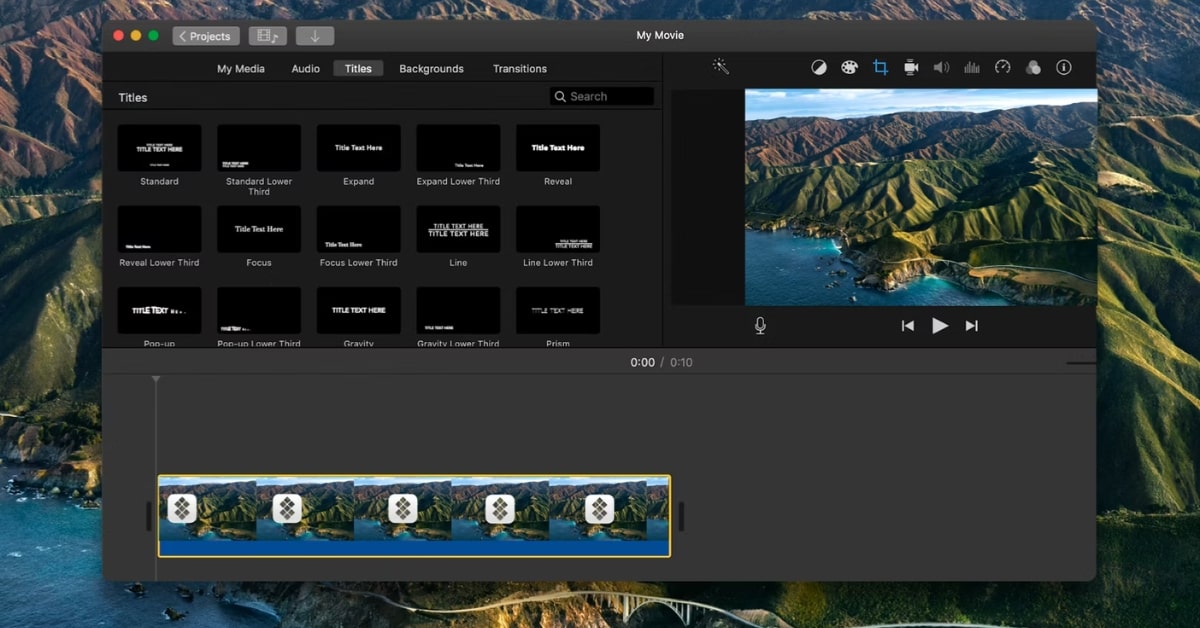Choosing the right video editor software for Mac can greatly impact the quality and efficiency of your video editing projects. With a plethora of options available, it can be overwhelming to decide which one is best suited for your needs. In this comprehensive guide, we’ll explore some of the top video editor software options for Mac, their features, pros and cons, and provide helpful tips for selecting the right software for you.
Top Video Editor Software for Mac
- Final Cut Pro X:
- Features: Final Cut Pro X is a professional-grade video editing software with a wide range of advanced features, including multi-cam editing, advanced color grading tools, and built-in audio editing.
- Pros: Intuitive interface, powerful editing capabilities, optimized for Mac hardware, seamless integration with other Apple products.
- Cons: High price point, steep learning curve for beginners.
- Adobe Premiere Pro:
- Features: Adobe Premiere Pro is a widely used video editing software known for its robust feature set, including advanced audio editing, motion graphics, and seamless integration with other Adobe Creative Cloud apps.
- Pros: Versatile editing tools, extensive plugin support, frequent updates and improvements, cross-platform compatibility.
- Cons: Subscription-based pricing model, can be resource-intensive on older Mac systems.
- iMovie:
- Features: iMovie is a user-friendly video editing software developed by Apple, ideal for beginners and casual video editors. It offers basic editing tools, easy-to-use templates, and seamless integration with other Apple products.
- Pros: Free with new Mac purchases, simple and intuitive interface, suitable for basic editing tasks.
- Cons: Limited advanced editing features, may not meet the needs of professional editors.
- DaVinci Resolve:
- Features: DaVinci Resolve is a comprehensive video editing software that also offers professional-grade color grading, audio post-production, and visual effects capabilities.
- Pros: Advanced color grading tools, robust audio editing features, free version available with limited features, cross-platform compatibility.
- Cons: Steep learning curve for beginners, resource-intensive on lower-end Mac systems.
Tips for Choosing Video Editor Software for Mac
- Consider your editing needs: Determine the specific features and capabilities you require in a video editor, such as multi-cam editing, color grading, or motion graphics.
- Evaluate your budget: Decide how much you’re willing to spend on video editing software, keeping in mind any additional costs for plugins or subscription fees.
- Test different software: Take advantage of free trials or demos to test out different video editor software options and see which one best fits your workflow and preferences.
- Check system requirements: Make sure your Mac meets the minimum system requirements for the video editor software you’re considering to ensure smooth performance.
FAQs
Can I use video editor software for Mac on other operating systems?
It depends on the software. Some video editor software, like Adobe Premiere Pro and DaVinci Resolve, are cross-platform and can be used on Mac, Windows, and Linux systems.
Do I need a powerful Mac to run video editor software smoothly?
While having a powerful Mac can improve performance, many video editor software options offer scalable performance options to accommodate different hardware configurations.
Can I edit 4K or higher-resolution videos with video editor software for Mac?
Yes, most modern video editor software for Mac supports editing of high-resolution videos, including 4K and even higher resolutions.
Are there any free video editor software options for Mac?
Yes, iMovie and DaVinci Resolve offer free versions with limited features. Additionally, some open-source video editor software options are available for Mac users.
Can I use video editor software for Mac for professional projects?
Yes, many professional video editors use software like Final Cut Pro X, Adobe Premiere Pro, and DaVinci Resolve for professional video editing projects.
This page was last edited on 29 February 2024, at 2:22 pm