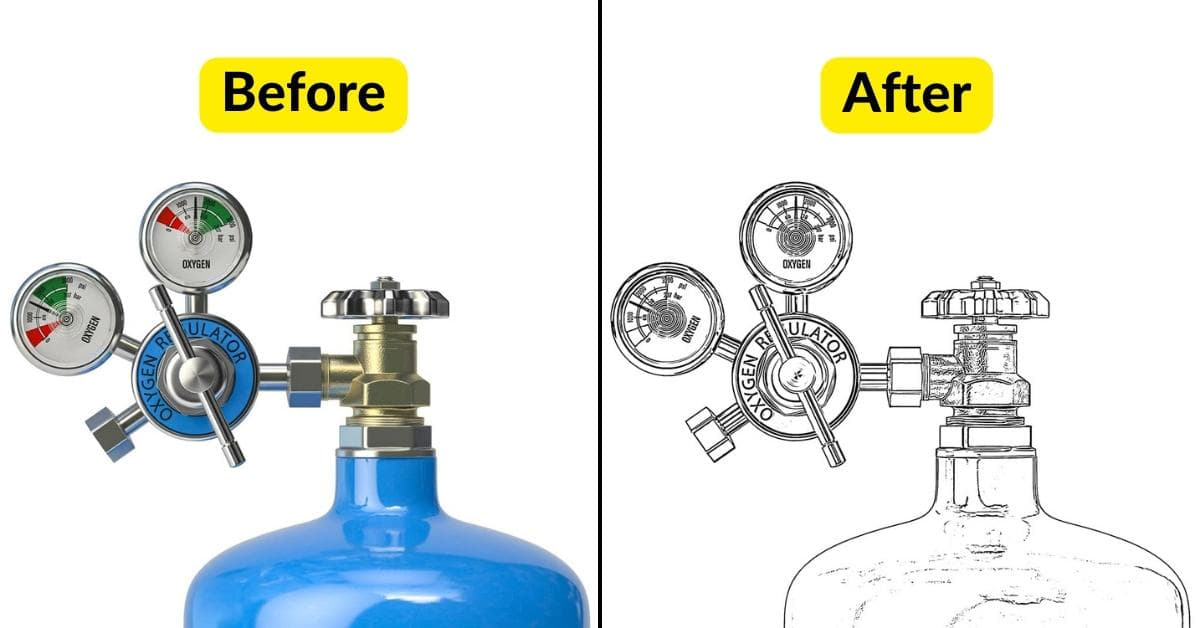In the digital age, visuals play a pivotal role in conveying information, engaging audiences, and enhancing user experiences. Among various types of image formats, vector graphics stand out for their versatility and scalability. However, not all images are initially created as vectors, which is where vector graphic conversion comes into play. In this article, we’ll explore the ins and outs of vector graphic conversion, discussing what it is, its importance, and how it can be achieved seamlessly.
What is Vector Graphic Conversion?
Vector graphic conversion is the process of transforming raster images (bitmap images) into vector graphics. Vector graphics are created using mathematical equations, which means they can be resized without losing image quality. This process involves tracing the outlines of objects in a raster image and converting them into mathematical shapes, lines, and curves.
The Importance of Vector Graphic Conversion
Vector graphic conversion is crucial for various reasons:
- Scalability: Vector graphics can be scaled up or down without any loss of quality. This makes them ideal for logos, illustrations, and other graphics that need to be used in various sizes.
- Clarity: Converting images to vectors enhances their clarity, making them more suitable for printing and high-resolution displays.
- Editing Ease: Vector graphics are easily editable during photo editing, allowing for modifications in color, shape, and other attributes.
- File Size: Vector graphics typically have smaller file sizes compared to raster images, which can be beneficial for website performance and storage.
Tools for Vector Graphic Conversion
There are various tools available to convert raster images to vector graphics. Some of the most popular ones include:
- Adobe Illustrator: A professional-grade software known for its precision and capabilities in vectorization.
- Inkscape: A free and open-source vector graphics editor with powerful tracing tools.
- CorelDRAW: Offers advanced vectorization options and is great for professional graphic design work.
- AutoTrace: A free, web-based tool for basic vectorization needs.
The Conversion Process
The process of vector graphic conversion typically involves the following steps:
- Image Selection: Choose the raster image you want to convert.
- Import: Open the image in your chosen vectorization software.
- Tracing: Manually or using automated tracing tools, outline the objects in the image.
- Refinement: Adjust the vector shapes, colors, and details as needed.
- Export: Save the vectorized image in the desired format (e.g., SVG, AI, EPS).
- Quality Check: Ensure that the vector image meets your quality standards.
FAQs
Can any image be converted into a vector graphic?
Yes, in most cases, any image can be converted into a vector graphic. However, the quality of the final vectorized image depends on the complexity of the original and the skill of the person performing the conversion.
What are the common uses of vector graphics?
Vector graphics are used in various applications, including logo design, illustrations, infographics, web icons, and any situation where scalability and clarity are essential.
Is there a difference in file formats between vector and raster images?
Yes, vector images are typically saved in formats such as SVG, AI, and EPS, while raster images are commonly stored in formats like JPEG, PNG, and GIF.
Are there any limitations to vector graphic conversion?
Vector graphic conversion may not always perfectly capture intricate details or photographic realism, making it less suitable for certain types of images, like photographs.
What is the difference between manual tracing and automated tracing?
Manual tracing involves hand-drawing vector paths, offering more control and precision. Automated tracing uses algorithms to detect edges and convert them into vectors, which is quicker but may require additional refinement.
Conclusion
Vector graphic conversion is a versatile and valuable process that opens up a world of possibilities for creating and enhancing digital visuals. Whether you’re a graphic designer, web developer, or simply someone looking to improve the quality and scalability of your images, understanding and using vector graphic conversion is a skill worth mastering. With the right tools and knowledge, you can take full advantage of this technology to create stunning and adaptable graphics for your projects.
This page was last edited on 22 February 2024, at 3:48 pm