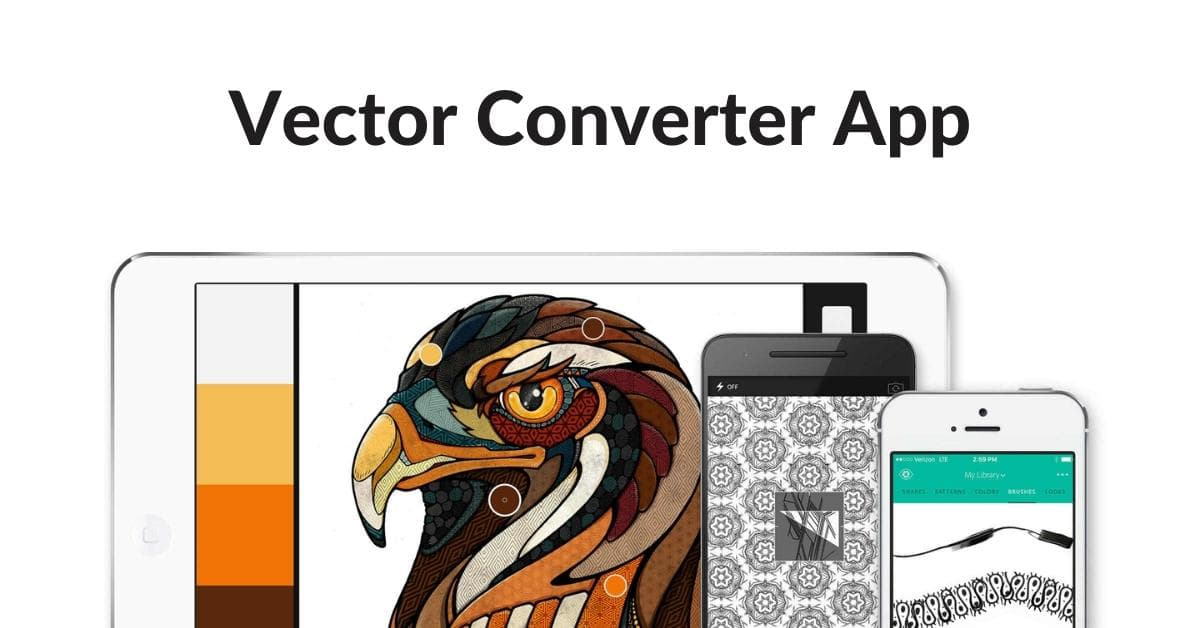In today’s digital age, we often find ourselves in need of versatile tools to manipulate and convert various file formats. Whether you’re a graphic designer, an architect, or simply someone working with digital images, a vector converter app can be a valuable asset. In this article, we will explore the world of vector converter apps, their significance, how they work, and the best practices for using them effectively.
What Is a Vector Converter App?
A vector converter app is a software tool that allows you to convert raster images (bitmap images) into vector graphics. Raster images are composed of pixels, which can make them lose quality when scaled or resized. Vector graphics, on the other hand, are based on mathematical equations and can be resized without losing quality. These apps enable you to convert images from one format to another while preserving their quality and enabling easy editing.
Why Are Vector Converter Apps Essential?
- Quality Preservation: When you need to resize or scale an image without losing quality, vector converter apps come to the rescue. They convert raster images into vector graphics, ensuring high-resolution results.
- Versatility: These apps can handle a wide range of formats, from JPEG to PNG and even PDF. This versatility is especially important when working with different design programs and software.
- Editing Ease: Vector graphics are easy to manipulate. You can edit, add, or remove elements with precision. Vector converter apps help you make the necessary adjustments effortlessly.
- File Size Reduction: Vector graphics are typically smaller in size than raster images, making them more efficient for online use. This can speed up website loading times and reduce storage space.
How Do Vector Converter Apps Work?
Vector converter apps utilize various algorithms to analyze raster images and convert them into vector graphics. The process usually involves the following steps:
- Image Analysis: The app examines the raster image and identifies distinct shapes and colors.
- Vectorization: It converts the pixel-based image into mathematical equations, creating vector paths and shapes.
- Color Mapping: The app assigns colors to vector shapes, preserving the original image’s color scheme.
- Output Format: You can choose the output format, such as SVG, AI, or PDF, based on your specific needs.
Choosing the Right Vector Converter App
When selecting a vector converter app, consider the following factors:
- Compatibility: Ensure the app is compatible with your operating system and design software.
- User-Friendly Interface: Look for apps with intuitive interfaces to streamline your workflow.
- Features: Assess the features provided, such as batch conversion, image editing, and output format options.
- Pricing: Evaluate the cost and licensing options to find the best fit for your budget.
- Customer Support: Check for reliable customer support and regular updates.
FAQs
Q1: Are vector converter apps suitable for all types of images?
A1: While vector converter apps work well for many images, they are most effective for simple, well-defined images like logos and icons. Complex images with many details may require additional manual editing.
Q2: Do I need advanced design skills to use a vector converter app?
A2: No, most vector converter apps are designed to be user-friendly and intuitive, making them accessible to users with varying levels of design expertise.
Q3: What is the difference between raster and vector images?
A3: Raster images are made up of pixels and can lose quality when resized. Vector images are based on mathematical equations and can be resized without quality loss.
Q4: Can vector converter apps convert scanned images into vector format?
A4: Yes, many vector converter apps have the capability to convert scanned drawings or images into vector graphics.
Q5: Are there free vector converter apps available?
A5: Yes, some vector converter apps offer free versions with basic functionality. However, for more advanced features, you may need to consider paid options.
Conclusion
Vector converter apps are indispensable tools for anyone working with digital images and graphics. They preserve image quality, enable easy editing, and reduce file sizes. When selecting a vector converter app, consider compatibility, features, user-friendliness, pricing, and customer support. With the right choice, you can streamline your design process and unlock the full potential of your images.
This page was last edited on 22 February 2024, at 3:43 pm