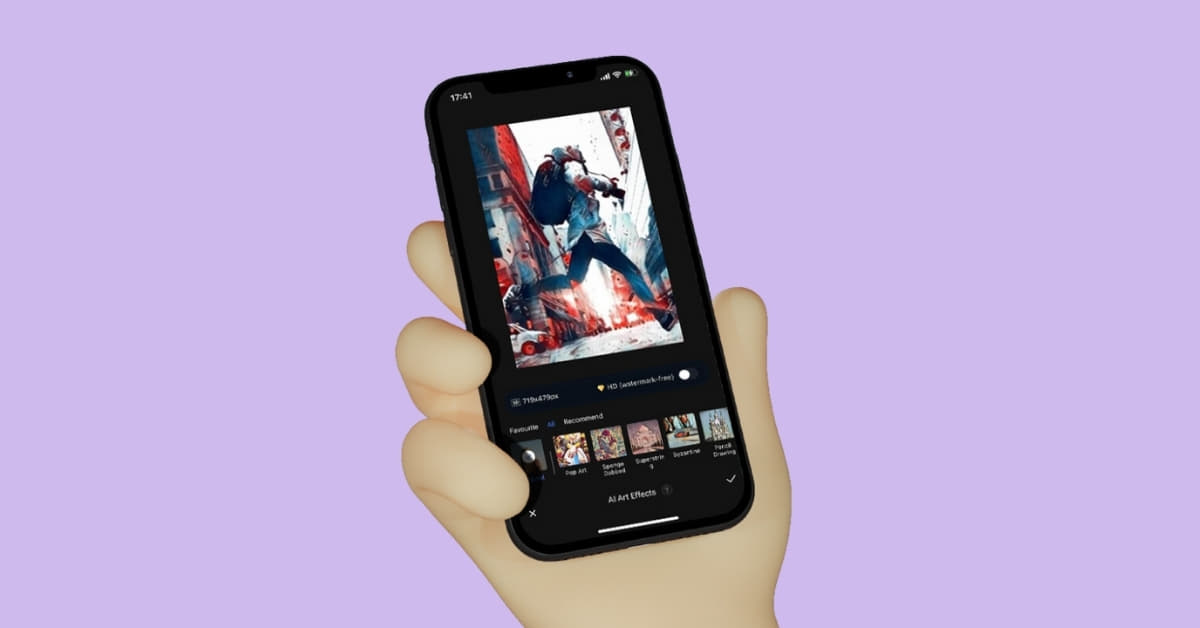In an era dominated by smartphones, the ability to capture and edit stunning images on the go has become a necessity for many. Whether you’re an amateur photographer or a social media enthusiast, having the right image editing app can make a world of difference. In this article, we’ll explore the top mobile apps for editing images that not only cater to your creative needs but also enhance user experience.
Adobe Lightroom Mobile: Transform Your Photos with Precision
Adobe Lightroom Mobile is a powerhouse when it comes to professional photo editing on mobile devices. It offers a wide range of features, including advanced color grading, precise adjustments, and seamless synchronization with the desktop version. With an intuitive interface, it’s perfect for both beginners and seasoned photographers.
Snapseed: Google’s Gem for Versatile Editing
Snapseed, developed by Google, stands out for its user-friendly interface and powerful editing capabilities. This app provides a variety of filters, correction tools, and even allows users to create custom presets. Its non-destructive editing feature ensures that your original photo remains untouched, giving you the freedom to experiment fearlessly.
VSCO: Aesthetic Editing Made Simple
VSCO is renowned for its minimalistic design and emphasis on creating aesthetically pleasing images. It offers a range of filters inspired by classic film tones, making it a favorite among those who appreciate a vintage touch. With easy-to-use editing tools and a built-in community for sharing your creations, VSCO is a must-have for photography enthusiasts.
Prisma: Turn Your Photos Into Artwork
If you’re looking to transform your photos into digital artwork, Prisma is the go-to app. Using artificial intelligence, Prisma can replicate the styles of famous artists, turning your mundane photos into masterpieces. With a plethora of artistic filters to choose from, this app adds a unique touch to your visual storytelling.
Afterlight: Intuitive Editing for Quick Enhancements
Afterlight is a user-friendly app that provides a robust set of editing tools for quick and efficient enhancements. From basic adjustments to advanced filters, Afterlight is designed for those who seek a straightforward editing process. Its simple interface ensures that users can achieve remarkable results without a steep learning curve.
FAQs
Are these apps available for both iOS and Android?
Yes, all mentioned apps are available on both iOS and Android platforms, ensuring accessibility for a wide range of users.
Do these apps require payment for full access to features?
While some features may be available for free, certain advanced functionalities in these apps may require a one-time purchase or a subscription for full access.
Can I use these apps for professional photo editing?
Absolutely! Many professionals use these apps for on-the-go editing, especially Adobe Lightroom Mobile, which is widely recognized in the photography industry.
Is there a limit to the file size these apps can handle?
The file size limit varies among apps. However, most of them can handle high-resolution images commonly captured by today’s smartphones.
Conclusion
With the right image editing app, you can elevate your photography game and unleash your creativity wherever you go. Whether you’re aiming for professional-looking shots or artistic masterpieces, these top mobile apps have got you covered. Download one today and take your mobile photography to new heights.
This page was last edited on 24 February 2024, at 1:56 pm