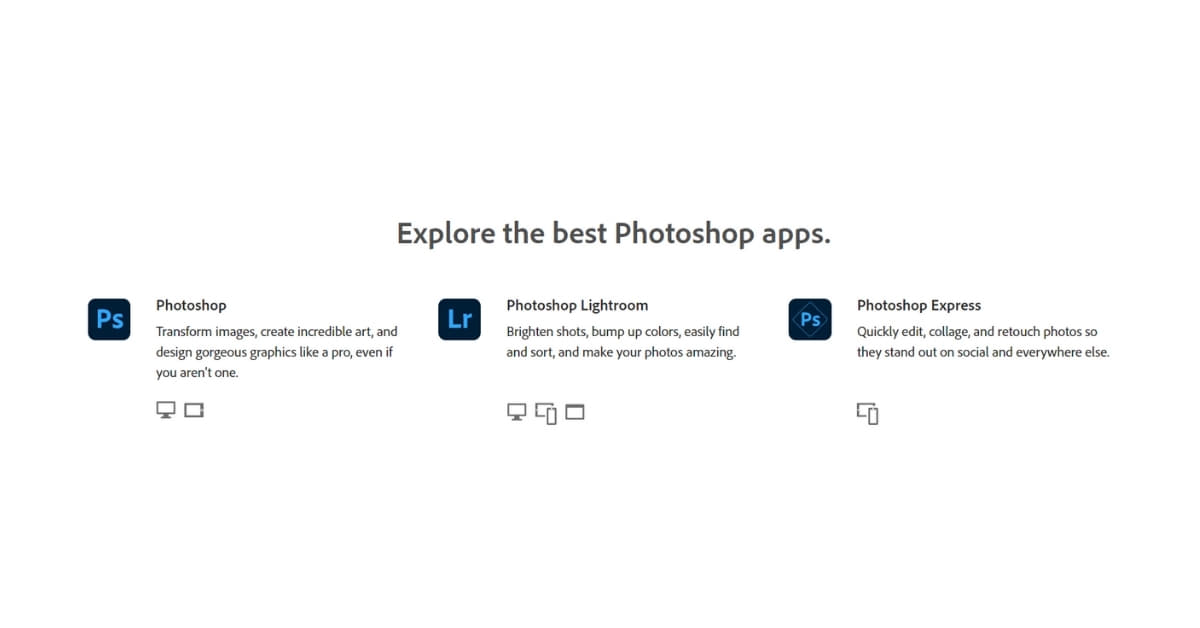In the world of digital creativity, having the right tools is paramount, and when it comes to photo editing, Adobe Photoshop stands as a beacon of excellence. However, with various versions and alternatives available, finding the best Photoshop for your specific needs can be a daunting task. In this article, we’ll explore the top contenders, helping you make an informed decision.
The Best Photoshop Options
Embarking on a journey to find the perfect Photoshop for your creative endeavors? Dive into our exploration of the top contenders, each catering to unique needs, ensuring you make an informed choice in the vast sea of photo editing possibilities.
1. Adobe Photoshop CC:
Adobe Photoshop CC remains the industry standard for professional photo editing. Its robust features include advanced retouching, color correction, and powerful tools like Content-Aware Fill. The subscription-based model ensures you’re always up-to-date with the latest features.
2. Adobe Photoshop Elements:
Perfect for enthusiasts and beginners, Photoshop Elements offers a simplified version of its big brother. It retains essential features like guided edits and an intuitive interface, making it an excellent choice for those new to photo editing.
3. GIMP (GNU Image Manipulation Program):
GIMP is a free, open-source alternative to Photoshop. While lacking some advanced features, it’s a powerful tool for graphic design and photo manipulation. Its community-driven development ensures continuous improvement and a plethora of plugins for added functionality.
4. Affinity Photo:
Affinity Photo is a cost-effective alternative that rivals Photoshop’s capabilities. It offers advanced features like non-destructive editing, a robust selection of brushes, and compatibility with Photoshop files. A one-time purchase makes it an attractive option for budget-conscious creatives.
5. Corel PaintShop Pro:
Known for its user-friendly interface, PaintShop Pro provides a range of features suitable for both beginners and professionals. With tools for photo editing, graphic design, and even screen recording, it’s a versatile choice.
FAQs
Is Adobe Photoshop CC worth the subscription cost?
Yes, Adobe Photoshop CC justifies its subscription cost with constant updates, advanced features, and integration with other Adobe Creative Cloud apps.
Can GIMP replace Adobe Photoshop for professional use?
While GIMP is a powerful tool, Adobe Photoshop remains the industry standard for professional photo editing due to its extensive features and support.
What makes Affinity Photo stand out?
Affinity Photo stands out with its one-time purchase model, robust features, and compatibility with Photoshop files, making it a cost-effective alternative.
Is Corel PaintShop Pro suitable for beginners?
Yes, Corel PaintShop Pro’s user-friendly interface and guided features make it an excellent choice for beginners.
Which Photoshop version is suitable for basic photo editing?
Adobe Photoshop Elements is designed for basic photo editing and is user-friendly, making it suitable for beginners and enthusiasts.
Conclusion
Choosing the best Photoshop depends on your specific needs, whether you’re a professional seeking advanced features or a beginner looking for a user-friendly option. Consider your budget, skill level, and the features that matter most to you. With the right choice, you can unleash your creativity and elevate your digital editing skills to new heights.
This page was last edited on 27 February 2024, at 2:26 pm