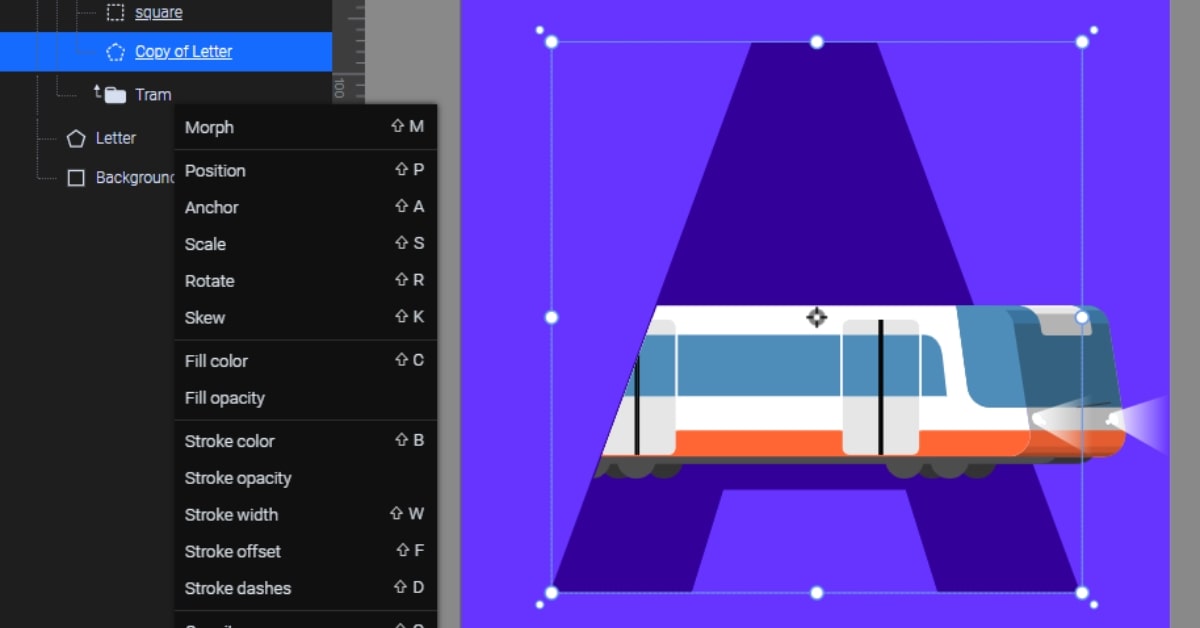In the realm of web design, precision and creativity go hand in hand. One powerful tool that epitomizes this combination is the SVG clipping path. Scalable Vector Graphics (SVG) has revolutionized the way we create and display visuals on the web, and when combined with clipping paths, they offer a world of possibilities. In this article, we’ll take a deep dive into SVG clipping paths, understand what they are, how to use them, their significance in web design, and explore a range of creative applications.
What Are SVG Clipping Paths?
SVG clipping paths are a technique in web design that allows you to precisely define which parts of an SVG graphic should be visible and which should be hidden. This precision in defining visibility is achieved by using a shape or path as a mask to crop the SVG.
How to Create SVG Clipping Paths?
SVG Markup
Start by creating your SVG graphic and ensure it is properly embedded in your web page using the <svg> element.
Defining the Clipping Path
To create a clipping path, use the <clipPath> element. Inside this element, define a shape or path that will serve as the clipping mask.
Applying the Clipping Path
To apply the clipping path to your SVG graphic, use the clip-path property in your CSS. You can reference the <clipPath> element by its id attribute.
Significance of SVG Clipping Paths
- Precision: SVG clipping paths offer precise control over the visibility of SVG graphics, enabling intricate and visually appealing designs.
- Scalability: Since SVGs are vector-based, they can be scaled without loss of quality, making them ideal for responsive web design.
- Interactive Elements: Clipping paths can be used to create interactive and dynamic graphics that engage website visitors.
Creative Applications of SVG Clipping Paths
Responsive Web Design
SVG clipping paths are perfect for responsive web design, as they allow graphics to adapt seamlessly to different screen sizes without distortion.
Interactive Graphics
From image galleries with hover effects to interactive maps, SVG clipping paths enable the creation of engaging and interactive visuals on websites.
Animation
Combine SVG clipping paths with CSS or JavaScript animations to create captivating, dynamic animations that tell a story or guide users through your website.
Benefits of Using SVG Clipping Paths
- Scalability: SVGs and clipping paths allow for graphics that look crisp and clear on any device or screen size.
- Interactive Design: Engage your website visitors with interactive, visually appealing graphics.
- Load Time Optimization: SVGs are lightweight and load quickly, enhancing your website’s performance.
Conclusion
SVG clipping paths have ushered in a new era of precision and creativity in web design. From responsive layouts to interactive graphics and animations, the possibilities are endless. As web design continues to evolve, SVG clipping paths remain a valuable tool for those who seek to engage and captivate their audience while maintaining the highest level of precision and visual quality.
FAQs
Q1. Can I use raster images with SVG clipping paths?
A1. No, SVG clipping paths work with vector graphics. For raster images, consider other masking techniques.
Q2. Are SVG clipping paths supported on all web browsers?
A2. Most modern web browsers support SVG clipping paths, but it’s essential to test compatibility for older browsers and provide fallbacks if needed.
Q3. Can I create complex shapes with SVG clipping paths?
A3. Absolutely, you can create intricate shapes and paths to serve as clipping masks for your SVG graphics.
Q4. How can I make my SVG clipping path animations responsive?
A4. Use media queries and CSS animations that adapt to different screen sizes to ensure responsiveness.
Q5. Are there any performance considerations when using SVG clipping paths?
A5. SVG clipping paths are efficient and lightweight, but complex animations may impact performance, so it’s important to optimize your code.
This page was last edited on 19 December 2023, at 12:00 am