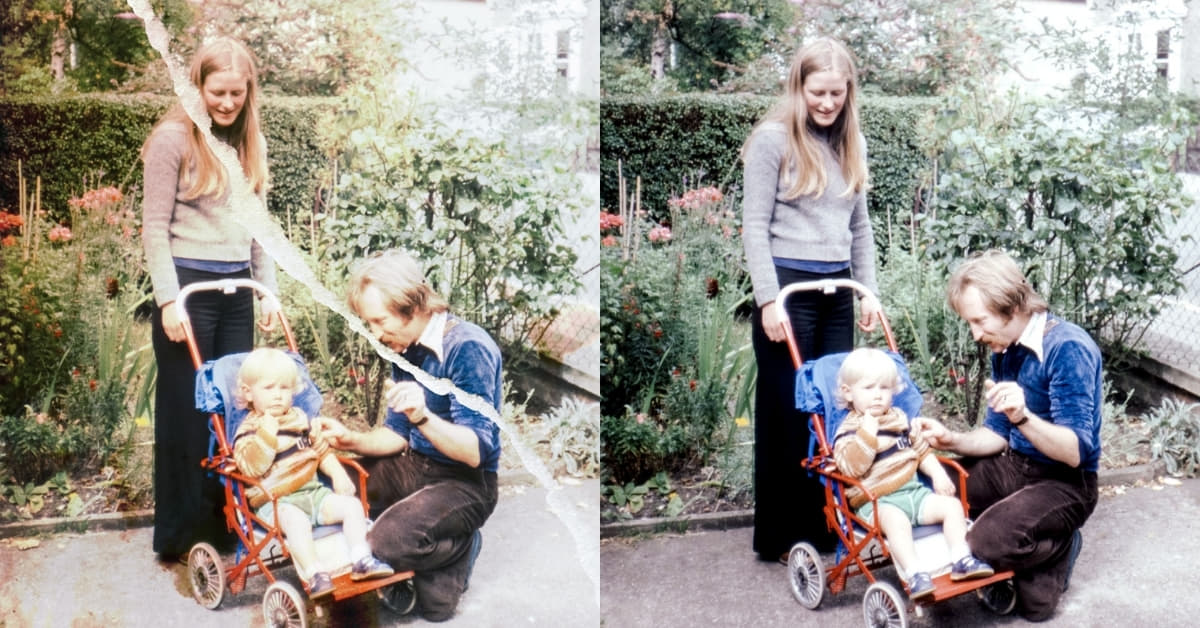Preserving precious memories captured in old photos is a timeless endeavor. Unfortunately, as photographs age, they may accumulate scratches and imperfections that diminish their quality. In the digital age, there are convenient online tools available to help remove scratches from old photos, allowing you to breathe new life into cherished memories.
Understanding the Need for Restoration
Old photos are often prone to scratches, tears, and fading due to the passage of time. Digital photo restoration is an excellent solution, allowing you to revive these images without damaging the original prints.
Online Tools for Photo Restoration
Several user-friendly and effective online tools specialize in removing scratches from old photos. Some popular options include:
1. Adobe Photoshop Express:
Adobe’s online version offers a simplified interface for basic photo edits, including scratch removal.
2. Fotor:
Fotor is an easy-to-use online photo editor with features specifically designed for restoring old photographs.
3. iPiccy:
iPiccy provides a comprehensive set of tools for photo enhancement, including scratch removal.
Step-by-Step Guide to Removing Scratches Online
Follow these general steps when using online tools for photo restoration:
1. Upload Your Photo:
Choose the photo you want to restore and upload it to the online tool of your choice.
2. Identify and Select Scratched Areas:
Zoom in to identify the scratched areas and use the selection tool to highlight them.
3. Apply Scratch Removal Tool:
Most online editors have a dedicated scratch removal tool. Apply it to the selected areas.
4. Adjust Settings if Necessary:
Fine-tune the settings to achieve the desired level of restoration. Be cautious not to over-edit.
5. Save Your Restored Photo:
Once satisfied with the edits, save the restored photo to your device.
FAQs
Can online tools fully restore severely scratched photos?
While online tools can significantly improve the appearance of scratched photos, the extent of restoration depends on the severity of the damage. Extremely damaged photos may require professional restoration services.
Are there free online tools available for photo restoration?
Yes, many online tools offer free basic photo restoration features. However, for more advanced and precise restoration, some tools may require a subscription or one-time payment.
Will using online tools damage my original photo?
No, online tools only edit digital copies of your photos. Your original print or negative remains untouched.
How can I prevent future damage to my photos?
To prevent further damage, store your photos in a cool, dry place away from direct sunlight. Consider digitizing your entire photo collection for long-term preservation.
Conclusion
Reviving old photos by removing scratches online is a simple yet powerful way to preserve precious memories. With the right tools and techniques, you can bring back the vibrancy of these images and ensure they continue to be enjoyed for generations to come. Explore the available online options, follow the steps carefully, and witness the magic of digital restoration unfold before your eyes.
This page was last edited on 24 February 2024, at 10:41 am