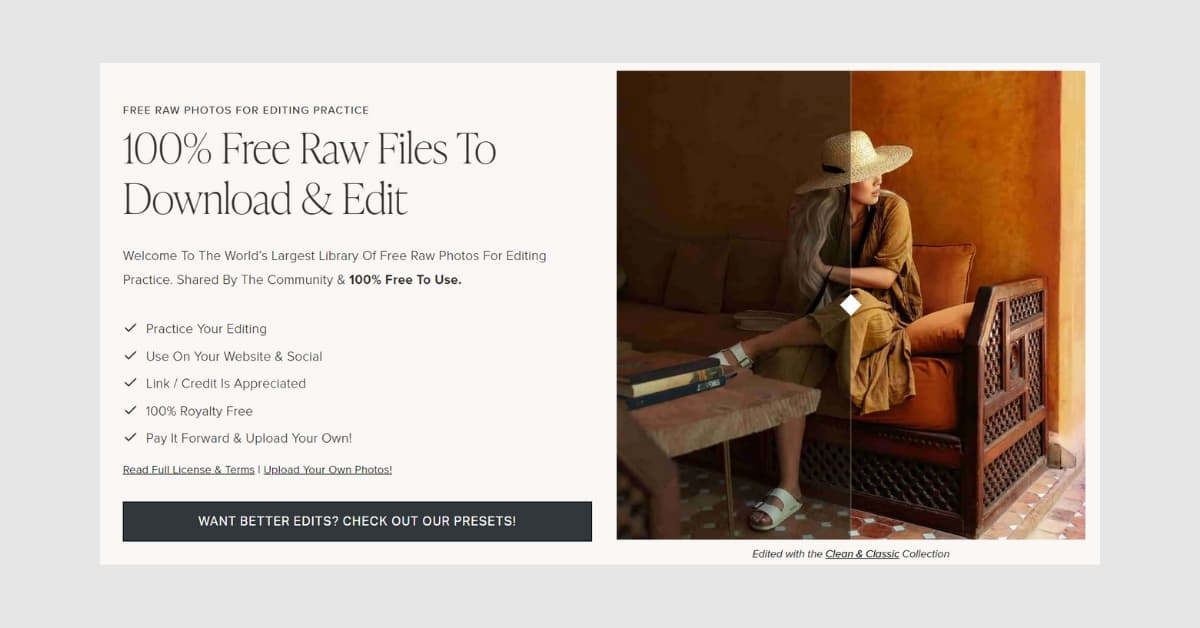In the world of photography, the term “raw photos for retouching” has gained significant popularity. Photographers and retouching professionals alike swear by the transformative power of working with raw images. In this article, we’ll delve into the intricacies of raw photos, their advantages for retouching, and how they can elevate the quality of your final images.
Understanding Raw Photos
Raw photos are unprocessed image files straight from the camera’s sensor, containing all the data captured at the moment of the shot. Unlike JPEGs, which are compressed and processed by the camera, raw images provide photographers with more flexibility during post-production.
Advantages of Using Raw Photos for Retouching
- Maximum Detail Preservation:
Raw files store every nuance of the captured scene, allowing retouchers to work with the highest level of detail. This is crucial for intricate retouching work, such as fine-tuning skin texture or enhancing subtle details in landscapes. - Enhanced Color Grading:
Raw images offer a broader spectrum of colors and tones compared to compressed formats. This makes it easier for retouching professionals to achieve the desired color grading and maintain a more natural look. - Greater Exposure Control:
Raw photos provide the ability to adjust exposure settings after the shot has been taken. This is especially useful for recovering highlights and shadows, ensuring a perfectly balanced image. - Flexible White Balance Adjustment:
With raw files, retouchers can fine-tune white balance without compromising image quality. This flexibility is invaluable for achieving the desired mood or correcting color discrepancies.
Retouching Techniques for Raw Photos
- Skin Retouching:
Raw photos enable retouchers to meticulously enhance skin texture and tone, achieving a flawless yet natural look. Tools like frequency separation can be utilized for detailed skin retouching. - HDR Imaging:
High Dynamic Range (HDR) imaging is made more effective with raw photos, allowing for a seamless blend of multiple exposures to capture a wider range of highlights and shadows. - Selective Color Correction:
Raw files make it easier to perform selective color correction, ensuring that specific elements in the image are adjusted without affecting the overall color balance.
FAQs
Are raw photos only for professional photographers?
While professionals often use raw format extensively, amateur photographers can also benefit from shooting in raw, especially if they want more control over the post-processing stage.
Can I edit raw photos on any photo editing software?
Most popular photo editing software supports raw files, but it’s essential to check compatibility. Adobe Lightroom, Photoshop, and other industry-standard tools are generally equipped to handle raw formats.
Does working with raw photos require advanced retouching skills?
Basic retouching skills are beneficial, but with user-friendly software and online tutorials, even beginners can learn to harness the power of raw photos for retouching.
Conclusion
In conclusion, raw photos are a game-changer for retouching, offering unparalleled flexibility and control over the final image. Whether you’re a professional photographer or an enthusiast, embracing raw format can elevate your photography and retouching skills to new heights. Start exploring the world of raw photos and unlock the full potential of your creative vision.
This page was last edited on 27 February 2024, at 5:52 pm