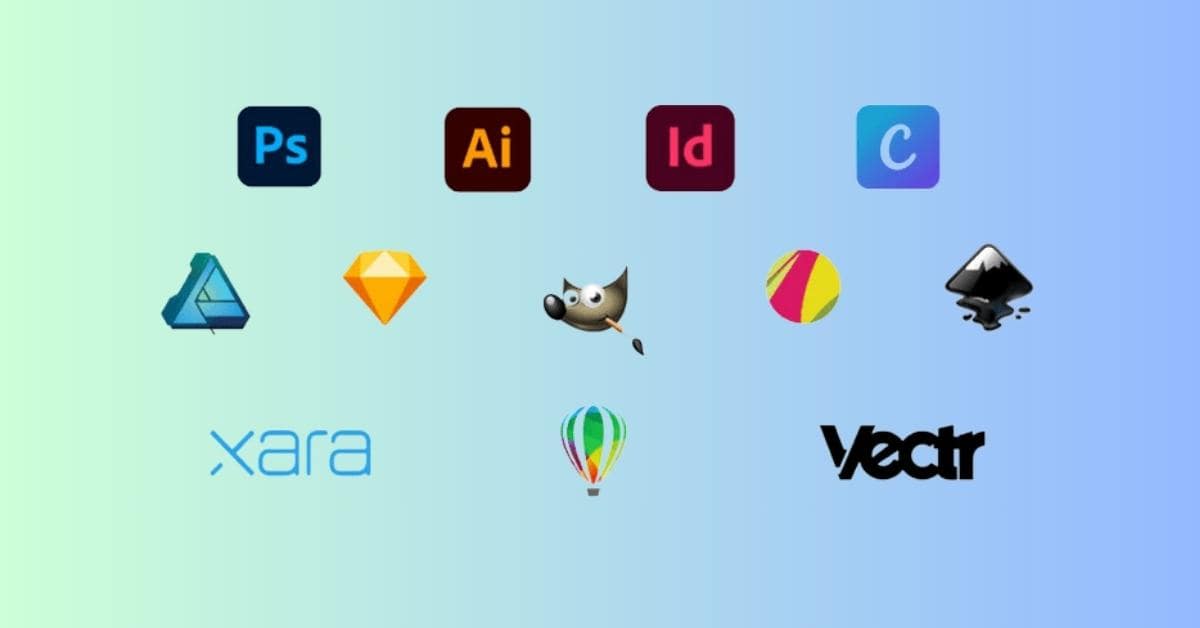In the realm of graphic design and digital artistry, the need for raster to vector conversion software is paramount for transforming pixel-based images into scalable and editable vector formats. Windows users seek powerful and efficient software solutions that cater to their specific needs. This article aims to explore and elucidate the top raster to vector software options available for Windows, highlighting their features, functionalities, and suitability for diverse design requirements.
- Adobe Illustrator:
- Adobe Illustrator stands as a powerhouse for vector graphics, offering robust tools for raster to vector conversion.
- Features the “Image Trace” tool allowing users to convert raster images to vectors with customizable settings.
- Provides precise control over tracing options, colors, and thresholds for accurate vectorization.
- CorelDRAW Graphics Suite:
- CorelDRAW is renowned for its vector graphic capabilities, facilitating efficient raster to vector conversion.
- Offers the “PowerTRACE” feature enabling users to convert bitmap images to editable vector graphics.
- Provides various trace settings and presets for detailed and accurate conversions.
- Inkscape:
- As an open-source image editing software, Inkscape offers powerful tools for raster to vector conversion on Windows.
- Utilizes the “Trace Bitmap” feature allowing users to convert bitmap images into scalable vectors.
- Provides customizable settings for different trace modes, colors, and detail levels.
- AutoCAD:
- AutoCAD, primarily known for CAD design, also offers raster to vector conversion tools.
- Features functionalities like “Raster Design” for converting raster images to vector entities.
- Offers precise vectorization and editing tools for accurate conversions.
- Vectr:
- Vectr is a user-friendly and free vector graphics software for Windows, suitable for basic raster to vector conversions.
- Offers an intuitive interface with basic trace functionalities for converting simple images to vectors.
- Ideal for beginners or users requiring simple vectorization tasks.
Key Features to Consider in Raster to Vector Software for Windows
- Accuracy and Precision: Look for software that offers precise control over trace settings for accurate conversions.
- Ease of Use and Interface: Consider software with user-friendly interfaces, especially for beginners or occasional users.
- Editing and Customization: Choose software that allows further editing and customization of vectorized images.
- Compatibility and File Formats: Ensure compatibility with various file formats for exporting vector graphics.
Conclusion
Selecting the right raster to vector software for Windows is pivotal for designers and digital artists seeking precision, scalability, and editing capabilities in their graphics. By considering the features and functionalities offered by the highlighted software options in this article, users can make informed decisions based on their specific design requirements, ensuring efficient and accurate conversions from raster to vector graphics.
FAQs
Can these software options handle complex raster images for accurate vectorization?
Yes, these software options offer customizable settings and tools to handle complex images for precise conversions.
Are there limitations to the file sizes of raster images that can be converted using this software?
Software performance might vary with larger file sizes, but they generally handle varying sizes.
Can the vectorized images be exported and used in other design software or platforms?
Yes, most software allows exporting vectorized images in formats compatible with various design software and platforms.
Do these software options require prior design experience for raster to vector conversion?
While some software may have a steeper learning curve, many provide intuitive interfaces suitable for beginners.
This page was last edited on 27 February 2024, at 11:17 am