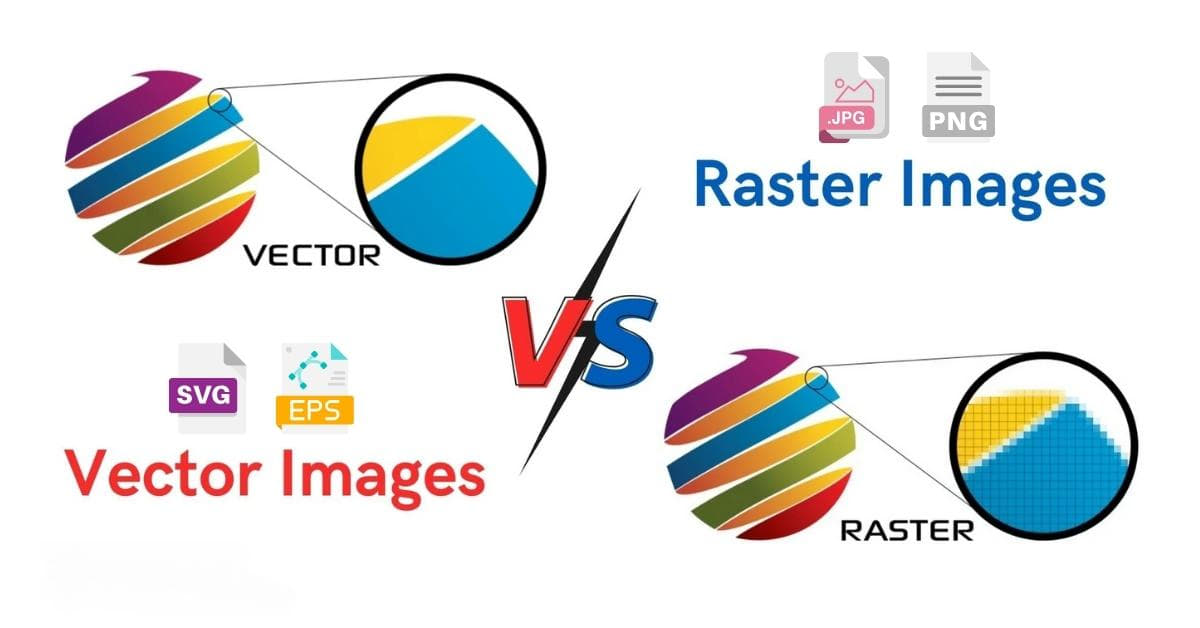In the world of digital graphics, the concept of raster to vector conversion is a crucial technique that can transform the way we work with images and illustrations. Whether you’re a graphic designer, illustrator, or a regular user of graphic software, understanding what raster to vector conversion is and how it works can greatly enhance your creative capabilities. In this article, we’ll delve into the fascinating world of raster to vector conversion descriptions, explaining what it is, why it matters, and how it can be used effectively.
What is Raster to Vector Conversion?
Raster to vector conversion, also known as vectorization, is the process of converting raster or bitmap images into vector graphics. But what does that actually mean? Let’s break it down.
- Raster Images: Raster images are made up of pixels, which are tiny individual points of color. Common file formats for raster images include JPEG, PNG, and GIF. These images are resolution-dependent, meaning they can lose quality when resized or scaled up. They are ideal for photographs and complex images.
- Vector Graphics: Vector graphics, on the other hand, are created using mathematical equations and geometric shapes. They are resolution-independent, which means they can be resized without losing quality. Common file formats for vector graphics include SVG, AI, and EPS. Vector graphics are perfect for logos, illustrations, and graphics that require scalability.
Raster to vector conversion involves tracing the raster image to recreate it in vector form. The resulting vector image is composed of paths, curves, and geometric shapes. This process is performed using specialized software or by professional designers with expertise in vectorization.
Why Does Raster to Vector Conversion Matter?
- Scalability: One of the primary advantages of vector graphics is their scalability. They can be resized to any dimension without loss of quality, making them perfect for tasks like logo design where the same image might need to be used in various sizes and contexts.
- Smooth Lines and Shapes: Vector graphics offer smooth, crisp lines and shapes. This precision is essential for creating clean and professional illustrations, especially when compared to the sometimes pixelated look of raster images.
- Editing Flexibility: Vector images are easily editable. You can manipulate individual elements, adjust colors, or change shapes with ease. This level of flexibility is invaluable for graphic designers who need to make frequent revisions to their photo editing work.
- Small File Sizes: Vector graphics tend to have smaller file sizes compared to their raster counterparts, making them ideal for web graphics and reducing load times on websites.
- Print-Ready Quality: When you need high-quality prints, vector graphics are the way to go. They ensure your designs are crisp and clear, even in large formats.
How is Raster to Vector Conversion Done?
Raster to vector conversion is typically performed using specialized software. Here’s a simplified step-by-step process:
- Import the Raster Image: Open the raster image in the vectorization software.
- Tracing: Use tracing tools to outline the important parts of the image, converting pixel-based elements into vector paths and shapes.
- Refinement: Adjust and refine the vector paths as needed, ensuring precision and accuracy.
- Save as Vector File: Once the vectorization is complete, save the image in a vector format such as SVG, AI, or EPS.
Professional designers with expertise in vectorization may manually trace complex images for the best results. This method ensures the highest quality and attention to detail.
FAQs
Q1: What are some common applications of raster to vector conversion?
A1: Raster to vector conversion is used in a wide range of applications, including logo design, map creation, architectural drawings, engraving, embroidery, and more. Essentially, any task that requires high-quality, scalable graphics can benefit from vectorization.
Q2: Are there any limitations to raster to vector conversion?
A2: While raster to vector conversion is a powerful tool, it may not work perfectly for all types of images. Highly detailed or extremely complex images may require extensive manual work, and achieving a perfect conversion may not always be possible.
Q3: Can I perform raster to vector conversion using free software?
A3: Yes, there are free vectorization tools available, such as Inkscape and Vector Magic. However, for complex or high-precision work, it’s often advisable to seek professional assistance to ensure the best results.
Q4: What’s the difference between automatic and manual vectorization?
A4: Automatic vectorization tools use algorithms to trace raster images, which can result in less precise conversions. Manual vectorization, on the other hand, involves skilled designers manually tracing and converting images, producing higher-quality results.
Q5: How much does professional raster to vector conversion typically cost?
A5: The cost of professional vectorization services can vary based on the complexity of the image and the level of detail required. Simple conversions may cost less, while intricate artwork can be more expensive. It’s best to obtain quotes from professional service providers.
Conclusion
Raster to vector conversion is a valuable technique for anyone working with digital graphics. Whether you’re a graphic designer, illustrator, or a business owner in need of a compelling logo, understanding the power of vectorization can elevate the quality of your work. With scalability, precision, and editing flexibility, vector graphics offer the perfect canvas for your creative vision. So, consider raster to vector conversion as an essential tool in your digital graphics toolkit, and unlock new possibilities for your designs.
This page was last edited on 22 February 2024, at 4:02 pm