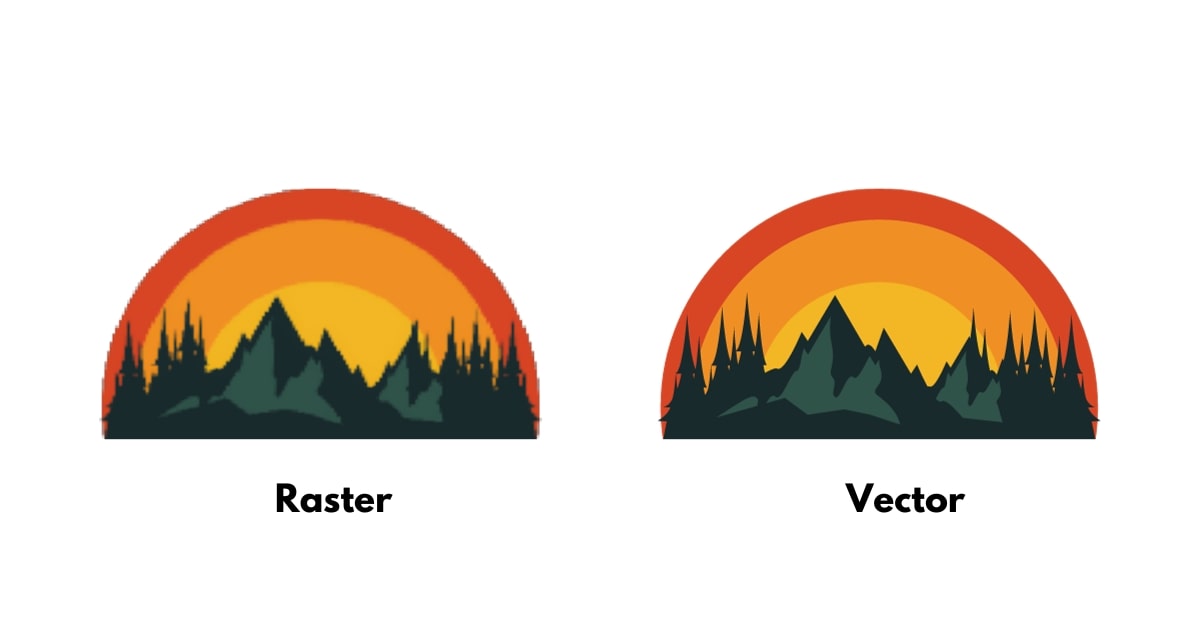In the dynamic world of graphic design and digital image editing, the need for high-quality, scalable images is more crucial than ever. One powerful tool that has gained prominence in achieving this is the raster to vector converter. In this article, we’ll delve into the intricacies of this transformative technology, exploring its benefits, applications, and best practices for optimal results.
Understanding Raster to Vector Conversion
Raster images, composed of pixels, are suitable for photographs and detailed graphics but can become pixelated when resized. On the other hand, vector images, defined by mathematical equations, maintain clarity regardless of size. A raster to vector converter bridges the gap between these two formats, enabling users to convert pixel-based images into scalable vectors.
Benefits of Raster to Vector Conversion
- Scalability: One of the primary advantages is the ability to scale images without loss of quality. This makes vector images ideal for logos, illustrations, and other graphics that may be resized for various purposes.
- Editing Flexibility: Vector images allow for easy manipulation of individual elements, making it simple to tweak colors, shapes, and sizes without compromising on quality.
- Print and Web Versatility: Vector graphics are perfect for both print and web applications, ensuring your visuals look sharp and professional across different mediums.
- File Size Efficiency: Vector files are typically smaller than their raster counterparts, making them more efficient for storage and faster to load on websites.
Applications of Raster to Vector Conversion
- Logo Design: Businesses can benefit from vector logos that retain their clarity and sharpness across diverse marketing materials.
- Artwork and Illustrations: Artists can use raster to vector conversion to transform hand-drawn illustrations into scalable digital formats.
- Architectural Designs: CAD drawings and floor plans can be converted into vectors for precise and scalable representation.
- Text-Based Images: Converting text-based images, such as scanned documents or signage, ensures crisp and clear text at any size.
Best Practices for Raster to Vector Conversion
- Choose the Right Software: Various graphic design software packages offer raster to vector conversion tools. Adobe Illustrator, CorelDRAW, and Inkscape are popular choices.
- Adjust Settings Carefully: Pay attention to settings like threshold and smoothing to achieve the desired level of detail and smoothness in your vector conversion.
- Inspect and Refine: After conversion, thoroughly inspect the vector image for any imperfections or anomalies. Manually refine the vector paths as needed.
- Save in Multiple Formats: Save your vector files in various formats, such as SVG, AI, and EPS, to ensure compatibility with different design software.
Conclusion
In conclusion, the raster to vector converter is a valuable asset for designers, artists, and businesses seeking versatile, high-quality graphics. By understanding its benefits, applications, and best practices, you can harness the power of this technology to enhance your visual content and ensure a professional and polished representation across various platforms.
FAQs
Can any image be converted from raster to vector?
While most images can be converted, complex and highly detailed images may require more manual refinement for optimal results.
Are there free raster to vector conversion tools available?
Yes, some tools like Inkscape and online converters offer free raster to vector conversion features, but professional software often provides more advanced options.
Will the colors of my raster image be preserved in the vector conversion?
Yes, the colors can be preserved, and you can also easily modify them in the vector file.
Are there any limitations to vector images?
Vector images are not suitable for all types of graphics, especially those with intricate textures or detailed shading.
This page was last edited on 27 February 2024, at 10:46 am