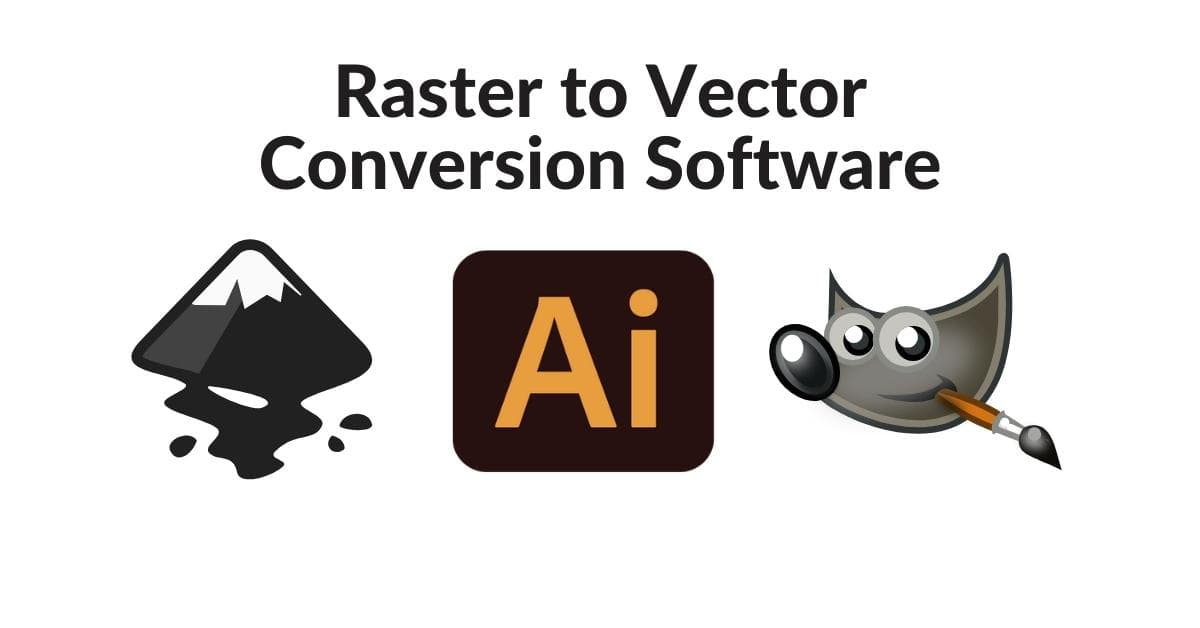In today’s digital world, graphic design and image manipulation have become an integral part of various industries, from advertising to architecture. However, when it comes to transforming raster images into vector format, the right software can make all the difference. In this comprehensive guide, we will explore the concept of raster to vector conversion, discuss its significance, and highlight the best software options available. Whether you are a professional designer or just getting started, this article will help you understand and choose the most suitable raster to vector conversion software for your needs.
What is Raster to Vector Conversion?
Raster to vector conversion is the process of transforming bitmap or raster images (composed of pixels) into vector graphics. Raster images are resolution-dependent and often lose quality when resized, making them unsuitable for various applications. On the other hand, vector graphics are composed of mathematical equations, making them scalable without loss of quality. Raster to vector conversion is essential when you want to use an image for various purposes like printing, signage, or embroidery.
Why is Raster to Vector Conversion Important?
- Scalability: Vector images can be resized without any loss of quality, making them suitable for both small logos and large billboards.
- Editability: Vector graphics are easily editable, allowing designers to make changes to shapes, colors, and other elements with precision.
- Versatility: Vector images can be used in a wide range of applications, from web design and printing to laser cutting and embroidery.
- Crispness: Raster to vector conversion results in clean, sharp lines and well-defined shapes, which are crucial for professional graphic design.
Top Raster to Vector Conversion Software
In the realm of graphic design, the journey from pixelated raster images to infinitely scalable vector graphics begins with the right software. Here, we unveil the top contenders in the world of raster to vector conversion, each offering unique features and capabilities for your design needs.
a. Adobe Illustrator:
- Description: Adobe Illustrator is a professional vector graphics editor known for its versatility and extensive features.
- Pros: Powerful tools, seamless integration with other Adobe products, and excellent compatibility.
- Cons: Requires a subscription, might have a steeper learning curve for beginners.
b. CorelDRAW:
- Description: CorelDRAW is another popular vector graphics software with a user-friendly interface.
- Pros: Affordable, user-friendly, and suitable for both beginners and professionals.
- Cons: Lacks some advanced features found in Adobe Illustrator.
c. Inkscape:
- Description: Inkscape is a free and open-source vector graphics editor that is accessible to everyone.
- Pros: Free, cross-platform, and a vibrant community for support and resources.
- Cons: May lack some advanced features compared to paid options.
d. Vector Magic:
- Description: Vector Magic is an online tool that offers high-quality raster to vector conversion.
- Pros: Quick and easy, no software installation required, and offers a free trial.
- Cons: Limited editing capabilities compared to full-fledged design software.
e. Potrace:
- Description: Potrace is a command-line tool for converting bitmaps into vector graphics.
- Pros: Free and open-source, great for technical users who prefer command-line tools.
- Cons: Limited user-friendliness for those not familiar with command-line interfaces.
How to Choose the Right Raster to Vector Conversion Software
To select the best raster to vector conversion software for your needs, consider the following factors:
- Budget: Decide on the software that fits your budget, whether you prefer a free option like Inkscape or are willing to invest in a subscription like Adobe Illustrator.
- Skill Level: Choose software that matches your skill level. Beginners may find Inkscape or CorelDRAW easier to learn, while professionals often prefer Adobe Illustrator.
- Features: Consider the specific features you need for your projects, such as advanced editing tools, precision, and compatibility with other software.
- Platform: Ensure the software is compatible with your operating system (Windows, macOS, or Linux).
- Community and Support: Check for user communities, tutorials, and customer support to assist you in using the software effectively.
FAQs
Q1: What is the difference between raster and vector graphics?
A1: Raster graphics are composed of pixels and are resolution-dependent, while vector graphics are composed of mathematical equations and are resolution-independent.
Q2: Can I convert a photograph into a vector image?
A2: Yes, you can convert a photograph into a vector image using raster to vector conversion software, but some details and textures may be simplified or lost.
Q3: Is there any free raster to vector conversion software available?
A3: Yes, Inkscape is a popular free and open-source option for raster to vector conversion.
Q4: Which software is best for beginners in graphic design?
A4: CorelDRAW and Inkscape are both user-friendly options for beginners in graphic design.
Q5: Do I need a powerful computer for raster to vector conversion?
A5: While a powerful computer can help with speed, most modern computers should be sufficient for raster to vector conversion, especially for simple projects.
Conclusion
Raster to vector conversion is a vital process in the world of graphic design and image manipulation. Choosing the right software can make this transformation easier, more efficient, and more effective. Whether you are a beginner or a professional, there are various options available to suit your needs and budget. With the information provided in this guide, you can confidently select the best raster to vector conversion software for your projects and achieve the highest quality results.
This page was last edited on 22 February 2024, at 3:59 pm