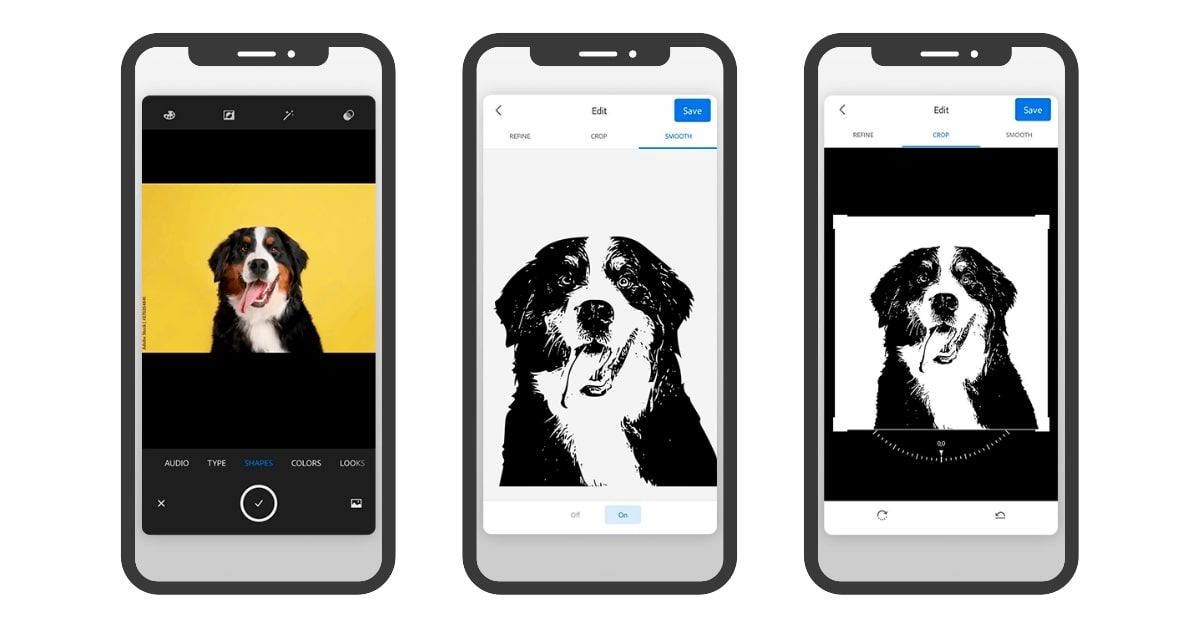In the dynamic realm of graphic design and digital art, the conversion from raster to vector is a transformative process that enhances the versatility and quality of images. Whether you’re a seasoned designer or a creative enthusiast, having the right tools at your fingertips is essential. In this article, we’ll explore the concept of raster-to vector conversion and introduce some top-notch apps that simplify this intricate task.
Understanding Raster to Vector Conversion
Raster images, composed of pixels, are fantastic for capturing intricate details and gradients. However, they can lack scalability without losing quality. On the other hand, vector graphics use mathematical equations to create images, allowing for infinite scalability without pixelation. Raster to vector conversion bridges the gap, transforming pixel-based images into scalable vector graphics.
Top Raster to Vector Apps
- Adobe Illustrator
- Overview: A powerhouse in the design and photo editing world, Adobe Illustrator offers robust tools for raster to vector conversion.
- Features: Image tracing, automatic vectorization, and advanced controls for precise adjustments.
- Benefits: Seamless integration with other Adobe Creative Cloud apps, and extensive editing capabilities.
- Vector Magic
- Overview: An online service that simplifies raster to vector conversion with its intuitive interface.
- Features: AI-based tracing, customizable settings, batch processing for efficiency.
- Benefits: User-friendly, accessible from any device with an internet connection.
- CorelDRAW
- Overview: CorelDRAW is a comprehensive graphic design software that excels in vectorization.
- Features: Powerful vectorization tools, intelligent node editing, and seamless integration.
- Benefits: A wide array of design features beyond vectorization, ideal for professional designers.
- Inkscape
- Overview: A free, open-source vector graphics editor suitable for raster to vector conversion.
- Features: Trace Bitmap tool, extensive format support, and a community-driven platform.
- Benefits: Cost-effective, cross-platform compatibility.
How to Choose the Right Raster to Vector App?
- Skill Level
- For Beginners: User-friendly interfaces and automated features.
- For Professionals: Advanced tools for precise control and customization.
- Budget
- Free Apps: Inkscape and online tools like Vector Magic offer cost-effective solutions.
- Paid Apps: Adobe Illustrator and CorelDRAW provide extensive features but come with a price tag.
- Integration
- Workflow: Consider how the app fits into your overall design workflow and its compatibility with other design tools.
Conclusion
Choosing the right raster to vector app depends on your specific needs, preferences, and skill level. Whether you’re a design professional or an amateur artist, exploring these tools can unlock a world of possibilities, allowing you to breathe new life into your digital creations.
FAQs
Can any raster image be converted to a vector using these apps?
Most apps can handle common raster formats like JPEG and PNG, but results may vary based on the complexity of the image.
Are there limitations to the size of images that can be converted?
Yes, some apps may have limitations on the size of images they can process. Check the specifications of the chosen app to ensure it meets your size requirements.
Do these apps retain the colors and details of the original image during conversion?
In most cases, yes. However, manual tweaking might be needed to achieve the desired result, especially with complex or multicolored images.
Can I use these apps on both Windows and Mac systems?
Adobe Illustrator, CorelDRAW, and Inkscape are compatible with both Windows and Mac operating systems.
This page was last edited on 27 February 2024, at 10:46 am