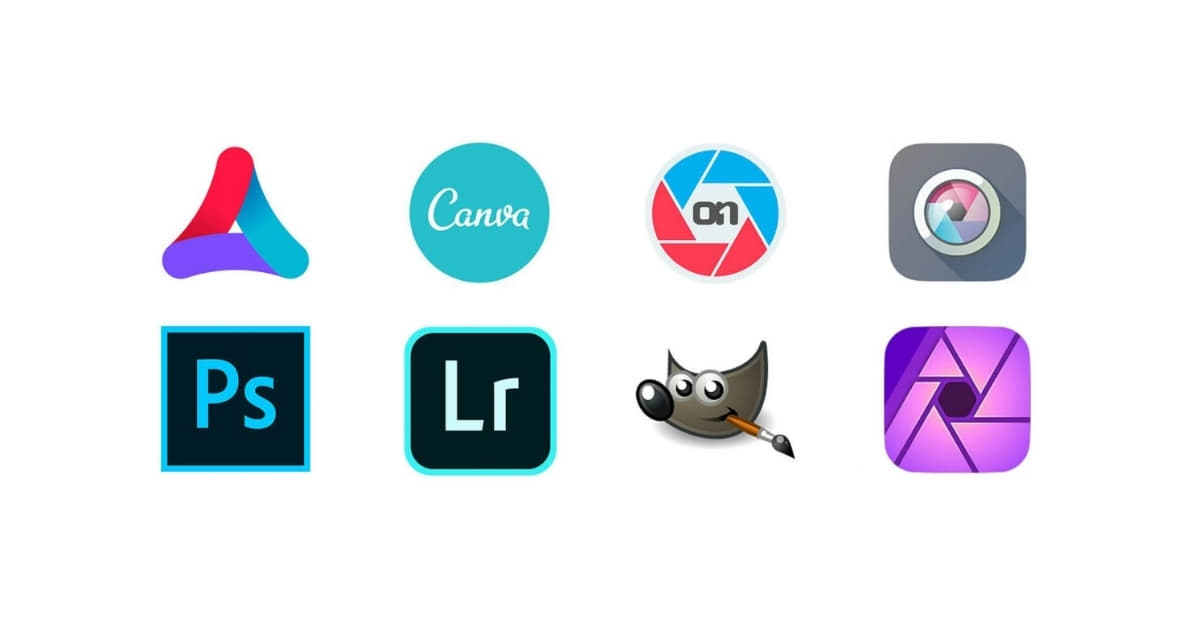In the ever-evolving realm of photography, the demand for high-quality visuals has never been greater. To meet these expectations, professional photographers and enthusiasts alike turn to advanced tools known as professional photo editing software. This article delves into the world of photo editing software, exploring key features, popular options, and FAQs to help you make an informed choice.
Understanding Professional Photo Editing Software
Professional photo editing software is designed to enhance and transform images, providing photographers with a wide array of tools for color correction, retouching, and creative manipulation. These software solutions cater to both beginners and seasoned professionals, offering intuitive interfaces coupled with powerful features.
Key Features to Look For
- Advanced Editing Tools: Look for software that provides a comprehensive set of tools for cropping, resizing, and retouching images with precision.
- RAW Editing Capabilities: The ability to edit RAW files directly ensures maximum flexibility and preserves image quality.
- Non-Destructive Editing: This feature allows users to make changes without altering the original image, enabling experimentation without fear of losing data.
- Layer Support: Layer-based editing enables users to overlay and blend multiple elements, enhancing creative possibilities.
- Efficient Workflow: Choose software that streamlines your editing process, with features like batch processing and customizable presets.
Popular Professional Photo Editing Software
- Known as the industry standard, Photoshop offers a vast array of tools and features.
- Ideal for advanced retouching, compositing, and creative design.
- Also by Adobe, Lightroom is excellent for photographers seeking a streamlined, efficient workflow.
- It excels in cataloging, organizing, and enhancing large batches of photos.
Capture One:
- Renowned for its powerful RAW editing capabilities and color grading tools.
- Often preferred by professional photographers for its exceptional image quality.
Affinity Photo:
- A more affordable alternative to Adobe products, Affinity Photo delivers advanced editing features.
- Known for its user-friendly interface and regular updates.
DxO PhotoLab:
- Renowned for its automatic corrections using AI and precise optical corrections.
- Ideal for photographers who prioritize image quality and correction accuracy.
FAQs
What is the best professional photo editing software for beginners?
Adobe Lightroom is an excellent choice for beginners, offering a user-friendly interface and powerful editing capabilities without the complexity of Adobe Photoshop.
Can I use professional photo editing software on a budget?
Yes, Affinity Photo is a budget-friendly option that doesn’t compromise on features. It provides advanced editing tools at a one-time purchase price.
Are there free alternatives to professional photo editing software?
While not as feature-rich, GIMP (GNU Image Manipulation Program) is a popular free alternative that offers many advanced editing features.
Can professional photo editing software be used on mobile devices?
Yes, both Adobe Lightroom and Snapseed are mobile-friendly, allowing users to edit photos on the go.
Conclusion
Choosing the right professional photo editing software depends on your specific needs and preferences. Whether you opt for the industry-standard Adobe Photoshop or explore more budget-friendly alternatives like Affinity Photo, the key is to find a tool that aligns with your skill level and workflow. Elevate your photography with the power of professional photo editing software.
This page was last edited on 27 February 2024, at 2:26 pm