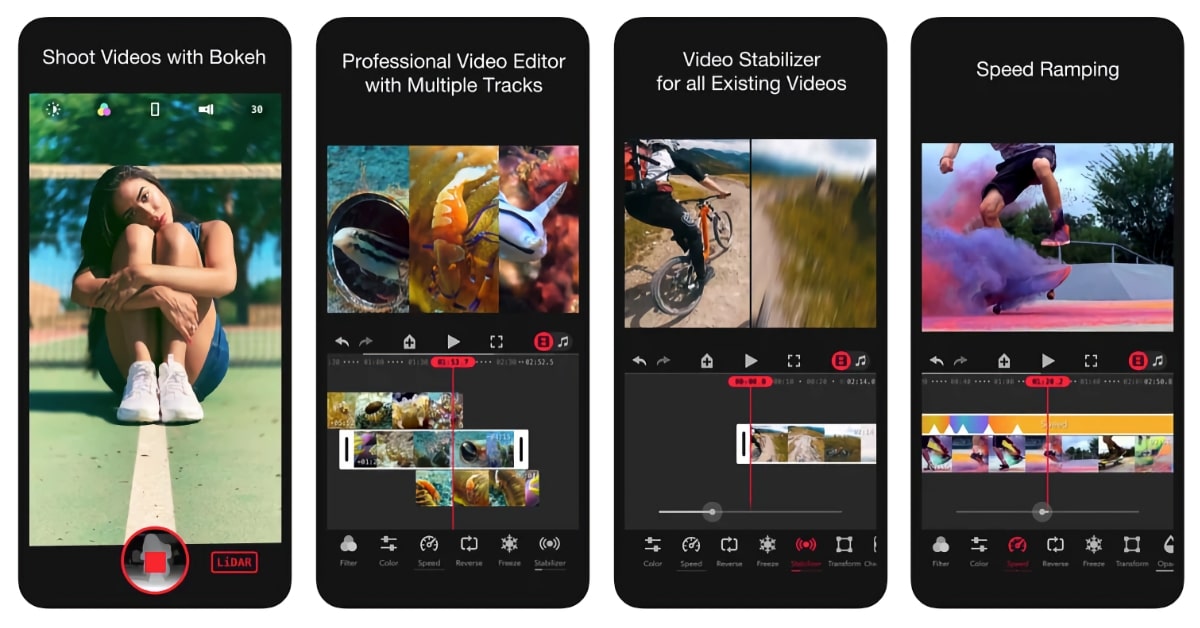In the era of visual storytelling, video editing apps have revolutionized content creation, allowing users to unleash their creativity directly from their mobile devices. When it comes to editing portrait-oriented videos, specialized apps tailored for this purpose offer a unique array of tools and features. In this guide, we’ll explore Portrait Video Editing Apps, highlighting their functionalities, advantages, and considerations for creating captivating portrait-oriented videos.
Exploring Portrait Video Editing Apps
Portrait video editing apps are specifically designed to cater to the nuances of vertical or portrait-oriented videos. These apps offer a range of tools and features optimized for editing videos in portrait mode, enabling users to craft engaging and visually appealing content for various platforms.
Key Features of Portrait Video Editing Apps
- Aspect Ratio Adaptability:
- Allows seamless editing and optimization for portrait or vertical video formats, ideal for platforms like Instagram Stories, TikTok, and Snapchat.
- Specialized Effects and Filters:
- Offers a variety of effects, filters, and overlays tailored for enhancing portrait videos, including beauty filters and background blurring.
- Text and Caption Options:
- Enables users to add text, captions, and animated elements optimized for vertical viewing.
- Dynamic Transitions and Animations:
- Provides transitions and animations that suit the vertical flow of portrait videos, creating smooth and captivating transitions.
Considerations for Portrait Video Editing Apps
- Usability and Interface:
- Intuitive interfaces and user-friendly controls enhance the editing experience, especially for beginners.
- Functionality and Tool Variety:
- The availability of diverse editing tools ensures flexibility and creativity in crafting unique portrait videos.
- Export and Sharing Options:
- Seamless export and sharing options compatible with various platforms streamline the publishing process.
Top Portrait Video Editing Apps
- InShot:
- Offers a user-friendly interface with a wide range of tools for editing portrait videos, including filters, effects, and text overlays.
- CapCut (previously known as Viamaker):
- Provides features for trimming, adding music, transitions, and effects specifically suited for portrait-oriented videos.
- Adobe Premiere Rush:
- Adobe’s mobile editing app is tailored for creating and editing videos, offering professional-level features for portrait video editing.
FAQs
Can these apps be used for professional video editing?
While they cater to mobile editing, some apps offer advanced features suitable for professional-grade editing, especially for social media content.
Are portrait video editing apps available for both iOS and Android?
Yes, the most popular portrait video editing apps are available for both iOS and Android platforms.
Can I edit existing landscape videos into portrait mode using these apps?
Yes, many apps provide options to resize or reformat landscape videos into portrait mode.
Are these apps free to use, or do they have premium features?
Many apps offer free versions with basic features and premium subscriptions for access to advanced tools and effects.
Conclusion
Portrait video editing apps have emerged as versatile tools for creating captivating content tailored for vertical viewing. With their user-friendly interfaces and specialized features, these apps empower users to explore their creativity and produce visually engaging portrait-oriented videos directly from their mobile devices.
This page was last edited on 20 February 2024, at 12:10 pm