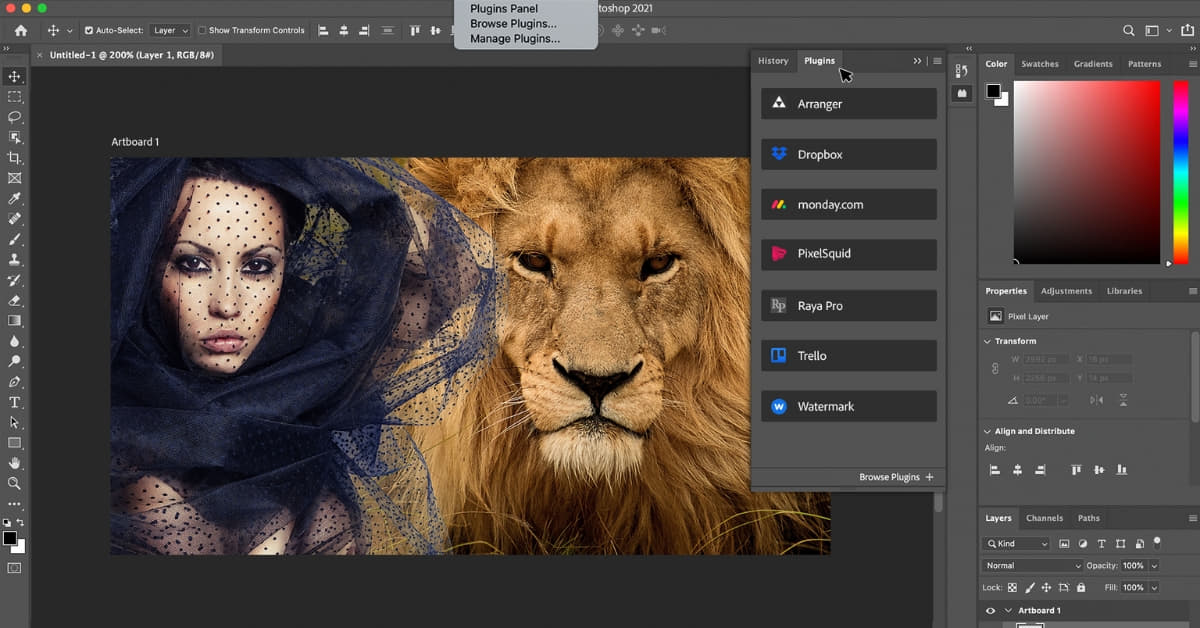In the digital age, photo editing has become an integral part of our visual communication. Whether you want to enhance your social media presence or create stunning graphics, Photoshop is a go-to tool. However, not everyone can afford the premium version. Fear not, as there are user-friendly and free alternatives available that allow you to Photoshop a picture without breaking the bank.
Free Photo Editing Tools
Unlock the realm of digital creativity without spending a dime—discover the power of free photo editing tools. From GIMP’s open-source prowess to Photopea’s online convenience, these tools redefine the art of image manipulation without breaking the bank.
1. GIMP (GNU Image Manipulation Program):
GIMP is a powerful open-source photo editing software that rivals Photoshop in functionality. With features like layers, masks, and customizable brushes, it provides a comprehensive suite for image manipulation.
2. Photopea:
An online alternative to Photoshop, Photopea replicates the familiar interface of the industry-standard software. It supports various file formats and offers advanced tools, making it a perfect choice for quick and efficient photo editing.
3. Canva:
While primarily a graphic design tool, Canva also offers basic photo editing features. It’s user-friendly, making it an excellent option for beginners looking to enhance their images with filters, text, and overlays.
Steps to Photoshop a Picture for Free
- Select Your Tool:
Choose your preferred free photo editing tool. For this guide, we’ll use GIMP. - Import Your Image:
Open the software and import the image you want to edit. - Basic Edits:
Crop, resize, and adjust the brightness and contrast to improve the overall look of your picture. - Layers and Masks:
Learn to use layers for non-destructive editing and masks to control the visibility of specific parts of your image. - Advanced Editing:
Experiment with tools like the clone stamp, healing brush, and dodge/burn for more intricate edits. - Add Text and Elements:
Insert text, shapes, or other elements to personalize your image further. - Save Your Work:
Once satisfied, save your edited image in the desired format.
FAQs
Can I really Photoshop a picture for free?
Yes, several free tools like GIMP, Photopea, and Canva offer robust features for photo editing without any cost.
Are these free tools user-friendly for beginners?
Absolutely. GIMP, Photopea, and Canva are designed with user-friendly interfaces, making them accessible to both beginners and experienced users.
Can I use these tools on any operating system?
Yes, GIMP is compatible with Windows, macOS, and Linux. Photopea is an online tool accessible from any browser, while Canva operates through a web interface.
Are the edited images of the same quality as those edited with Photoshop?
Yes, these free tools offer high-quality edits comparable to Photoshop. The key is understanding the features and capabilities of each tool.
Can I undo my edits if I make a mistake?
Yes, all these tools provide an undo feature, allowing you to revert changes and start over if needed.
Conclusion
Photoshopping a picture for free is not only possible but also quite accessible with the right tools. Explore the features of GIMP, Photopea, or Canva, and let your creativity flow without worrying about subscription fees. Happy editing!
This page was last edited on 27 February 2024, at 6:09 pm