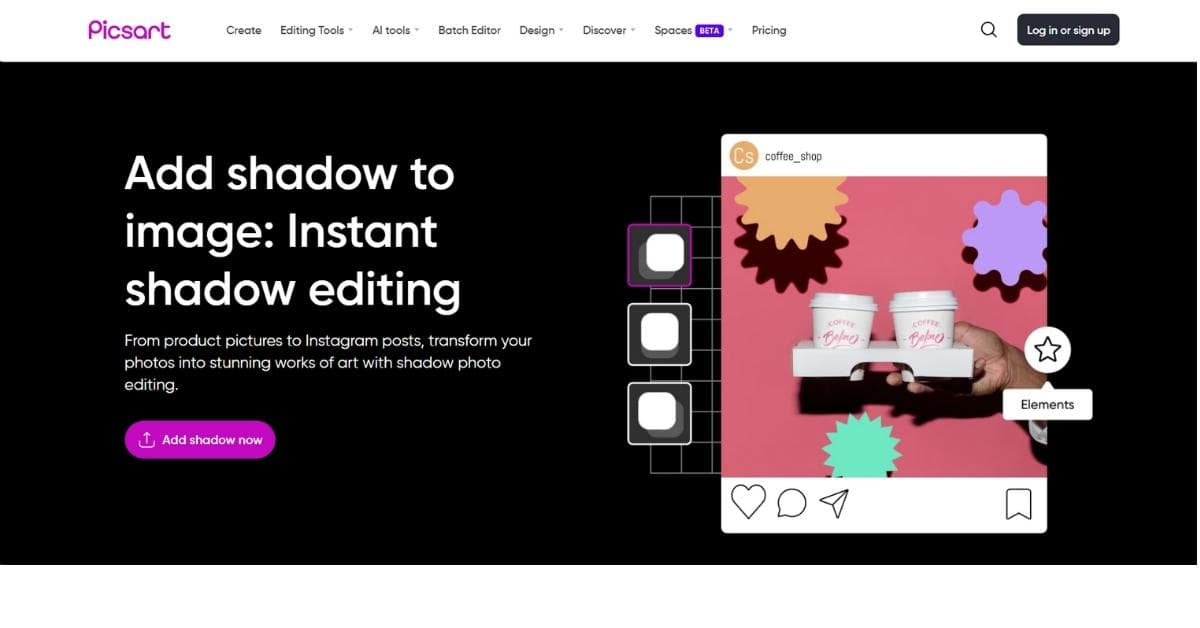In the world of digital photography and image editing, there’s a growing demand for creative effects that can make your photos stand out. One such effect that has gained popularity is the photo shadow effect, and you can easily achieve it with the help of the versatile photo editing app, PicsArt. In this article, we’ll guide you through the process of creating stunning photo shadow effects using PicsArt. Whether you’re a seasoned photographer or a beginner, this tutorial will help you enhance your images and take your photography skills to the next level.
What is PicsArt?
PicsArt is a popular photo editing app available for both iOS and Android devices. It offers a wide range of tools and features that empower users to transform their photos into stunning works of art. Whether you want to apply filters, add text, create collages, or, in our case, add shadow effects, PicsArt has you covered. It’s a versatile and user-friendly app that’s perfect for beginners and experts alike.
Getting Started with PicsArt
Before you can dive into creating photo shadow effects, you need to install PicsArt on your mobile device. You can download it from your device’s app store. Once installed, follow these steps to get started:
- Open PicsArt and choose a photo from your gallery or take a new one.
- Familiarize yourself with the various editing tools available in PicsArt, as you’ll need them to create your shadow effect.
Creating a Photo Shadow Effect in PicsArt
Now, let’s get into the nitty-gritty of creating a stunning photo shadow effect:
- Select Your Photo: Choose the photo you want to edit and open it in PicsArt.
- Apply the Shadow: To add a shadow effect, go to the “Effects” section and search for “Shadow.” You’ll find a variety of shadow options to choose from, including different shapes, sizes, and angles. Experiment with these settings until you achieve the desired effect.
- Adjust the Opacity: To make the shadow appear more natural, adjust the opacity to control how dark or light the shadow is.
- Position the Shadow: Move the shadow to the desired location by dragging it with your finger. You can place it below the subject, giving the illusion of depth and dimension.
- Blur the Shadow: Depending on your photo and the effect you want, you can blur the shadow slightly to make it look more realistic.
- Fine-Tune the Colors: To match the shadow with the overall color scheme of your photo, you can adjust the shadow’s hue, saturation, and brightness.
- Save Your Work: Once you’re satisfied with the shadow effect, save your edited photo to your device.
Tips and Tricks for a Perfect Photo Shadow Effect
- Experiment: Don’t be afraid to try different shadow shapes and sizes. The more you experiment, the better you’ll become at creating unique effects.
- Lighting Matters: Pay attention to the lighting in your original photo. Make sure the shadow aligns with the source of light to create a realistic effect.
- Practice Patience: Achieving a perfect shadow effect may take some practice. Be patient and keep refining your skills.
FAQs
Q1: Can I use PicsArt on my computer?
A1: Yes, PicsArt is available as a desktop application for Windows and macOS. You can download it from their official website.
Q2: Is PicsArt free to use?
A2: PicsArt offers a free version with a wide range of features. However, a premium subscription is available for additional tools and content.
Q3: How can I undo changes in PicsArt?
A3: To undo an action in PicsArt, simply tap the “Undo” arrow in the top left corner of the screen.
Q4: Can I create a shadow effect with a specific shape in PicsArt?
A4: Yes, you can create custom shapes for shadow effects using the “Draw” tool in PicsArt.
Q5: Are there any tutorials or guides available within PicsArt?
A5: Yes, PicsArt offers in-app tutorials and guides to help you explore and master its features, including creating various effects.
Conclusion
Creating a stunning photo shadow effect with PicsArt is a fun and creative way to enhance your photos. This versatile app, available on both mobile and desktop platforms, offers a user-friendly interface and a wide range of editing tools to help you achieve the perfect shadow effect. Experiment with different settings, be patient, and practice regularly to master this impressive photo enhancement technique. Start exploring PicsArt today and take your photography to new heights!
This page was last edited on 16 January 2024, at 4:53 pm