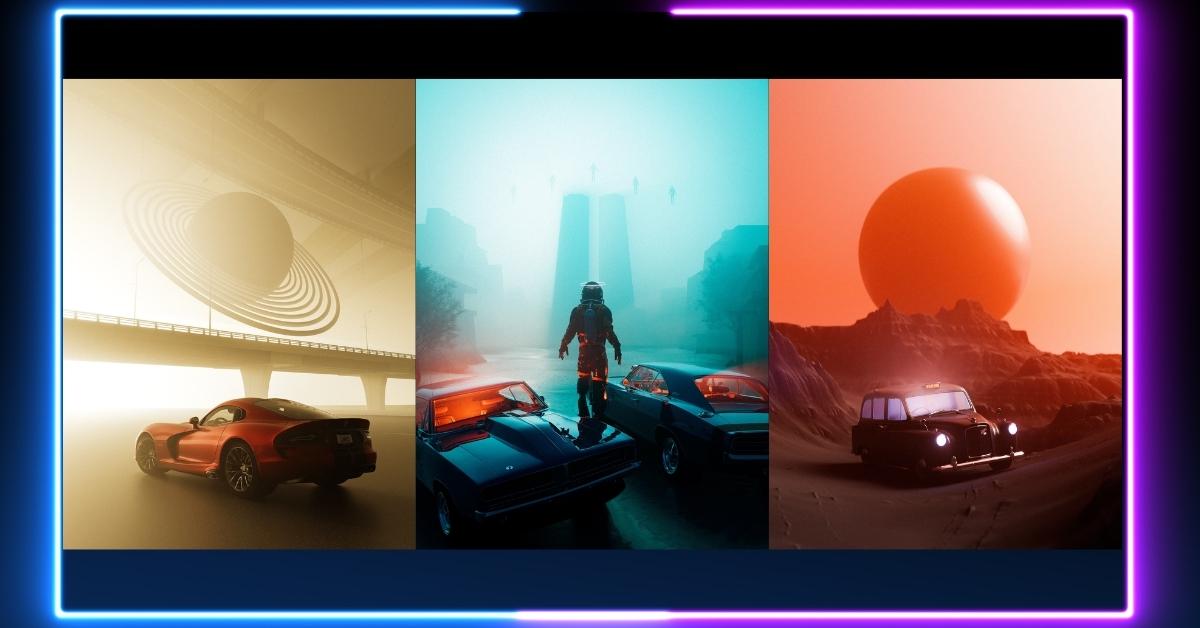Photo manipulation with cars is an art form that combines photography and digital wizardry to create stunning, eye-catching images. Whether you’re an amateur photographer looking to add a touch of magic to your shots or a professional designer seeking to craft engaging visuals, this article will guide you through the process of manipulating photos with cars. Learn to transform ordinary images into extraordinary works of art that stand out in the digital landscape.
Understanding Photo Manipulation with Cars
Photo manipulation with cars involves enhancing or altering photos by adding, removing, or adjusting car-related elements. This can range from inserting a car into a picturesque landscape to giving your vehicle a sleek and polished appearance. The possibilities are limitless, limited only by your creativity and skills.
Step-by-Step Guide for Photo Manipulation
1. Choose the Right Software
Select a photo editing software that suits your needs. Adobe Photoshop and GIMP are popular choices for professionals, while mobile apps like Snapseed and Adobe Lightroom are perfect for beginners.
2. Select Your Photo
Pick a high-quality photo as your base image. Ensure that the car’s perspective and lighting match the target scene for a realistic blend.
3. Isolate the Car
Use selection tools like the pen tool or magic wand to carefully isolate the car from the original image. This will enable you to manipulate the car separately.
4. Adjust Lighting and Colors
Match the car’s lighting and color tones with the new environment to make it appear natural. Play with the brightness, contrast, and saturation levels until the car fits seamlessly into the scene.
5. Blend the Car
Use layer masks and blending modes to merge the car with the background. Pay attention to details like reflections and shadows, as they are crucial for realism.
6. Add Special Effects
To take your manipulation to the next level, incorporate special effects like motion blur, lens flares, or depth of field. This adds depth and realism to the final image.
7. Fine-Tune and Refine
Spend time perfecting the image by cleaning up any imperfections, adjusting small details, and applying filters or gradients for a polished look.
8. Save and Export
Once you’re satisfied with your creation, save the manipulated image in a suitable format. Popular choices include JPEG, PNG, or TIFF, depending on your intended use.
FAQs
1. Is it necessary to have professional photography skills to start with photo manipulation?
No, professional photography skills are not a prerequisite for photo manipulation. While a good understanding of photography basics can be helpful, anyone can learn photo manipulation with practice and dedication.
2. What is the ideal software for photo manipulation with cars?
Adobe Photoshop is the industry standard for photo manipulation, but it can be quite complex. For beginners, mobile apps like Snapseed and Adobe Lightroom provide user-friendly options. GIMP is a free alternative for desktop users.
3. Can I use any image for manipulation, or are there specific requirements?
While you can use almost any image, it’s essential to choose a high-resolution photo with good lighting and perspective that matches the desired scene. This will make your manipulation process much smoother and the result more convincing.
4. How long does it take to become proficient in photo manipulation?
Becoming proficient in photo manipulation depends on your dedication and the amount of time you invest in practice. With consistent effort, you can acquire the necessary skills within a few months to a year.
5. Are there legal concerns when using manipulated photos for commercial purposes?
Yes, there can be legal issues if you manipulate photos with copyrighted material, such as car logos or well-known brand names. Ensure you have the necessary rights or permissions before using manipulated images for commercial purposes.
Conclusion
Photo manipulation with cars is a captivating and rewarding skill that allows you to create visual wonders. By following the steps outlined in this guide and practicing regularly, you can become a skilled photo manipulator. Whether you’re looking to enhance your photography or dive into the world of digital photo editing, this art form is bound to open up a realm of creative possibilities. Explore, experiment, and let your imagination run wild as you master the art of photo manipulation with cars.
This page was last edited on 19 February 2024, at 5:01 pm