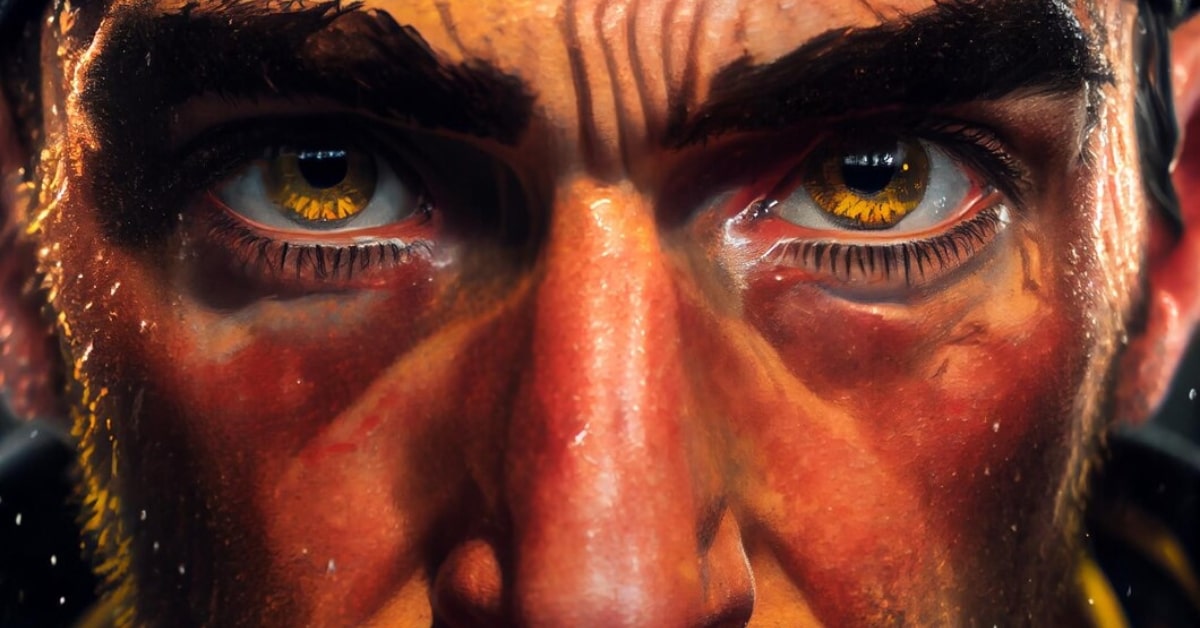Photo manipulation is a captivating art form that empowers you to transform ordinary images into extraordinary visual creations. Adobe Photoshop, the industry-standard software, provides a rich canvas for unleashing your creativity. In this article, we’ll delve into the world of photo manipulation techniques in Photoshop, uncovering a toolkit of skills and tricks to help you elevate your digital artistry.
Photo Manipulation in Photoshop
Photo manipulation involves enhancing, altering, or combining images to create a new composition. Photoshop is a powerful platform that allows you to express your artistic vision through a range of techniques.
Essential Tools and Features
To embark on your journey into photo manipulation, you need a good understanding of the key tools and features in Photoshop:
- Layers: Mastering layers is essential for controlling and organizing different elements of your composition.
- Masks: Create precise masks to isolate and manipulate specific parts of your image.
- Blending Modes: Experiment with blending modes to seamlessly integrate various layers.
- Brushes: The brush tool is your artistic instrument for adding or removing elements in your composition.
- Filters and Effects: Utilize filters and effects to create unique moods and styles.
Selection Techniques for Precise Edits
To execute detailed and precise edits, it’s crucial to be skilled in selection techniques:
- Magic Wand Tool: Quickly select areas with similar colors.
- Lasso Tool: Draw selections freehand for more control.
- Pen Tool: Create precise paths for complex selections.
- Refine Edge: Fine-tune selections for smooth edges and accurate isolation.
Layer Mastery: Building Complex Compositions
Manipulating layers is the backbone of Photoshop work. Consider the following:
- Layer Organization: Naming, grouping, and organizing layers to manage complex projects.
- Opacity and Fill: Adjust the opacity and fill settings to control layer transparency.
- Layer Styles: Apply layer styles such as drop shadows, bevels, and gradients for special effects.
- Layer Masks: Create masks to control the visibility of specific parts of a layer.
Advanced Color Adjustments and Grading
Enhancing or altering colors is a fundamental part of photo manipulation:
- Hue/Saturation: Adjust hue and saturation to change colors selectively.
- Color Balance: Fine-tune the balance of tones in your composition.
- Gradient Maps: Apply gradient maps to create artistic color grading effects.
- Photo Filters: Add photo filters for warmth, coolness, or mood enhancement.
Lighting and Shadow Effects
Creating convincing lighting and shadow effects is essential for realism:
- Dodge and Burn Tools: Use these tools to lighten and darken specific areas.
- Adjustment Layers: Employ adjustment layers like curves to enhance overall lighting.
- Layer Blending for Shadows: Experiment with blending modes to add realistic shadows.
- Lens Flare and Lighting Effects: Add lens flares and lighting effects for a touch of magic.
Conclusion
Photo manipulation in Photoshop is a creative journey that lets you push the boundaries of visual storytelling and artistic expression. Armed with essential image editing tools and techniques, you can take control of your compositions and create breathtaking, imaginative visuals. Whether you’re an aspiring artist or a seasoned designer, Photoshop’s power and versatility provide endless possibilities for realizing your creative visions. Happy manipulating!
FAQs
Do I need prior experience to start learning photo manipulation in Photoshop?
No, Photoshop is suitable for beginners, and you can find tutorials for all skill levels online.
Can I use a different software for photo manipulation besides Photoshop?
While Photoshop is widely used, other software like GIMP and Corel PaintShop Pro offer similar capabilities.
How can I access Photoshop if I don’t own it?
Adobe offers a free trial, and there are subscription options for continued access.
Are there copyright concerns when using online images for manipulation?
Always use images with the proper licenses or permissions to avoid copyright issues.
Can I use photo manipulation for professional projects or personal art?
Yes, photo manipulation is used in professional graphic design, advertising, and art, as well as for personal creative expression.
This page was last edited on 20 February 2024, at 4:13 pm