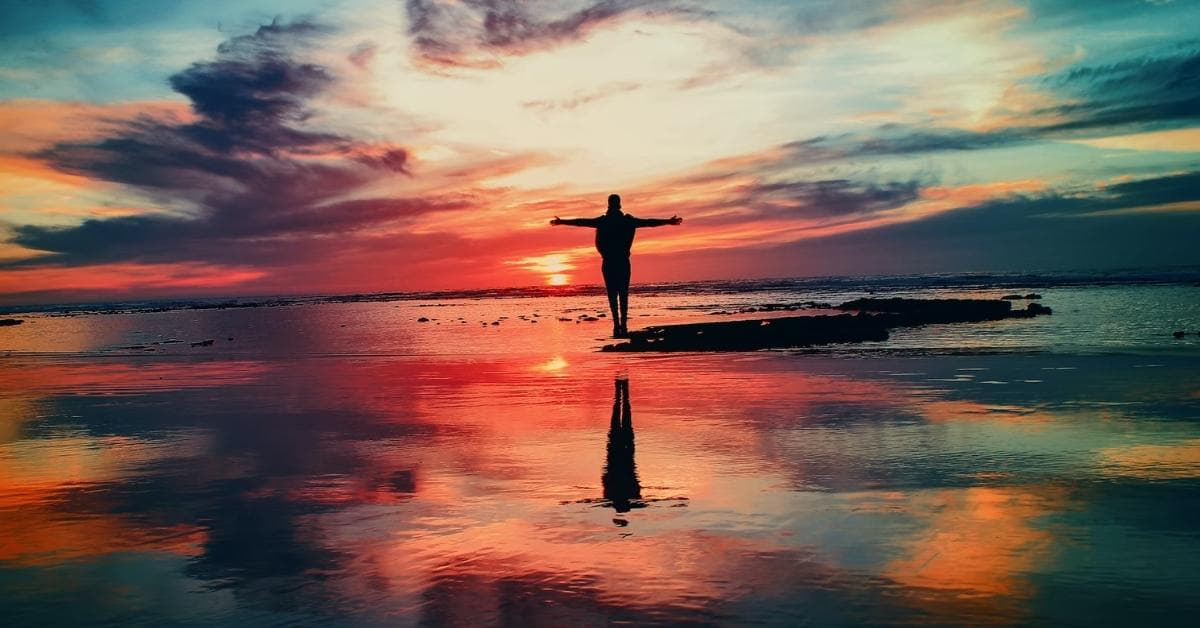In the age of digital photography, photo manipulation has become an indispensable tool for photographers and graphic designers alike. It allows for the transformation of ordinary images into extraordinary works of art. One particularly captivating technique is the “reflection effect.” In this article, we will explore the magic of photo manipulation and learn how to create stunning reflection effects that captivate the viewer’s eye. Whether you are a beginner or a seasoned pro, this guide will provide you with the insights you need to master this artistic skill.
What is Photo Manipulation?
Photo manipulation is the art of altering, enhancing, or transforming photographs using various editing techniques and software. It allows you to go beyond the constraints of the original image and unleash your creative potential.
Why Reflection Effects?
Reflection effects add depth and intrigue to your photos. They create the illusion of a mirrored world, where objects seem to float in a dreamy, surreal atmosphere. Whether it’s a serene lake, a bustling cityscape, or a portrait, reflection effects can turn an ordinary photo into a visual masterpiece.
Tools You’ll Need
Before you start, make sure you have the following:
- Photo Editing Software: Adobe Photoshop is the gold standard, but GIMP and Pixlr offer free alternatives.
- High-Quality Image: Start with a clear, high-resolution image to work with.
- Pen Tablet (Optional): If you’re serious about photo manipulation, a pen tablet can be a valuable investment.
Step-by-Step Guide to Creating Reflection Effects
Step 1: Duplicate the Image
- Open your image in the image editing software.
- Duplicate the image layer to preserve the original.
Step 2: Flip the Image
Flip the duplicated layer vertically. This creates the reflection effect.
Step 3: Adjust Opacity
Reduce the opacity of the reflected layer to make it look like a real reflection. Adjust to your preference.
Step 4: Blend the Reflection
Use a soft eraser tool to blend the reflection layer into the original image. This creates a seamless transition.
Step 5: Add Realism
Use the “Transform” tools to distort the reflection slightly, depending on the water’s surface or other factors.
Step 6: Enhance the Reflection
Apply filters or adjustments like Gaussian blur to give a realistic, watery look to the reflection.
Step 7: Final Touches
Fine-tune your image by adjusting contrast, brightness, and colors as needed.
Advanced Tips for a Professional Finish
- Experiment with different blending modes to achieve various reflection effects.
- Consider adding ripples or waves to the water’s surface for added realism.
- Pay attention to lighting; make sure the reflection matches the light source of the original image.
FAQs
Q1: Can I create a reflection effect on any image?
A1: Yes, reflection effects can be added to almost any image, but some images may require more advanced techniques for a convincing result.
Q2: What’s the best software for creating reflection effects?
A2: Adobe Photoshop is widely used, but GIMP and Pixlr offer free alternatives. Choose the one that suits your needs and budget.
Q3: Are there any copyright issues with photo manipulation?
A3: It’s essential to respect copyright laws. Manipulating copyrighted images without permission may infringe on the creator’s rights. Always use images you have the rights to or images under a Creative Commons license.
Q4: How can I make the reflection effect look more realistic?
A4: Experiment with opacity, blending modes, and adding ripples or waves to the water’s surface. Consistency in lighting is crucial for realism.
Q5: Are there any online tutorials for photo manipulation?
A5: Yes, there are countless tutorials available on platforms like YouTube and educational websites that can help you learn and refine your photo manipulation skills.
Conclusion
Creating stunning reflection effects through photo manipulation is a rewarding art form that can transform your ordinary images into captivating masterpieces. With the right tools, a step-by-step approach, and some creativity, you can unlock the potential of this mesmerizing technique. So, don’t hesitate to dive into the world of reflection effects and let your imagination flow.
This page was last edited on 19 February 2024, at 4:49 pm