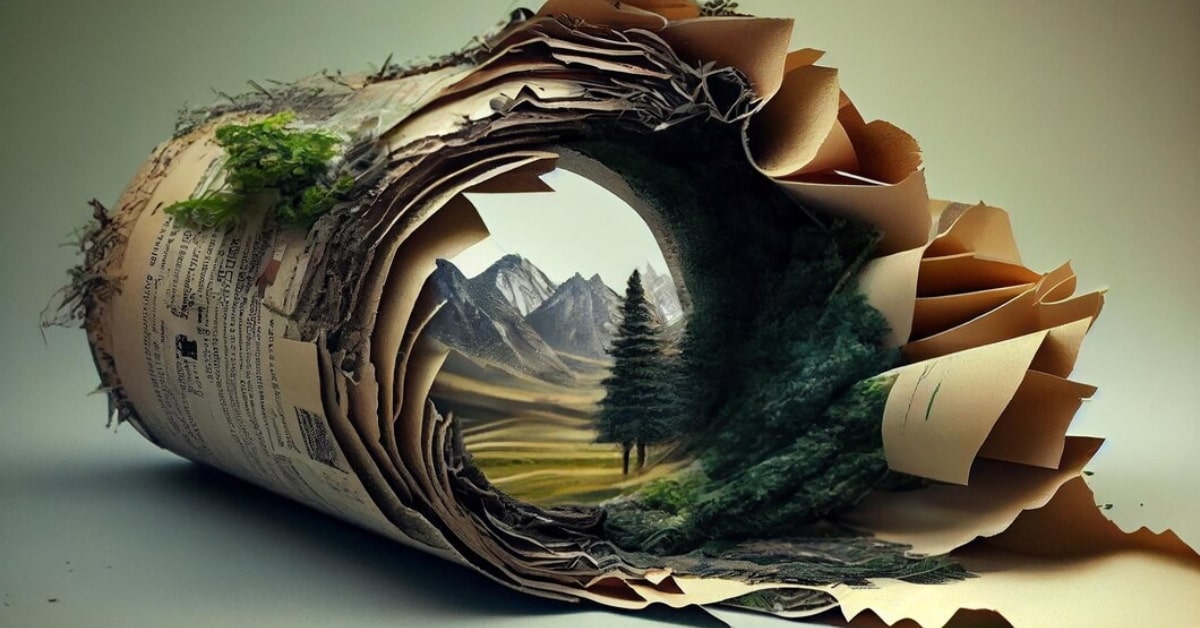In today’s digital age, the term “photo manipulation” has become increasingly prominent, and the art form itself has witnessed a surge in popularity. But what exactly is photo manipulation, and how does it impact our visual world? This article serves as your comprehensive guide to the definition of photo manipulation, shedding light on its significance, tools, techniques, and ethical considerations. Whether you’re a novice, an enthusiast, or just curious about this creative realm, join us in unraveling the art of photo manipulation.
What is Photo Manipulation?
Photo manipulation refers to the process of altering or enhancing a photograph using various techniques and tools, often with the goal of creating a new and different visual representation. This can involve combining multiple images, adjusting colors, adding or removing elements, or applying filters and effects. In essence, photo manipulation allows artists, designers, and photographers to transform a photograph into a creative and imaginative piece of art.
Evolution of Photo Manipulation
The roots of photo manipulation can be traced back to the early days of photography when manual techniques like retouching and hand-coloring were used to modify images. In the digital age, with the advent of powerful software like Adobe Photoshop, photo manipulation has become more accessible and versatile. It has evolved into a sophisticated art form that continues to captivate and challenge artists and viewers alike.
Tools and Software for Photo Manipulation
To explore the world of photo manipulation, you’ll need the right tools and software. Some essential ones include:
- Adobe Photoshop: Widely recognized as the industry standard, Photoshop offers an extensive array of features for photo manipulation, including selection tools, layers, and filters.
- GIMP (GNU Image Manipulation Program): An open-source alternative to Photoshop, GIMP is a powerful and free option for creating and editing images.
- Adobe Lightroom: Ideal for color correction, Lightroom is particularly useful for enhancing the visual appeal of photos.
- Pixlr: An online, user-friendly tool for basic photo manipulation, suitable for beginners.
Techniques and Tips for Photo Manipulation
To excel in photo manipulation, consider these key techniques and tips:
- Selection Tools: Learn to use selection tools for precise editing, allowing you to extract or modify specific areas of an image.
- Layers and Masking: Utilize layers to organize your edits and masks to control the visibility of different parts of your image.
- Blending Modes: Experiment with blending modes to achieve unique and captivating effects when combining images.
- Color Correction: Ensure consistent color and tone throughout your composition, adjusting brightness, contrast, and saturation as needed.
- Texturing and Filters: Incorporate textures and apply filters to add depth and mood to your manipulated images.
Ethical Considerations in Photo Manipulation
As with any form of art, photo manipulation carries ethical considerations:
- Transparency: If your work incorporates elements from others, always provide credit to the original creators or seek proper permissions.
- Misrepresentation: Avoid creating manipulations that deceive or mislead viewers, and be transparent about the nature of your artwork.
- Respect for Copyright: Adhere to copyright laws when using images, and obtain permission when necessary to avoid legal complications.
- Cultural Sensitivity: Be aware of cultural and social implications in your manipulations, ensuring your work does not perpetuate stereotypes or offend sensibilities.
- Digital Manipulation: While photo manipulation allows for creativity, be mindful not to over-edit to the point of distorting the original image beyond recognition.
FAQs
What is the difference between photo manipulation and photo editing?
Photo editing typically involves adjustments to a single image for enhancement or correction. Photo manipulation, on the other hand, entails the alteration of one or more images to create a new composition.
Do I need to be a professional to engage in photo manipulation?
No, photo manipulation is accessible to individuals of all skill levels. Beginners can create impressive manipulations with practice and dedication.
How can I ensure my photo manipulations are original and not plagiarized?
To create original manipulations, use your photographs when possible and ensure proper attribution or permissions when using others’ work.
Can I use photo manipulation for commercial purposes?
Yes, you can use manipulated images for commercial purposes, but it’s important to respect copyright laws and ethical guidelines.
Where can I find inspiration for my photo manipulation projects?
Inspiration can be found in everyday life, nature, dreams, and various art forms. Experiment with different themes and let your creativity flow.
This page was last edited on 20 February 2024, at 3:47 pm