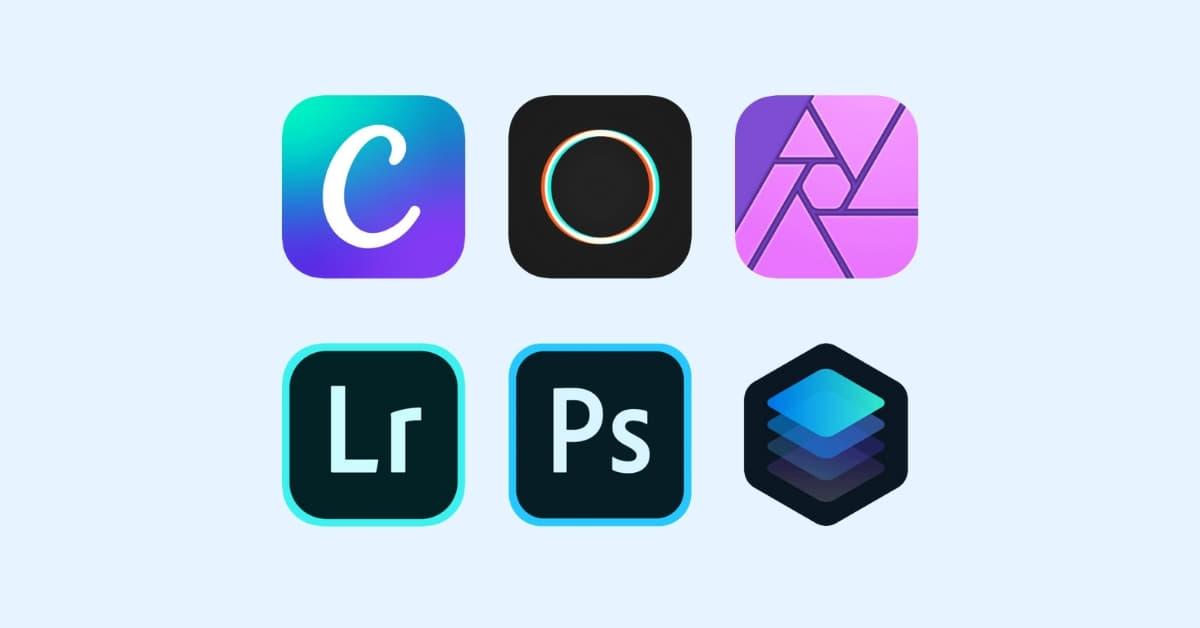In the dynamic world of photography, capturing the perfect shot is only half the battle. The other half lies in the art of post-processing, where photo editing applications play a pivotal role. These applications empower photographers and enthusiasts to enhance, manipulate, and refine their images, bringing out the full potential of each photograph. In this article, we’ll explore the realm of photo editing applications, discussing their features, benefits, and how they contribute to the evolving landscape of visual storytelling.
Choosing the Right Photo Editing Application
1. Adobe Lightroom: The All-in-One Solution
- Adobe Lightroom is a versatile photo editing application, renowned for its powerful features and user-friendly interface.
- Key features include non-destructive editing, preset options, and seamless integration with Adobe Creative Cloud.
2. Snapseed: Mobile Editing Powerhouse
- Developed by Google, Snapseed is a mobile-focused editing app that offers a wide array of tools for both basic and advanced editing.
- Its user-friendly interface and gesture-based controls make it a popular choice among smartphone photographers.
3. Affinity Photo: Professional-Grade Editing
- Affinity Photo is a robust desktop application suitable for professional photographers and graphic designers.
- With features like advanced layer manipulation and support for RAW files, it stands out as a cost-effective alternative to industry standards.
4. VSCO: Aesthetic Editing for Mobile Photographers
- VSCO is more than just an editing app; it’s a creative community that emphasizes aesthetics and visual storytelling.
- Popular for its film-inspired presets and social sharing platform, VSCO caters to those seeking a unique and artistic touch in their photos.
Benefits of Using Photo Editing Applications
1. Enhanced Image Quality:
Photo editing applications allow users to correct exposure, color balance, and sharpness, resulting in visually stunning images.
2. Creative Expression:
With a plethora of filters, effects, and editing tools, these applications empower users to express their unique style and artistic vision.
3. Time Efficiency:
Automation features, batch editing, and presets help streamline the editing process, saving time for photographers with tight schedules.
4. Versatility:
From basic adjustments to advanced retouching, photo editing applications cater to a wide range of skill levels, making them accessible to beginners and professionals alike.
FAQs
Are there free photo editing applications available?
Yes, many photo editing applications offer free versions with basic features. Some popular free options include Snapseed, GIMP, and Lightroom Mobile.
Can I use these applications on my smartphone?
Absolutely! Many photo editing applications are designed for mobile use. Apps like Snapseed, VSCO, and Lightroom Mobile are available for both iOS and Android platforms.
Do I need professional photography skills to use these applications?
No, most photo editing applications are designed with user-friendly interfaces, making them accessible to beginners. Tutorials and online resources are also available to help users improve their editing skills.
Can I undo changes made during editing?
Yes, the majority of photo editing applications feature an “undo” or “history” function, allowing users to revert to previous stages and maintain flexibility in their editing process.
Conclusion
In the ever-evolving world of photography, photo editing applications serve as indispensable tools for unleashing creativity and perfecting visual narratives. Whether you’re a novice or a seasoned professional, the right application can elevate your photos and bring your artistic vision to life. Experiment with different applications, discover your preferred editing style, and embark on a journey of visual storytelling that captivates and resonates with your audience.
This page was last edited on 24 February 2024, at 1:04 pm