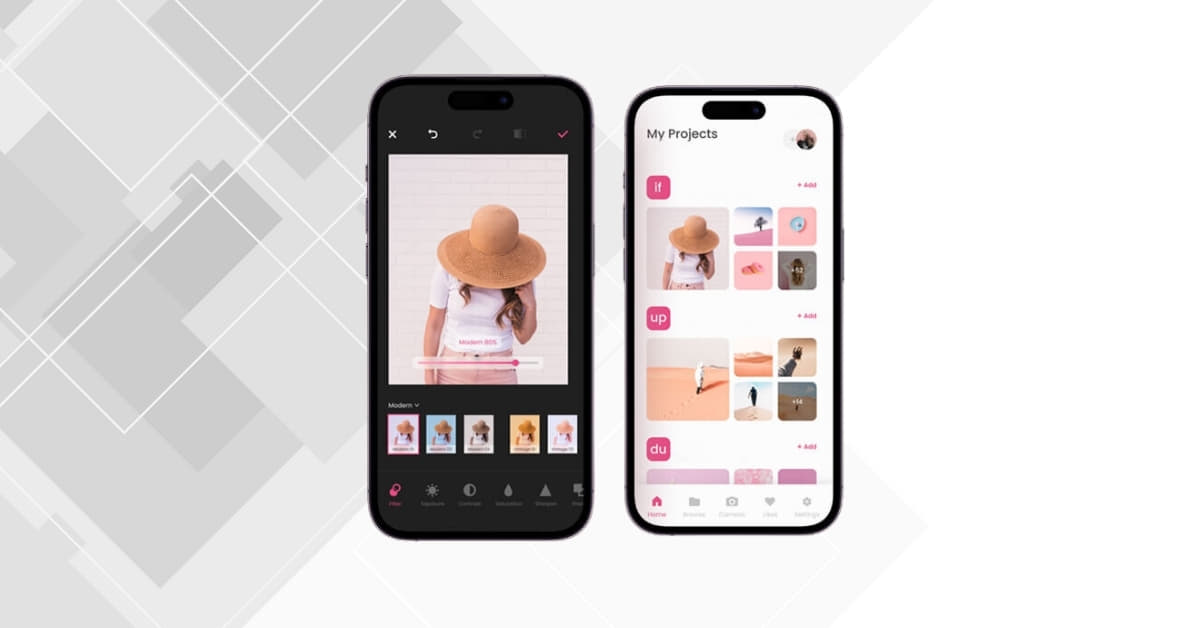In the fast-paced world of mobile photography, having a reliable photo editing app on your smartphone can make all the difference in transforming ordinary snapshots into stunning masterpieces. This article explores the exciting realm of mobile photo editing apps, discussing their features, usability, and how they can elevate your photography game.
Snapseed – A Powerhouse in Your Pocket
Snapseed stands out as a top-tier photo editing app for mobile devices. Developed by Google, this app offers a plethora of professional-grade editing tools, including precision filters, advanced color correction, and powerful image enhancement features. Its user-friendly interface makes it accessible for both beginners and seasoned photographers.
Lightroom Mobile – Seamless Integration with the Cloud
Adobe’s Lightroom Mobile is a go-to choice for photographers who desire seamless integration with their desktop workflows. With the ability to sync edits across devices through Adobe Creative Cloud, users can start editing on their mobile devices and continue on their desktop, ensuring a smooth and efficient editing process.
VSCO – Aesthetic Excellence Simplified
VSCO has gained popularity for its minimalist interface and a vast collection of artistic filters. This app is not just about editing; it’s a community where photographers can share their edited photos, discover new trends, and engage with like-minded creatives.
Prisma – Turning Photos into Art
If you’re looking to transform your photos into artworks inspired by famous artists, Prisma is the app for you. Using artificial intelligence, Prisma can replicate the styles of renowned painters, giving your images a unique and artistic touch.
Afterlight – Intuitive and Feature-Packed
Afterlight combines powerful editing tools with an intuitive interface, making it a favorite among users. From basic adjustments to advanced filters, Afterlight offers a comprehensive set of features that cater to a wide range of editing needs.
Enlight – Creativity Unleashed
Enlight is a feature-rich app that goes beyond basic editing. With tools for creating double exposures, adding artistic elements, and blending images seamlessly, Enlight empowers users to unleash their creativity and produce visually striking results.
FAQs
What is the best free photo editing app for mobile?
Snapseed is widely regarded as one of the best free photo editing apps, offering professional-grade features without a price tag.
Can I use mobile photo editing apps for professional work?
Yes, many mobile photo editing apps, such as Adobe Lightroom Mobile, offer professional-grade features suitable for professional photography.
Are these apps available for both Android and iOS?
Most of the popular photo editing apps mentioned in this article are available on both Android and iOS platforms.
How much storage space do these apps consume?
The storage space required varies for each app. On average, photo editing apps take up around 100-200 MB of space, depending on the app and its features.
Conclusion
In a world where capturing the perfect moment is just a click away, mobile photo editing apps play a crucial role in bringing out the best in your images. Whether you’re a novice or a seasoned photographer, exploring the diverse features of these apps can significantly enhance your mobile photography experience. Download your preferred app today and embark on a journey of creativity and visual storytelling.
This page was last edited on 25 February 2024, at 11:58 am