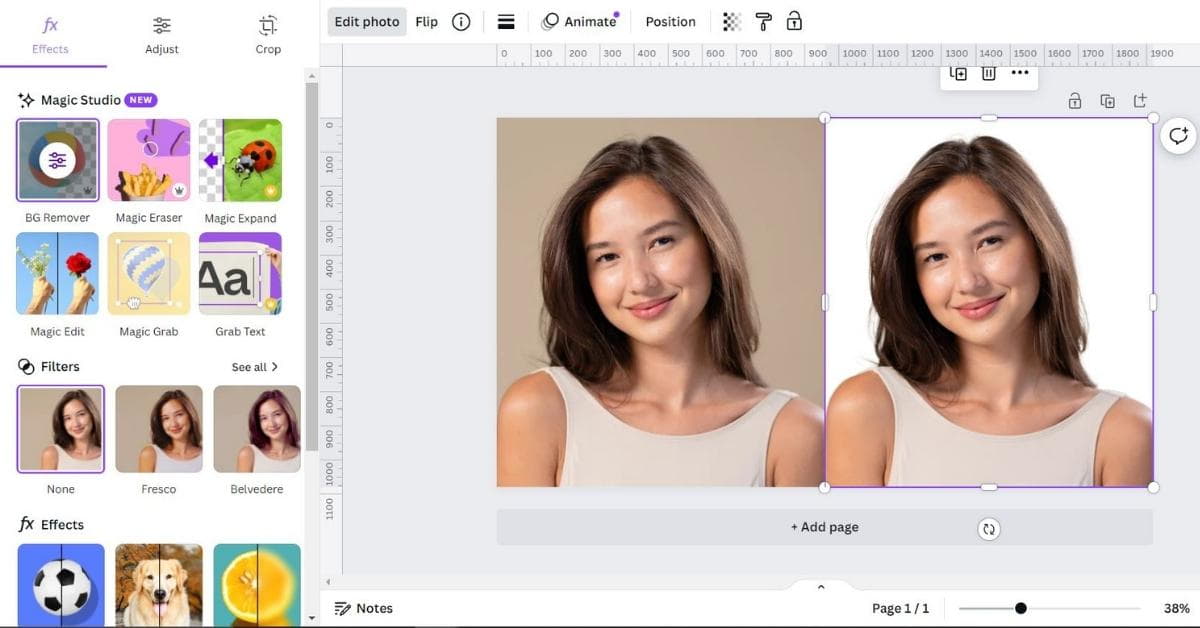In the world of digital imagery, photo background removal is a crucial and often tedious task. Whether you’re a professional photographer, a graphic designer, or an e-commerce business owner, there are times when you need to separate your subject from its background. This is where photo background removal software comes to the rescue. In this comprehensive guide, we will explore the concept of background removal, discuss the top software options available, and provide answers to frequently asked questions.
Understanding Photo Background Removal
Before delving into the world of software solutions, let’s understand the basics of background removal. This technique involves isolating the main subject of a photo while eliminating the background. It is a widely-used method for enhancing product images, creating marketing materials, and improving the visual appeal of photographs.
Why Use Background Removal Software?
- Professional Appearance: Background removal software helps you achieve a clean, professional look in your images, which is essential for e-commerce product photos and marketing materials.
- Improved Consistency: Using software ensures that all your images have a uniform appearance, making your brand or portfolio more cohesive.
- Time-Efficiency: Manually removing backgrounds can be time-consuming. Software solutions can significantly speed up the process.
- Creative Flexibility: Many software programs offer features for adding new backgrounds, giving you creative freedom.
Top Photo Background Removal Software
Unlock the power of image enhancement with the finest Photo Background Removal Software at your fingertips. In this section, we present the top solutions that will elevate your visual content to new heights.
1. Adobe Photoshop
Adobe Photoshop is the industry standard for photo editing and background removal. Its versatile tools, including the Magic Wand and Pen Tool, make it an excellent choice for professionals.
2. GIMP (GNU Image Manipulation Program)
GIMP is a free, open-source alternative to Photoshop. It offers powerful background removal tools and a thriving online community for support.
3. Remove.bg
Remove.bg is a web-based tool that can instantly remove backgrounds from photos. It’s user-friendly and perfect for quick, no-fuss background removal.
4. PhotoScissors
PhotoScissors is a user-friendly desktop software that provides automatic background removal and allows for manual touch-ups.
5. Fotor
Fotor is an online photo editor with a background removal feature. It’s suitable for beginners and offers a range of other editing tools.
Conclusion
Photo background removal software is a valuable tool for anyone working with digital imagery. Whether you’re a professional seeking the best results or a beginner looking for user-friendly options, there’s a software solution that suits your needs. Experiment with different tools to find the one that best fits your requirements and enhances your creative projects. Say goodbye to distracting backgrounds and welcome a world of image enhancement and creativity with these top software choices.
FAQs
Yes, GIMP and Remove.bg offer free background removal options. However, paid software like Adobe Photoshop often provides more advanced features and better results.
Consider your skill level, budget, and specific requirements. Adobe Photoshop and GIMP are great for professionals, while Remove.bg and Fotor are user-friendly for beginners.
Yes, most of the software mentioned can handle complex backgrounds, but manual editing may be required for the best results.
Absolutely! You can find a plethora of tutorials on YouTube and various online forums for each software. These resources can help you master the techniques.
Yes, you can use background removal software for personal photos to create unique and creative images or to tidy up your family photos.
This page was last edited on 3 April 2024, at 3:05 pm