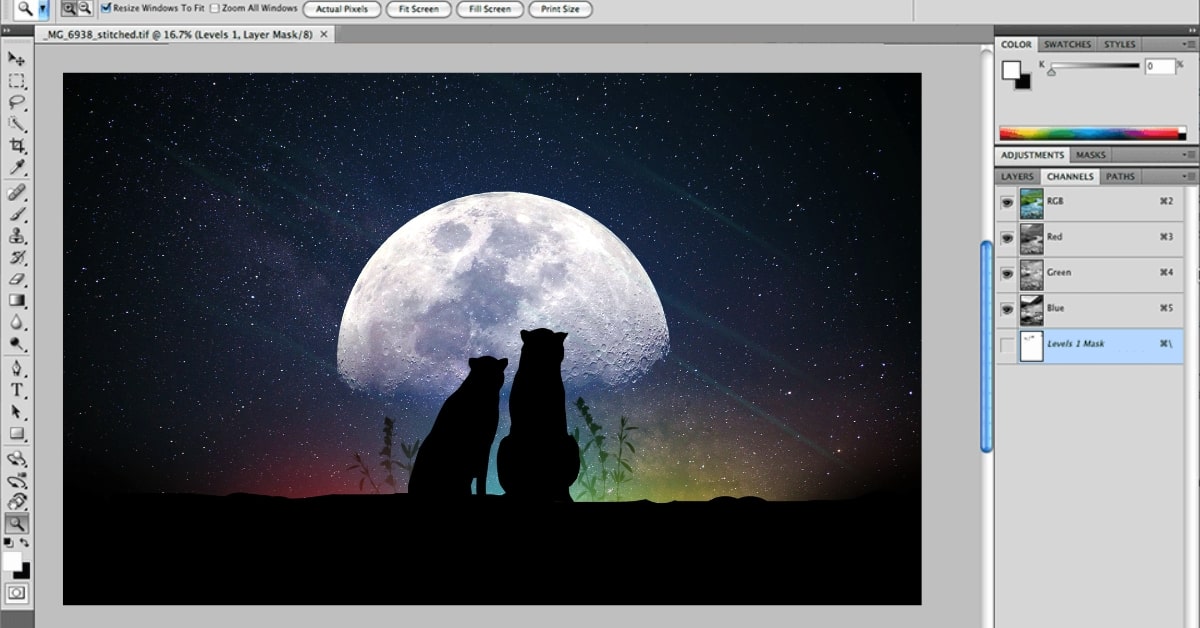In today’s digital age, the ability to edit photos has become more accessible than ever, thanks to the proliferation of online photo shop editors. These versatile tools empower users to enhance their images, add artistic effects, and transform ordinary photos into captivating visual masterpieces. In this guide, we’ll take a closer look at some of the best online photo shop editors available, along with tips and tricks to help you make the most of their features.
Introducing Online Photo Shop Editors
Online photo shop editors are web-based applications that offer a wide range of editing tools and features for enhancing and retouching images. From basic adjustments like cropping and exposure color correction to advanced filters and effects, these editors provide a convenient and user-friendly platform for editing photos without the need for expensive software or technical expertise.
Exploring Top Online Photo Shop Editors
- Adobe Photoshop Express: As a web-based version of the industry-leading Adobe Photoshop software, Photoshop Express offers a simplified interface with essential editing tools like cropping, resizing, and filters. It’s perfect for quick edits and adjustments on the go.
- Pixlr X: Pixlr X is a powerful online photo editor that provides a comprehensive set of tools for editing and retouching images. With features like layers, masks, and advanced filters, Pixlr X offers a level of versatility comparable to desktop editing software.
- Fotor: Fotor is an all-in-one online photo editing suite that offers a wide range of tools for editing, retouching, and designing. From basic adjustments to advanced effects and templates, Fotor caters to both casual users and professional photographers alike.
- BeFunky: BeFunky is a user-friendly online photo editor that offers a variety of editing tools, including filters, effects, and overlays. Its intuitive interface and extensive library of presets make it easy to enhance your photos and unleash your creativity.
Tips for Using Online Photo Shop Editors Effectively
- Start with Basic Adjustments: Begin by familiarizing yourself with the basic editing tools like cropping, exposure, and color correction. These adjustments form the foundation of photo editing and are essential for achieving the desired look.
- Experiment with Filters and Effects: Don’t be afraid to experiment with different filters and effects to add personality and style to your photos. Whether you’re going for a vintage look or a modern aesthetic, filters, and effects can help you achieve the desired mood and tone.
- Take Advantage of Tutorials and Guides: Many online photo shop editors offer tutorials, guides, and tips to help you get started and improve your editing skills. Take advantage of these resources to learn new techniques and enhance your editing capabilities.
- Save Your Work Regularly: Remember to save your work regularly to avoid losing any changes you’ve made to your photos. Most online photo shop editors offer auto-save features or cloud storage options to help you keep track of your edits.
FAQs
Are online photo shop editors free to use?
Many online photo shop editors offer free versions with basic editing tools and features. However, some may also offer premium subscriptions with access to additional content and advanced features.
Can I use online photo shop editors on my mobile device?
Yes, most online photo shop editors are compatible with mobile devices and offer dedicated mobile apps for editing photos on the go.
Are online photo shop editors suitable for professional use?
While online photo shop editors may not offer the same level of advanced features as professional desktop software, they can still be suitable for basic editing tasks and casual use.
Is it safe to edit photos online using photo shop editors?
Yes, reputable online photo shop editors are generally safe to use and do not pose any security risks to your device or personal information. However, it’s essential to use caution when uploading or sharing sensitive photos online.
Conclusion
With the right online photo shop editor and a little creativity, you can transform your photos into stunning works of art. Whether you’re editing photos for personal use, social media, or professional projects, these editors offer a range of tools and features to help you achieve professional-looking results with ease. So, explore your options, find the best fit for your needs, and start editing your photos like a pro!
This page was last edited on 4 March 2024, at 6:13 pm