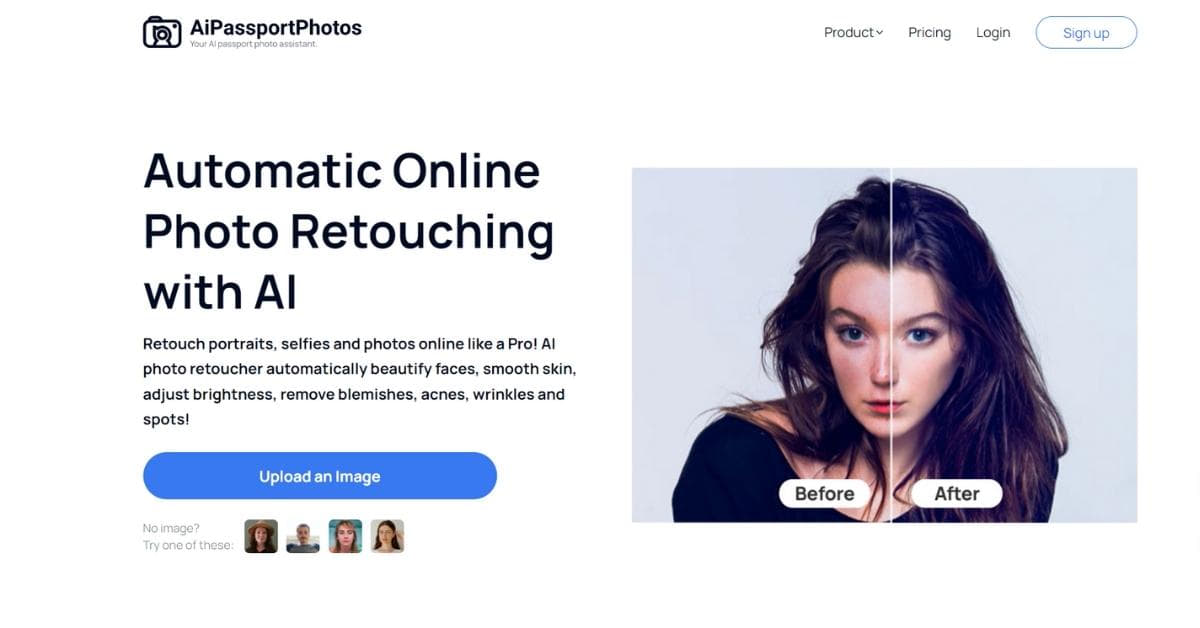Whether you’re a professional photographer or an avid social media user, the desire for visually stunning photos is universal. This is where the magic of online image retouching comes into play. In this article, we’ll explore the intricacies of online image retouching, understand its significance, and discover how it can elevate your photography game.
What is Online Image Retouching?
Online image retouching refers to the process of enhancing and manipulating digital images using specialized software or web-based tools. This image editing technique allows users to refine the details, correct imperfections, and improve overall visual appeal.
Why Opt for Online Image Retouching?
- Enhanced Aesthetics: Improve the overall look and feel of your photos by adjusting color balance, contrast, and brightness.
- Flaw Correction: Eliminate blemishes, wrinkles, and other imperfections to achieve a flawless look.
- Professionalism: For businesses and individuals alike, polished images convey a sense of professionalism and attention to detail.
- Creative Expression: Experiment with creative effects and styles to make your images stand out and reflect your unique style.
The Process of Online Image Retouching
Embarking on the journey of online image retouching involves a meticulous process that turns ordinary photos into captivating works of art. Let’s delve into the step-by-step guide on how to transform your images with finesse and precision.
Step 1: Selecting the Right Tool
Choose a reliable online image retouching tool that suits your needs. Popular options include Adobe Photoshop Express, Fotor, and Pixlr.
Step 2: Uploading Your Image
Upload the image you want to retouch onto the platform. Ensure that the tool supports the file format and size of your photo.
Step 3: Basic Adjustments
Start with basic adjustments such as cropping, resizing, and rotating to frame your image perfectly.
Step 4: Color Correction
Fine-tune the color balance, saturation, and contrast to achieve a visually pleasing result.
Step 5: Detail Refinement
Zoom in to address specific details. Use tools like the spot healing brush to remove imperfections and enhance clarity.
Step 6: Creative Touches
Experiment with creative filters, overlays, and effects to add a unique touch to your image.
FAQs
Q1: Is online image retouching only for professional photographers?
No, online image retouching is for anyone who wants to enhance the visual appeal of their photos. It’s widely used by individuals, businesses, bloggers, and social media enthusiasts.
Q2: Can online image retouching fix poor-quality photos?
While online image retouching can improve certain aspects of a photo, it may not fully restore a low-quality image. It’s essential to start with a reasonably clear and high-resolution photo for the best results.
Q3: Are there any free online image retouching tools available?
Yes, many online image retouching tools offer free versions with basic features. However, for more advanced capabilities, you might need to opt for a paid subscription.
Q4: How can I ensure my retouched images look natural?
Achieving a natural look involves subtle adjustments. Avoid excessive retouching, and focus on enhancing rather than completely altering the original features of the image.
Q5: Is online image retouching secure for personal photos?
Reputable online image retouching tools prioritize user privacy and data security. However, it’s advisable to read and understand the platform’s privacy policy before uploading personal photos.
Conclusion
Online image retouching empowers individuals and businesses to elevate their visual content effortlessly. By understanding the process and benefits of image retouching, you can transform your ordinary photos into captivating visual masterpieces. Experiment with different tools, embrace your creativity, and let online image retouching breathe new life into your digital imagery.
This page was last edited on 28 February 2024, at 4:12 pm