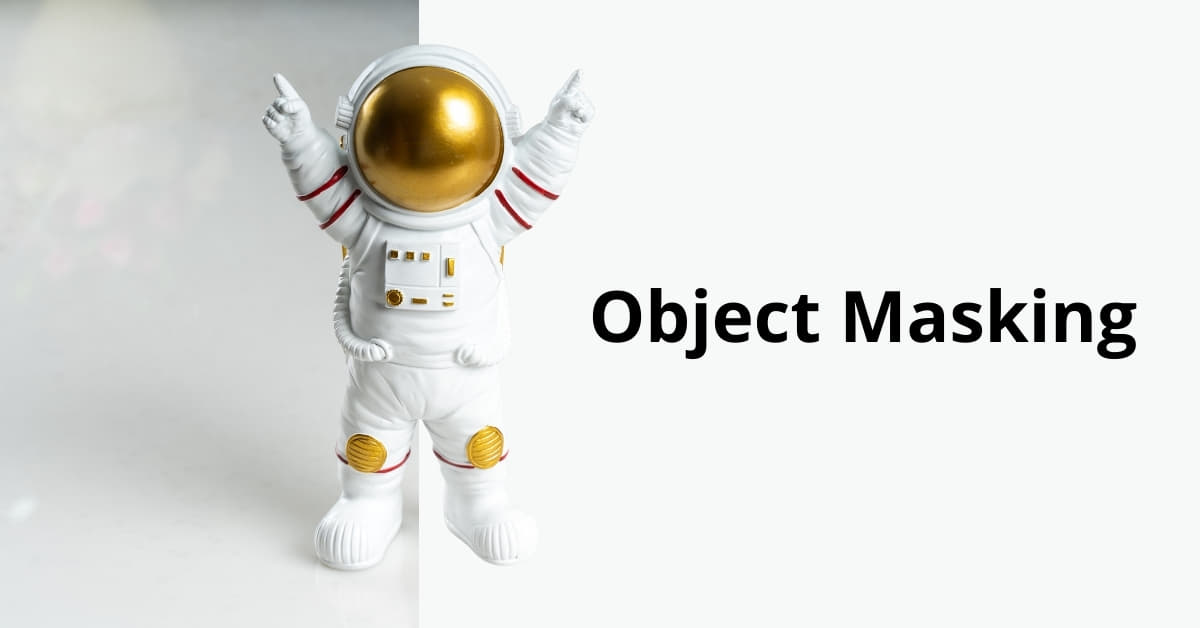In the realm of digital design and image editing, object masking emerges as a powerful technique that goes beyond the basics of photo manipulation. Whether you’re a seasoned graphic designer or a novice exploring the wonders of image editing, understanding the intricacies of object masking can elevate your creative endeavors. In this article, we delve into the concept of object masking, its applications, and the techniques that make it an indispensable tool in the world of visual content creation.
What is Object Masking?
Object masking involves the selective hiding or revealing of specific elements within an image, allowing for intricate adjustments and manipulations. This technique is widely used to separate and isolate objects, facilitating precise editing without affecting the entire image.
Applications of Object Masking
- Image Enhancement:
Object masking is often employed to enhance the visual appeal of images by isolating and refining specific elements. This is particularly useful in the fashion industry for perfecting details like hair, accessories, or intricate patterns on clothing. - Product Photography:
E-commerce platforms benefit from object masking to showcase products more effectively. By isolating items from their backgrounds, product images appear cleaner and more professional, fostering a sense of trust among potential buyers. - Creative Design:
Graphic designers use object masking to create visually striking compositions. Whether it’s combining multiple images seamlessly or adding special effects to a particular element, masking opens up a realm of creative possibilities.
Object Masking Techniques
- Layer Masks:
Layer masks allow for non-destructive editing by hiding or revealing portions of a layer. This technique is versatile and widely used in software like Adobe Photoshop. - Clipping Masks:
Clipping masks are useful for confining the visibility of one layer to the shape of another. This technique is beneficial for creating intricate designs and overlays. - Vector Masks:
Vector masks use paths and shapes to define areas of transparency. This method is ideal for crisp and scalable results, especially when dealing with logos or illustrations.
FAQs
What software supports object masking?
Object masking is supported by various graphic design and image editing software, with Adobe Photoshop, GIMP, and CorelDRAW being some of the most popular choices.
Can object masking be applied to videos?
Yes, object masking can be applied to videos using video editing software like Adobe Premiere Pro or After Effects. It involves frame-by-frame adjustments to achieve seamless results.
Is object masking only for professional designers?
No, object masking can be used by anyone interested in image editing. Many user-friendly tools offer simplified masking features suitable for beginners.
Are there automated object masking tools available?
Yes, several automated tools leverage artificial intelligence for object masking. However, manual fine-tuning is often required for precision in complex images.
Conclusion
Object masking is a dynamic and essential technique for anyone involved in visual content creation. Whether you’re enhancing personal photos or crafting professional designs, mastering object masking opens up a world of possibilities. Experiment with different techniques, explore the capabilities of your chosen software, and watch as your creativity takes flight.
Remember, the key to successful object masking lies in practice and a keen eye for detail. So, dive in, experiment, and elevate your visual storytelling through the art of object masking.
This page was last edited on 27 February 2024, at 10:14 am