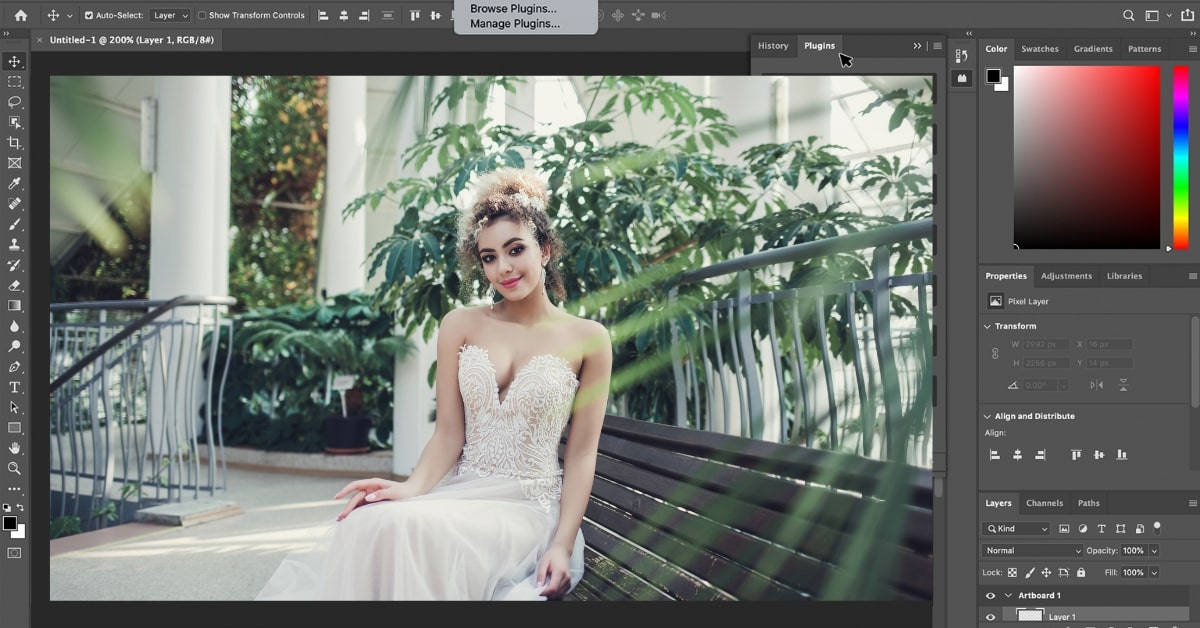In today’s digital age, photo editing has become an essential part of the photography process. However, not all photo editing software is created equal when it comes to user-friendliness. Finding the most user-friendly photo editing software can significantly impact your editing experience, allowing you to effortlessly enhance your photos and unleash your creativity. In this article, we’ll explore some of the top contenders for the title of the most user-friendly photo editing software and how they can elevate your editing workflow.
Unveiling the Most User-Friendly Photo Editing Software
- Adobe Photoshop Elements: Adobe Photoshop Elements is a simplified version of Adobe’s flagship software, Photoshop, designed for beginners and casual users. With its intuitive interface and guided editing features, Photoshop Elements offers a user-friendly experience without compromising on editing capabilities.
- Canva: Canva is a popular online graphic design platform that also offers basic photo editing tools. With its drag-and-drop interface and pre-designed templates, Canva makes photo editing accessible to users with minimal technical skills. It’s an ideal choice for creating social media graphics, collages, and simple edits.
- Fotor: Fotor is an all-in-one photo editing suite that caters to users of all skill levels. Its clean interface and straightforward editing tools make it easy for beginners to enhance their photos with just a few clicks. Fotor also offers a range of filters, effects, and retouching options to customize your images to perfection.
- Pixlr X: Pixlr X is a web-based photo editor known for its simplicity and versatility. With its minimalist design and intuitive controls, Pixlr X is perfect for quick edits and adjustments on the go. Whether you’re a beginner or an experienced photographer, Pixlr X provides a hassle-free editing experience.
- Microsoft Photos: Microsoft Photos comes pre-installed on Windows computers and offers basic photo editing features with a user-friendly interface. With its simple layout and easy-to-understand tools, Microsoft Photos is a convenient option for users looking to perform quick edits without the need for advanced features.
Choosing the Right User-Friendly Photo Editing Software
- Evaluate Your Needs: Consider your editing requirements, such as the complexity of edits, desired features, and your level of expertise. Choose software that aligns with your needs and offers the right balance of simplicity and functionality.
- Trial and Experimentation: Many user-friendly photo editing software offer free trials or basic versions that allow you to test the software before committing. Take advantage of these opportunities to explore the interface, features, and usability of each software.
- Community Support: Look for software that offers a strong user community, tutorials, and customer support. Having access to resources and assistance can enhance your learning experience and troubleshooting capabilities.
FAQs
Can I use user-friendly photo editing software for professional purposes?
While user-friendly photo editing software may lack some advanced features found in professional-grade software, they can still be used for basic editing tasks and casual projects.
Do user-friendly photo editing software offer advanced editing features?
User-friendly photo editing software typically focuses on simplicity and ease of use, so it may not offer as many advanced features as professional-grade software.
Can I use user-friendly photo editing software on mobile devices?
Some user-friendly photo editing software offers mobile versions or apps that are compatible with smartphones and tablets.
Is user-friendly photo editing software suitable for beginners?
Yes, user-friendly photo editing software is designed with beginners in mind and typically offers intuitive interfaces and guided editing features.
Conclusion
Choosing the most user-friendly photo editing software can greatly enhance your editing experience, whether you’re a beginner looking to improve your photos or a seasoned photographer seeking simplicity and efficiency. With options like Adobe Photoshop Elements, Canva, Fotor, Pixlr X, and Microsoft Photos, you can find the perfect software to fit your needs and elevate your creative projects. Embrace the world of user-friendly photo editing and unlock your full creative potential with ease and confidence.
This page was last edited on 28 February 2024, at 4:13 pm