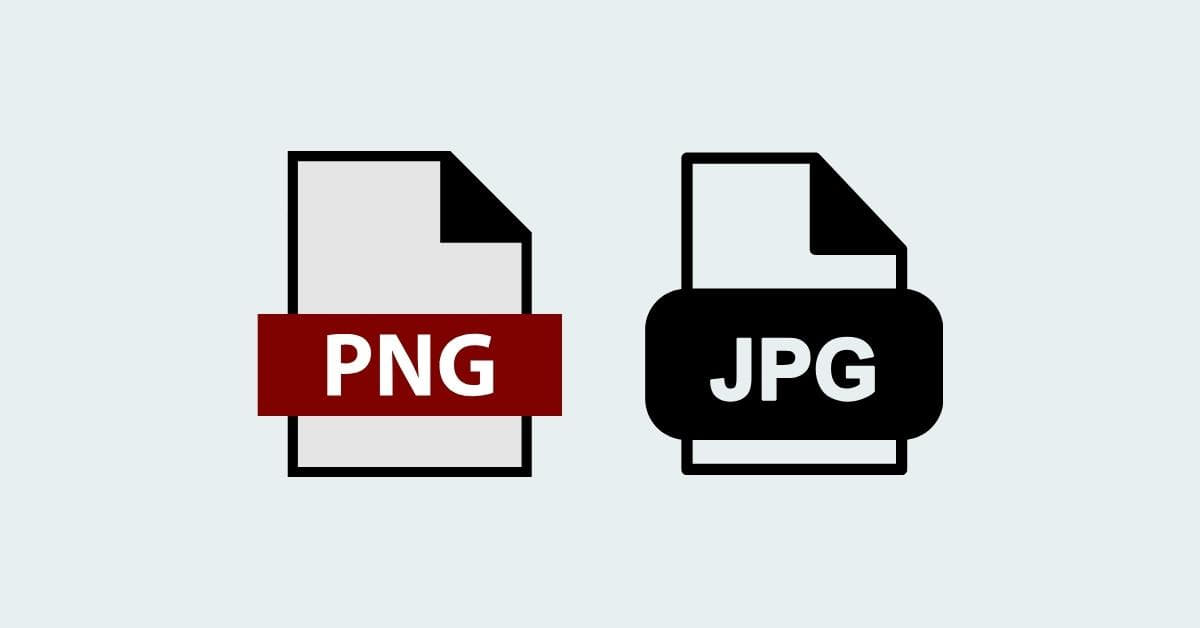When it comes to working with vector images, choosing the right file format can make a significant difference in the quality, flexibility, and compatibility of your graphics. Two of the most common formats used for vector images are PNG (Portable Network Graphics) and JPEG (Joint Photographic Experts Group). In this article, we’ll explore the strengths and weaknesses of each format to help you determine which is better suited for your specific photo editing needs.
PNG vs. JPEG: A Comparative Analysis
1. Quality and Compression:
- PNG: PNG is a lossless compression format, which means it retains all the original image data, resulting in high-quality graphics. This makes it perfect for detailed vector graphics that require crisp lines and text.
- JPEG: JPEG, on the other hand, is a lossy compression format. While it offers smaller file sizes, it sacrifices some image quality in the process. This format is better suited for photographs and images with gradients but may not be ideal for vector graphics.
2. Transparency:
- PNG: PNG supports transparent backgrounds, which is a crucial feature for vector images. It allows you to overlay vector graphics onto different backgrounds seamlessly.
- JPEG: JPEG does not support transparency, which can limit its usability for vector images, especially when you need to remove the background or superimpose the image onto other visuals.
3. Color Depth:
- PNG: PNG supports a broader range of color depths, including 24-bit and 32-bit color. This makes it an excellent choice for vector images that require precise color representation.
- JPEG: JPEG primarily supports 8-bit color, which can lead to visible artifacts and color distortion in vector graphics.
4. File Size:
- PNG: Due to its lossless compression, PNG files are generally larger than their JPEG counterparts. If file size is a concern, you might need to consider alternative solutions or optimization techniques for PNG images.
- JPEG: JPEG’s lossy compression results in smaller file sizes, making it suitable for web and email use. However, this may not be ideal for professional print graphics.
5. Compatibility:
- PNG: PNG is widely supported on the internet, across various software, and by all modern web browsers. This makes it a versatile choice for sharing vector images online.
- JPEG: JPEG is even more widely supported, but its suitability for vector images may be limited due to the quality and transparency considerations.
6. Use Cases:
- PNG: Choose PNG for vector graphics when you require high-quality, transparent images, especially for logos, icons, or illustrations that need to be placed on different backgrounds.
- JPEG: Opt for JPEG when you need smaller file sizes and are willing to compromise on quality and transparency, such as for web photos or when space is a concern.
FAQs
Q1. Can I convert a JPEG to a PNG for better quality?
Yes, you can convert a JPEG to a PNG format, but this won’t improve the quality. Converting from a lossy format (JPEG) to a lossless format (PNG) won’t restore the lost image data.
Q2. Which format is best for printing vector graphics?
For printing, it’s generally recommended to use PNG for its high-quality and lossless compression. However, the choice also depends on the printer’s specifications and your specific project requirements.
Q3. Are there any other formats suitable for vector images?
Apart from PNG and JPEG, other formats like SVG (Scalable Vector Graphics) and AI (Adobe Illustrator) are well-suited for vector images. SVG is particularly popular for web use due to its scalability and compatibility with XML.
Q4. Can I use both PNG and JPEG formats in the same project?
Yes, you can use both formats in the same project, depending on the specific requirements of each image. This allows you to balance quality and file size efficiently.
Conclusion
In the debate of PNG vs. JPEG for vector images, there is no one-size-fits-all answer. Your choice should depend on your project’s specific needs, considering factors such as quality, transparency, color depth, file size, and compatibility. Ultimately, both formats have their strengths and weaknesses, and understanding when and where to use them will help you make the most of your vector graphics.
This page was last edited on 22 February 2024, at 3:37 pm