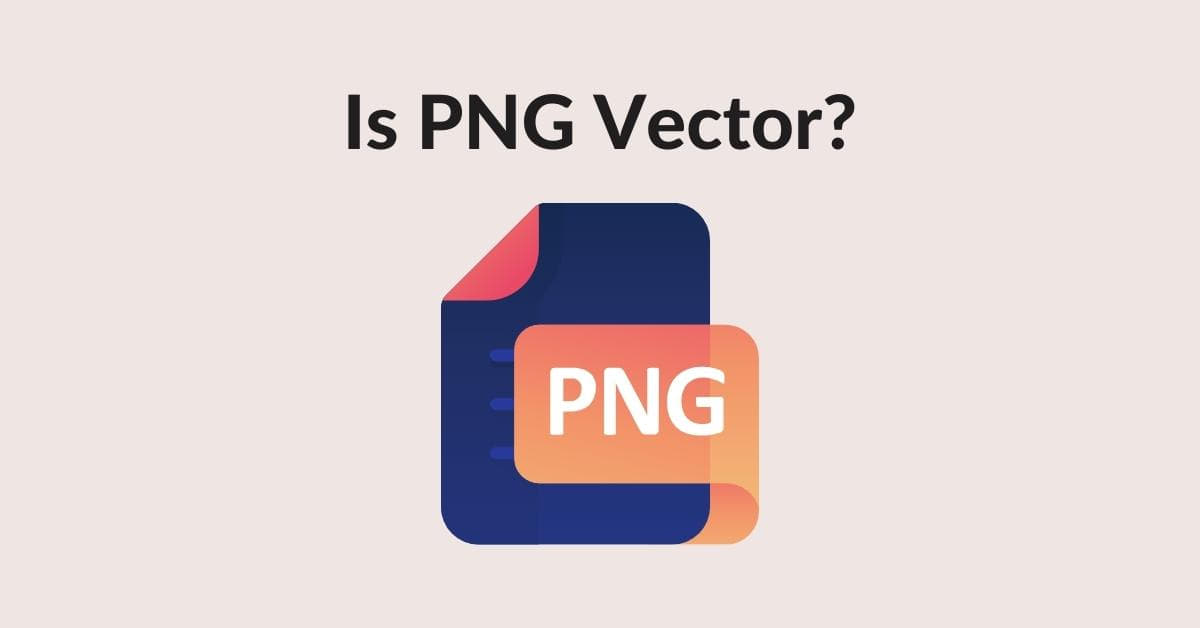In the world of digital image editing and graphics, understanding different file formats is crucial. One common question that often arises is whether a PNG file is a vector file. To answer this question, we’ll delve into the fundamental differences between PNG and vector files, helping you grasp their unique properties and uses.
PNG Files: A Raster Image Format
PNG, which stands for Portable Network Graphics, is a popular image format used for storing bitmap images. It is a raster image format, which means that it consists of a grid of individual pixels. Each pixel contains information about the color and position, and when these pixels are combined, they create a complete image.
- Resolution-Dependent: PNG images have a fixed resolution, which means they are made up of a specific number of pixels. When you try to resize a PNG image, you might encounter issues with pixelation or blurriness.
- Transparency Support: One notable feature of PNG files is their ability to support transparency. This allows you to create images with transparent backgrounds, making them suitable for web design and overlaying on other images.
- Common Uses: PNG files are often used for web graphics, icons, and images where transparency is required. They are not typically used for large-format printing, such as posters or billboards.
Vector Files: Scalable and Resolution-Independent
Vector files, on the other hand, are entirely different from PNG files. They are not based on a grid of pixels but on mathematical equations. Vector graphics are made up of paths, curves, and shapes defined by mathematical formulas.
- Resolution-Independent: Vector graphics can be resized infinitely without losing quality. This makes them ideal for large-format printing, like banners and billboards, as well as small-scale graphics like logos and icons.
- Editable: Vector files are highly editable, allowing you to manipulate individual elements within the graphic, change colors, and adjust shapes with ease. This makes them a preferred choice for designers.
- Scalable: Whether you need a tiny icon or a massive banner, vector files can be scaled up or down without loss of quality. This scalability is a significant advantage in various design applications.
PNG vs. Vector Files: The Key Differences
Now that we’ve outlined the fundamental characteristics of PNG and vector files, let’s summarize the key differences:
- Raster vs. Vector: PNG files are raster images composed of pixels, while vector files are made up of mathematical equations, allowing them to be scaled infinitely.
- Resolution: PNG files have a fixed resolution and can’t be resized without quality loss. Vector files are resolution-independent.
- Transparency: PNG files can have transparent backgrounds, making them suitable for web graphics. Vector files can also have transparent elements.
- Editing: PNG files are generally not as editable as vector files, which allow for easy manipulation of individual elements.
- Use Cases: PNG files are commonly used for web graphics, while vector files are preferred for logos, icons, and large-format printing.
FAQs
Q1: Can I convert a PNG file into a vector file?
Yes, you can convert a PNG file into a vector format using specialized software or by tracing the image manually. However, the resulting vector file may not be as editable or perfect as an originally created vector graphic.
Q2: What are common vector file formats?
Common vector file formats include SVG (Scalable Vector Graphics), AI (Adobe Illustrator), EPS (Encapsulated PostScript), and PDF (Portable Document Format).
Q3: Are vector files always better than PNG files?
Not necessarily. The choice between vector and PNG depends on the specific project requirements. Vector files excel in scalability and editability, while PNG files are more suitable for web graphics and images with transparent backgrounds.
Q4: Do vector files take up more storage space than PNG files?
Vector files are generally smaller in size compared to PNG files because they contain mathematical data rather than pixel data. This makes them more storage-efficient.
Q5: Which file format should I use for my logo design?
For logos, it’s recommended to use a vector format like SVG or AI. This allows your logo to be easily resized and adapted for various applications without losing quality.
Conclusion
In summary, a PNG is not a vector file. PNG files are raster images based on pixels, while vector files are resolution-independent and defined by mathematical equations. Understanding the differences between these file formats is essential for making the right choice in your design projects. Consider the specific requirements of your project and choose the format that best suits your needs.
This page was last edited on 22 February 2024, at 2:25 pm