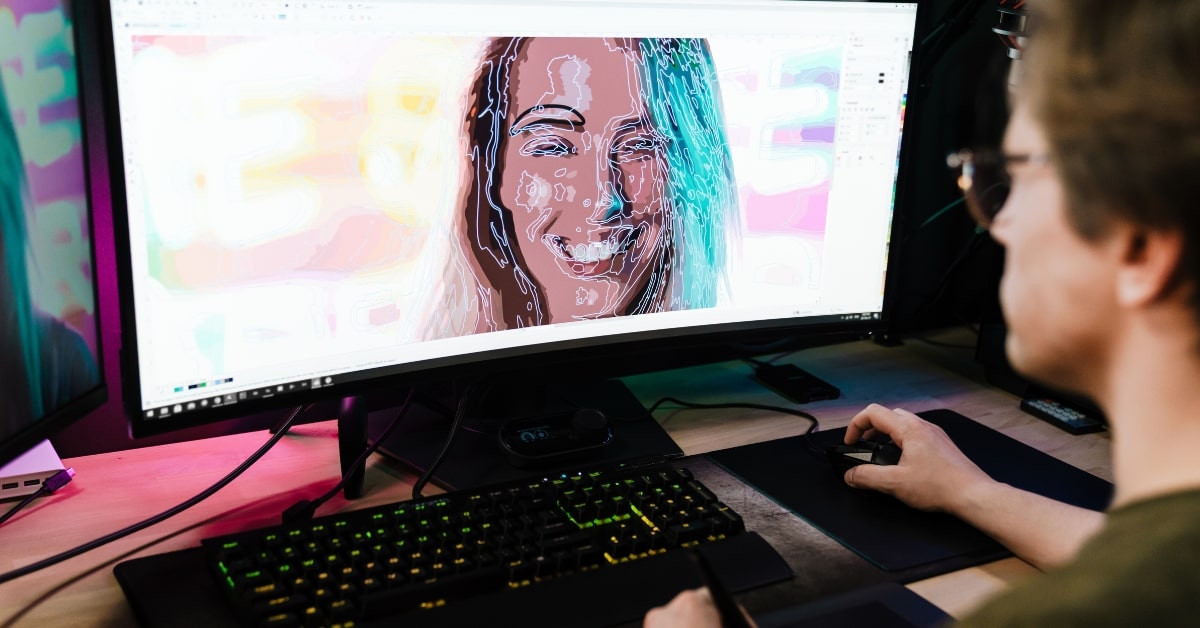In the digital age, the ability to manipulate images has become an essential skill for photographers, designers, and content creators alike. While there are many professional-grade image manipulation software options available, they often come with a hefty price tag. Fortunately, several free alternatives offer powerful features and tools to help you edit and enhance your images without breaking the bank. In this guide, we’ll explore some of the best free image manipulation software options, empowering you to unleash your creativity without spending a dime.
Why Choose Free Image Manipulation Software?
Free photo manipulation software provides an accessible and cost-effective solution for anyone looking to edit and enhance their images. Whether you’re a hobbyist photographer, a student on a budget, or a small business owner, these free tools offer a wide range of features and functionalities to help you achieve professional-looking results without the high price tag.
Top Free Image Manipulation Software Options
- GIMP (GNU Image Manipulation Program): GIMP is a powerful and versatile open-source image editing software that rivals many paid alternatives. With features like layers, masks, filters, and customizable brushes, GIMP is suitable for a wide range of editing tasks, from basic adjustments to advanced retouching and compositing.
- Krita: Krita is a free and open-source digital painting software that also offers powerful image manipulation capabilities. With a focus on digital art and illustration, Krita provides a variety of brushes, effects, and tools for creative editing and manipulation.
- Paint.NET: Paint.NET is a lightweight yet capable image editing software for Windows users. With a simple and intuitive interface, Paint.NET offers essential editing tools like layers, adjustments, and special effects, making it ideal for beginners and casual users.
- Photopea: Photopea is a web-based image editing software that provides a Photoshop-like experience directly in your web browser. With support for PSD files and a wide range of editing tools and features, Photopea is perfect for users who need a versatile and accessible editing solution.
FAQs
Are free image manipulation software options as powerful as paid alternatives?
While free image manipulation software may not offer all the advanced features found in paid alternatives like Adobe Photoshop, many of them provide powerful tools and functionalities suitable for most editing tasks.
Can I use free image manipulation software for commercial purposes?
Yes, in most cases, free image manipulation software can be used for commercial purposes, but it’s essential to review the software’s licensing terms and conditions to ensure compliance.
Are there any limitations to using free image manipulation software?
Some free image manipulation software options may have limitations on file formats, export sizes, or available features compared to paid alternatives.
Can I trust free image manipulation software to be safe and secure?
Most reputable free image manipulation software options are safe to download and use, but it’s essential to download from official sources and exercise caution when installing third-party plugins or extensions.
Are there any alternatives to free image manipulation software?
Yes, there are many paid image manipulation software options available, such as Adobe Photoshop and Affinity Photo.
Conclusion
In conclusion, free image manipulation software offers a cost-effective and accessible solution for editing and enhancing your images. Whether you’re a beginner experimenting with photo editing for the first time or a seasoned professional looking for a budget-friendly alternative, the options mentioned in this guide provide a wealth of features and functionalities to help you unleash your creativity without breaking the bank. With their intuitive interfaces, powerful tools, and extensive capabilities, free image manipulation software options are sure to become invaluable assets in your creative toolkit.
This page was last edited on 11 March 2024, at 2:45 pm