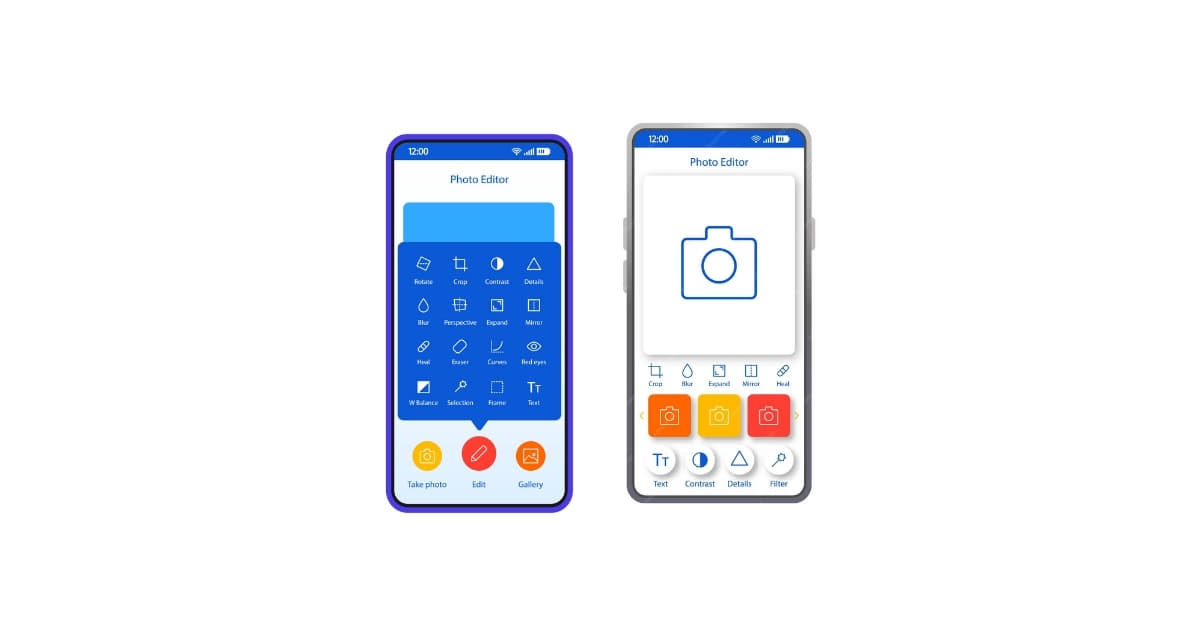In the fast-paced digital age, capturing and editing moments on the fly has become a seamless part of our daily lives. Mobile image editors play a pivotal role in transforming mundane snapshots into visually stunning masterpieces. Whether you’re an amateur photographer or a social media enthusiast, having a powerful image editor on your mobile device is a game-changer. In this article, we’ll explore the world of mobile image editors, their features, and how they can elevate your visual content creation.
Why Mobile Image Editors Matter
Mobile image editors provide a convenient and efficient way to enhance and manipulate your photos directly from your smartphone or tablet. These applications offer a wide array of tools and filters, empowering users to express their creativity without the need for advanced technical skills. From basic adjustments like cropping and brightness to more sophisticated features such as filters, overlays, and advanced retouching, these editors put the power of professional photo editing at your fingertips.
Top Features of Mobile Image Editors
- Intuitive Interface: Most mobile image editors boast user-friendly interfaces, ensuring that even beginners can navigate through the editing process effortlessly.
- Filters and Effects: Access a diverse range of filters and effects to add mood and flair to your photos. From vintage styles to modern aesthetics, the options are limitless.
- Adjustment Tools: Fine-tune your images with tools like brightness, contrast, saturation, and sharpness adjustments for a polished and professional look.
- Collage and Montage Options: Create captivating visual stories by combining multiple images into collages or montages directly from your mobile device.
- Artistic Overlays: Elevate your images with artistic overlays, textures, and borders to add a unique touch to your visual content.
- One-Tap Enhancements: Instantly improve your photos with one-tap enhancements that automatically adjust settings for optimal image quality.
Popular Mobile Image Editing Apps
- Adobe Lightroom: Known for its powerful editing tools and professional-grade features, Adobe Lightroom is a favorite among photographers and content creators.
- Snapseed: Developed by Google, Snapseed offers a wide range of editing tools and filters, along with the convenience of precise control over each adjustment.
- VSCO: Loved for its minimalist interface and film-inspired presets, VSCO is a go-to choice for those who prefer a clean and artistic look.
- Prisma: Transform your photos into artworks with Prisma’s unique collection of artistic filters inspired by famous artists and styles.
FAQs
Are mobile image editors suitable for professional use?
Absolutely! Many mobile image editors, like Adobe Lightroom, offer professional-grade features, making them suitable for both casual users and professional photographers.
Can I use mobile image editors on both Android and iOS devices?
Yes, most mobile image editors are available for both Android and iOS platforms, ensuring widespread accessibility.
Are there any free mobile image editing apps worth using?
Yes, apps like Snapseed and VSCO offer powerful editing features for free, with optional in-app purchases for additional filters and tools.
How can I ensure the privacy and security of my edited photos?
To protect your privacy, choose image editors from reputable developers and be cautious about granting unnecessary permissions. Additionally, consider using apps that offer local storage options.
Conclusion
Mobile image editors have revolutionized the way we approach visual content creation, putting professional-grade editing tools in the hands of every smartphone user. Whether you’re an aspiring photographer or a social media influencer, exploring the vast world of mobile image editors can unlock a realm of creativity that knows no bounds. Elevate your photos, tell your story, and let your creativity shine with the powerful tools at your fingertips.
This page was last edited on 25 February 2024, at 11:57 am