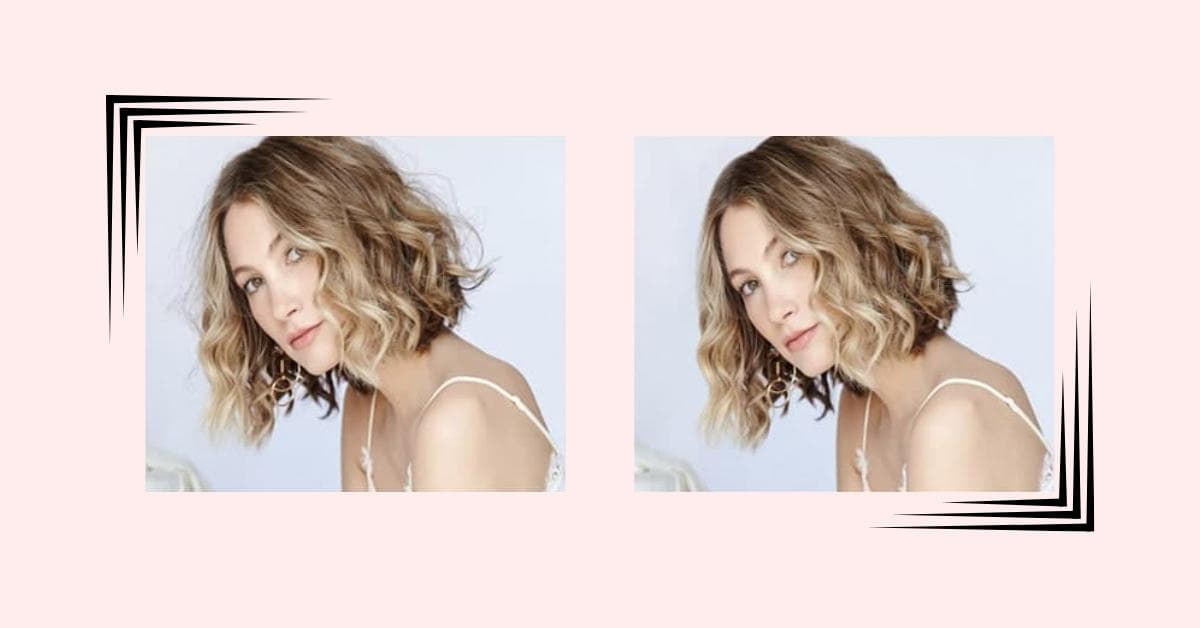Flyaway hair can be a persistent issue, especially in photographs. These rogue strands have a knack for stealing the spotlight and distracting from an otherwise perfect shot. Fortunately, you don’t need expensive software to edit flyaway hair effectively. In this guide, we’ll explore easy and free image editing methods to help you achieve a polished look in your photos. Let’s learn How to Flyaway Hair Edit for Free!
Understanding the Challenge
Before diving into the editing process, it’s crucial to understand why flyaway hair occurs. Factors like weather conditions, hair texture, and static electricity can contribute to this common issue. By addressing the root causes, you can take preventive measures and make the editing process more manageable.
Free Editing Tools
- Online Photo Editors:
There are several free online photo editors that provide basic retouching tools. Platforms like Pixlr, Canva, and Fotor offer easy-to-use features like cloning, healing, and smoothing, allowing you to seamlessly edit flyaway hair. - Mobile Apps:
For on-the-go editing, consider using mobile apps like Snapseed or Adobe Lightroom. These apps offer user-friendly interfaces and powerful tools for retouching hair in your photos.
Step-by-Step Editing Process
- Select the Right Tool:
Begin by choosing a suitable editing tool or app. Look for options like the healing brush or clone stamp, which enable you to replicate nearby hair strands. - Zoom In:
Zoom in on the area with flyaway hair to ensure precision during the editing process. This step is crucial for achieving a natural and seamless result. - Clone or Heal:
Use the selected tool to clone or heal the flyaway strands. Ensure that you match the color and texture of the surrounding hair for a realistic appearance. - Adjust Opacity:
After editing, adjust the opacity of your changes to blend them seamlessly with the original image. This step prevents an unnatural and overly retouched look.
FAQs
Q1: Can I edit flyaway hair without any editing skills?
Yes, many online tools and mobile apps provide simple and intuitive interfaces, making it easy for even beginners to edit flyaway hair effectively.
Q2: Will editing flyaway hair make my photos look unnatural?
When done correctly, editing flyaway hair should enhance the overall appearance of the photo without creating an unnatural look. It’s essential to pay attention to details like color matching and opacity adjustments.
Q3: Are there any preventive measures for flyaway hair?
Taking preventive measures, such as using anti-frizz products, hairspray, or styling techniques, can help minimize flyaway hair during photoshoots.
Q4: Can I edit flyaway hair in group photos?
Yes, the same editing principles apply to group photos. Zoom in on the affected area and use the cloning or healing tool to edit flyaway hair on multiple subjects.
Conclusion
Editing flyaway hair doesn’t have to be a daunting task, and it certainly doesn’t require expensive software. By utilizing free and user-friendly tools, you can enhance your photos and achieve a polished look without compromising on quality. Remember to approach the editing process with attention to detail, and soon, those pesky flyaway strands will no longer steal the spotlight in your photographs.
This page was last edited on 6 March 2024, at 9:11 am