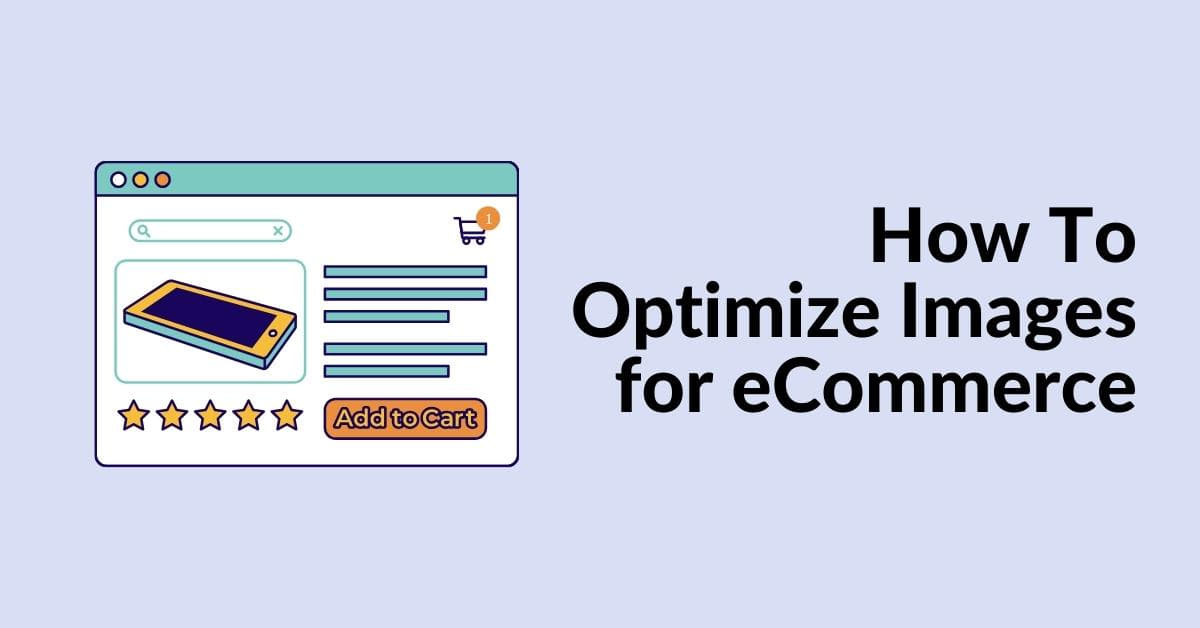In the competitive world of ecommerce, every detail matters, and image optimization is no exception. High-quality, well-optimized images can significantly enhance the user experience, improve website performance, and positively impact your search engine rankings. In this guide, we will explore the various steps and techniques on how to optimize images for ecommerce, ensuring that your online store stands out and delivers a seamless shopping experience.
Why Image Optimization Matters for Ecommerce:
1. Page Loading Speed:
- Search engines, such as Google, consider page speed as a ranking factor.
- Users are more likely to abandon slow-loading websites, leading to a higher bounce rate.
- Optimized images contribute to faster page loading times.
2. User Experience:
- High-quality images engage users and enhance the overall shopping experience.
- Optimized images ensure that users don’t experience long wait times for product pages to load.
3. Mobile Responsiveness:
- With the increasing use of mobile devices for online shopping, optimized images are crucial for a responsive design.
- Mobile-friendly websites rank higher in search engine results.
How to Optimize Images for Ecommerce:
1. Choose the Right File Format During Photo Editing:
- Use JPEG for photographs and images with many colors.
- Use PNG for images with transparency or simple graphics.
- Consider WebP for even smaller file sizes without compromising quality.
2. Resize Images:
- Resize images to the actual display size on your website.
- Avoid using larger images and resizing them using HTML or CSS.
3. Compress Images:
- Use compression tools to reduce file size without compromising quality.
- Consider online tools or plugins that automatically compress images during upload.
3. Utilize Descriptive Filenames:
- Rename your image files with descriptive keywords related to the product.
- Use hyphens to separate words for better SEO.
4. Optimize Alt Text:
- Write concise and descriptive alt text for each image.
- Alt text improves accessibility and provides search engines with context.
5. Implement Lazy Loading:
- Enable lazy loading to load images only when they come into the user’s viewport.
- Reduces initial page load time, especially for pages with numerous images.
6. Utilize Content Delivery Networks (CDN):
- Distribute images across servers globally using CDNs for faster loading times.
- Improves website performance by reducing server response times.
FAQs
Q1: Why is image optimization important for SEO?
A1: Image optimization enhances page loading speed, reducing bounce rates and improving user experience, which are factors considered by search engines for ranking.
Q2: How can I check if my images are optimized?
A2: Use online tools like Google PageSpeed Insights or GTmetrix to analyze your website’s performance, including image optimization.
Q3: What is the recommended image resolution for ecommerce websites?
A3: Resize images based on the actual display size on your website, balancing quality and performance. Typically, 1200 pixels on the longest side is a good starting point.
Q4: Can I use stock photos without optimizing them?
A4: It’s recommended to optimize stock photos by resizing, compressing, and adding relevant alt text for better SEO and user experience.
Q5: How often should I update my product images?
A5: Regularly update product images to reflect the current inventory, and ensure they meet the latest quality and optimization standards.
Conclusion
By following these image optimization techniques, you can enhance your ecommerce website’s performance, improve user satisfaction, and boost your search engine rankings. Keep your images visually appealing, fast-loading, and search engine-friendly to stay ahead in the competitive online marketplace.
This page was last edited on 27 February 2024, at 11:01 am