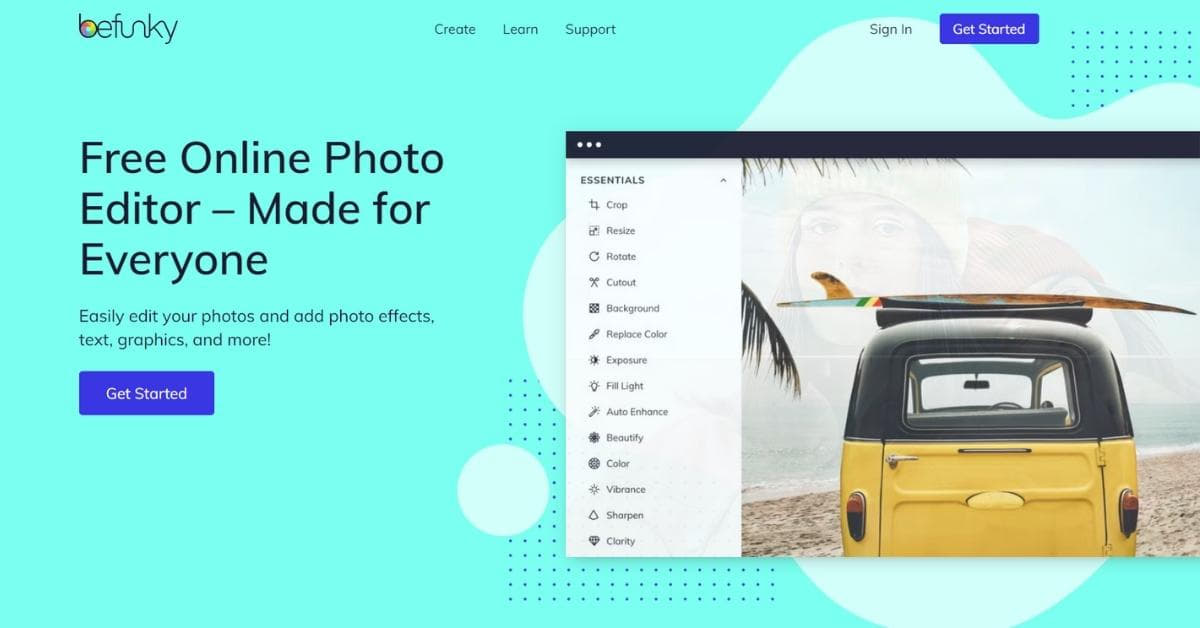In the digital age, the ability to edit photos professionally online has become an essential skill for individuals and businesses alike. Whether you’re a photography enthusiast, a social media influencer, or a small business owner, the demand for visually appealing content is higher than ever. Fortunately, there are numerous online tools that empower users to enhance their images without the need for expensive software or extensive technical expertise.
Understanding the Basics
Before delving into the world of online photo editing, it’s crucial to understand the basics. Professional photo editing involves refining and enhancing images to achieve a desired visual impact. This can include adjusting colors, cropping, sharpening, and retouching to create a polished and professional look.
Exploring Online Photo Editing Platforms
Several online platforms offer user-friendly interfaces and a plethora of editing tools to cater to both beginners and seasoned photographers. Platforms like Adobe Photoshop Express, Canva, and Pixlr provide a range of features that allow users to transform their photos effortlessly.
Adobe Photoshop Express
Known for its professional-grade editing tools, Adobe Photoshop Express offers a simplified online version, making it accessible to all users. From basic edits to advanced adjustments, this platform provides a comprehensive suite for enhancing your images.
Canva
Canva is a versatile design platform that goes beyond photo editing. With an intuitive drag-and-drop interface, users can add filters, adjust colors, and incorporate text to create visually stunning graphics for various purposes.
Pixlr
Pixlr is a powerful online photo editing tool that combines simplicity with advanced features. It offers a range of filters, overlays, and editing options to elevate your photos to a professional level.
Step-by-Step Guide to Professional Photo Editing
- Select Your Tool: Choose an online platform that aligns with your editing needs and skill level.
- Upload Your Photo: Import your image into the chosen platform to begin the editing process.
- Basic Adjustments: Start with basic adjustments such as cropping, straightening, and resizing to improve the composition of your photo.
- Color Correction: Adjust the brightness, contrast, saturation, and temperature to achieve the desired color balance.
- Sharpening and Clarity: Enhance the sharpness and clarity of your image for a more professional and refined look.
- Filters and Effects: Experiment with filters and effects to add a creative touch while maintaining a professional appearance.
- Retouching: Remove blemishes, wrinkles, or unwanted elements from your photo using retouching tools.
- Save and Export: Once satisfied with the edits, save your work in the desired format and resolution.
FAQs
Q1: Can I edit photos online for free?
Yes, many online photo editing platforms offer free versions with basic editing features. However, for more advanced tools and functionalities, some platforms may require a subscription or one-time payment.
Q2: Are online photo editing tools suitable for professional photographers?
Absolutely. Many professional photographers use online tools for quick edits, social media posts, or when they don’t have access to their primary editing software. However, for complex and intricate edits, they may still rely on professional-grade software.
Q3: How can I ensure the edited photos maintain high resolution?
When saving or exporting your edited photos, choose the highest resolution available to maintain image quality. Be mindful of the file format, as some formats may compress the image and reduce resolution.
Q4: Can I undo changes in online photo editing?
Most online photo editing tools provide an “Undo” or “History” feature, allowing users to revert to previous stages of editing. Familiarize yourself with these features to experiment with different edits confidently.
Q5: Are there any privacy concerns with online photo editing?
Reputable online photo editing platforms prioritize user privacy and data security. However, it’s advisable to read the platform’s privacy policy and terms of service to understand how your data is handled.
In conclusion, harnessing the power of online photo editing is a valuable skill for anyone looking to enhance their visual content. With the right tools and a basic understanding of the editing process, you can transform your photos into professional masterpieces.
This page was last edited on 27 February 2024, at 10:29 am