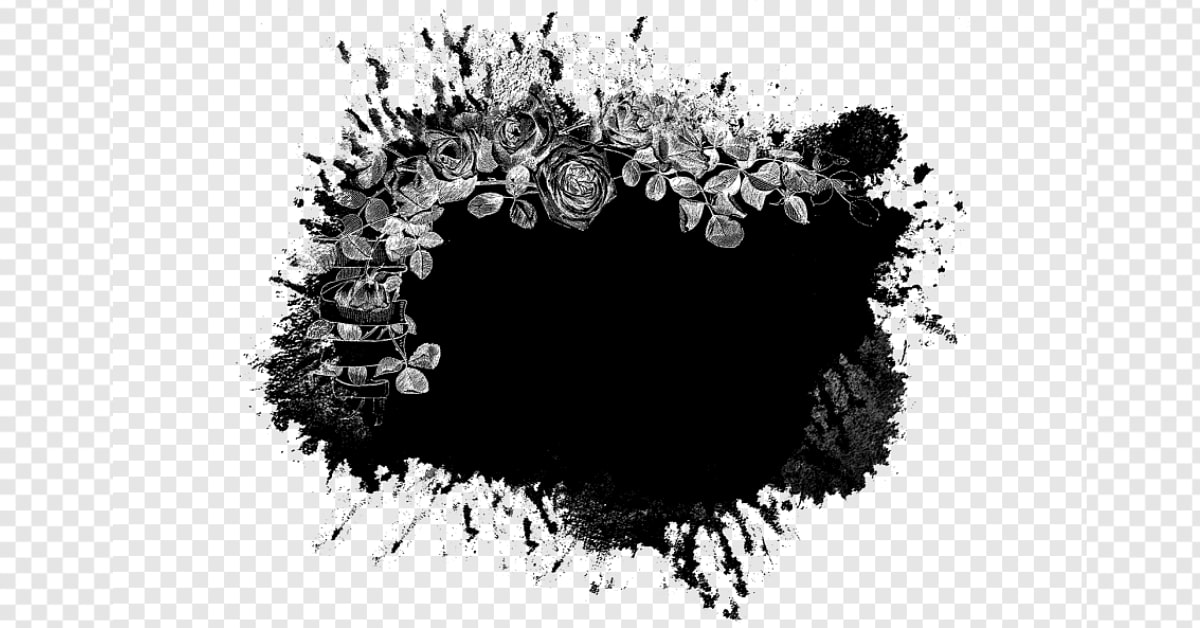Grayscale image masks are a fascinating aspect of image editing that can transform ordinary photos into extraordinary works of art. They offer a unique way to control transparency and create visually appealing effects in images. In this article, we’ll delve into the world of grayscale image masks, what they are, how they work, and the numerous creative possibilities they unlock.
Understanding Grayscale Image Masks
Grayscale image masks are black-and-white images used to control transparency in a primary image. In a grayscale mask, black represents full transparency, white signifies full opacity and various shades of gray indicate different levels of translucency. These masks serve as guides for revealing or concealing parts of the primary image.
How Grayscale Image Masks Work?
Grayscale image masks work by superimposing the mask onto the primary image. Each pixel in the mask determines the opacity of the corresponding pixel in the primary image. A white pixel in the mask makes the corresponding pixel in the primary image fully visible, while a black pixel renders it completely transparent. Various shades of gray in the mask control the level of transparency.
Creating Grayscale Image Masks
You can create grayscale image masks using various tools and software, including:
- Adobe Photoshop: Use the Brush tool, Gradient tool, or the Threshold adjustment to create grayscale masks.
- GIMP: Employ the Brushes, Blend, and Threshold tools for mask creation.
- Online Image Editors: Many online editors offer user-friendly tools for grayscale mask creation.
Applications of Grayscale Image Masks
Grayscale image masks have a wide range of applications:
- Selective Colorization: Make specific colors or elements stand out in a black-and-white image by revealing the underlying colors using a mask.
- Vignettes: Create soft, circular or oval vignettes around the central subject, enhancing focus.
- Custom Textures: Apply unique textures to specific areas of an image to add depth and character.
- Collage Effects: Combine multiple images using grayscale masks to achieve artistic collage effects.
Benefits of Using Grayscale Image Masks
Using grayscale image masks offers several benefits:
- Precision: You have precise control over which parts of the image are transparent or opaque, allowing for intricate edits.
- Creative Freedom: Grayscale masks open up countless creative possibilities, making your images unique and captivating.
- Non-Destructive Editing: These masks allow you to maintain the original image intact, as they are reversible and non-destructive.
- Visual Depth: Grayscale masks add depth and dimension to your images, making them more visually engaging.
Conclusion
Grayscale image masks are a powerful tool that can breathe life and creativity into your images. Whether you’re aiming to achieve selective colorization, create stunning vignettes, or add custom textures to your photos, grayscale masks offer endless opportunities for unique and visually captivating effects. By understanding the potential of grayscale image masks and exploring their applications, you can take your image editing skills to new heights and unlock a world of artistic possibilities.
FAQs
Can I use grayscale image masks for video editing?
Yes, you can apply grayscale image masks to video editing to achieve creative effects, transitions, and overlays.
Are there any size limitations for grayscale image masks?
Grayscale image masks can be of various sizes, but they should match the dimensions of the primary image for proper alignment.
Can I combine multiple grayscale masks for complex effects?
Yes, you can stack multiple grayscale masks to create intricate and layered effects in your images.
Are there online resources or tutorials to learn more about creating grayscale image masks?
There are numerous online tutorials and courses that can help you master the art of creating and using grayscale image masks in your image editing projects.
Can I use grayscale image masks for print materials like posters and brochures?
Absolutely, grayscale image masks are versatile and can be used for print materials to add visual appeal and depth to your designs.
This page was last edited on 22 February 2024, at 12:09 pm