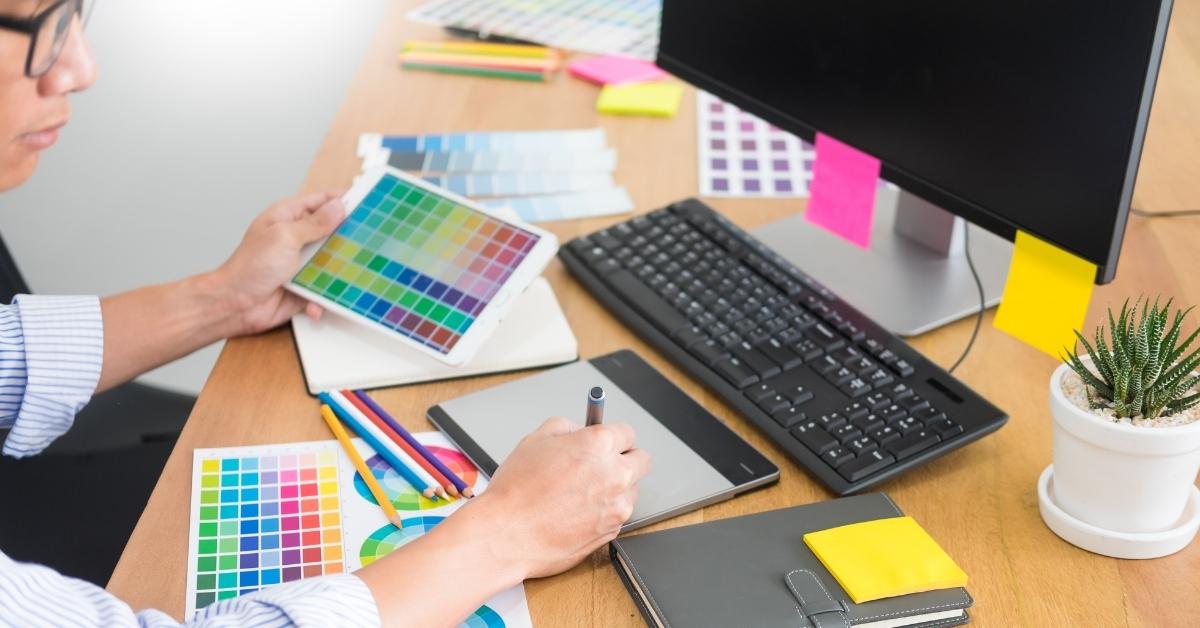In the ever-evolving world of graphic design and image editing, having a powerful and efficient PC is crucial for unleashing your creative potential. Whether you’re a seasoned graphic designer or a budding artist, the right PC configuration can significantly impact your workflow and the quality of your designs. In this article, we’ll guide you through the process of building the ultimate graphic design PC configuration that combines performance, reliability, and affordability.
Key Components
- Processor (CPU):
The brain of your graphic design PC, the processor, is pivotal for handling complex design software. Opt for a multi-core processor like the Intel Core i7 or AMD Ryzen 7 series for seamless multitasking and faster rendering speeds. - Graphics Card (GPU):
A powerful GPU is essential for graphic design, especially when working with high-resolution images or 3D rendering. NVIDIA GeForce or AMD Radeon GPUs are popular choices, with models like the RTX 3060 or the AMD RX 6600 XT offering an excellent balance of performance and value. - RAM:
Graphic design applications demand a significant amount of RAM. Aim for at least 16GB to 32GB of DDR5 RAM to ensure smooth operation of design software and efficient handling of large files. - Storage:
Invest in a fast and spacious SSD (Solid State Drive) for your operating system and frequently used applications. Additionally, a larger HDD (Hard Disk Drive) can provide ample storage for your design projects. - Motherboard:
Choose a motherboard that is compatible with your chosen CPU and offers room for future upgrades. Look for features like multiple PCIe slots, USB ports, and sufficient RAM slots. - Monitor:
A high-resolution monitor with accurate color reproduction is essential for graphic design. Consider an IPS panel for better color accuracy and wide viewing angles. A 27-inch monitor with a resolution of 2560 x 1440 pixels is an excellent choice for detailed work. - Power Supply (PSU):
A reliable power supply ensures stable performance. Choose a PSU with enough wattage to support your components and consider a modular design for easier cable management. - Cooling System:
Graphic design tasks can put a strain on your PC’s cooling system. Invest in a quality CPU cooler and ensure your case has adequate airflow to prevent overheating. - Peripherals:
Don’t overlook the importance of a comfortable keyboard, mouse, and graphics tablet. These peripherals can significantly impact your overall design experience.
FAQs
Q1: Why is a dedicated GPU important for graphic design?
A1: A dedicated GPU accelerates graphic tasks, ensuring smoother rendering and handling of complex design processes. It also improves performance when working with high-resolution images and 3D design.
Q2: How much RAM do I need for graphic design work?
A2: For optimal performance, aim for 16GB to 32GB of RAM. This ensures that graphic design software runs smoothly and efficiently handles large files.
Q3: Do I need an SSD for graphic design?
A3: Yes, an SSD significantly improves the overall speed and responsiveness of your PC. Install your operating system and frequently used design applications on the SSD for faster load times.
Q4: What monitor specifications are ideal for graphic design?
A4: Look for a high-resolution monitor with accurate color reproduction. A 27-inch monitor with a resolution of 2560 x 1440 pixels and an IPS panel is recommended for detailed and color-critical work.
Q5: How important is a good cooling system for a graphic design PC?
A5: A reliable cooling system is crucial to prevent overheating, especially during intensive graphic design tasks. Invest in a quality CPU cooler and ensure your PC case has proper airflow.
Conclusion
Building the ultimate graphic design PC configuration involves carefully selecting components that meet the demands of modern design software. By prioritizing a powerful CPU, GPU, ample RAM, and a high-quality monitor, you can create a PC that enhances your creative workflow. Remember to balance performance with your budget and future upgradeability, ensuring that your graphic design PC remains a reliable tool for years to come.
This page was last edited on 28 February 2024, at 12:43 pm