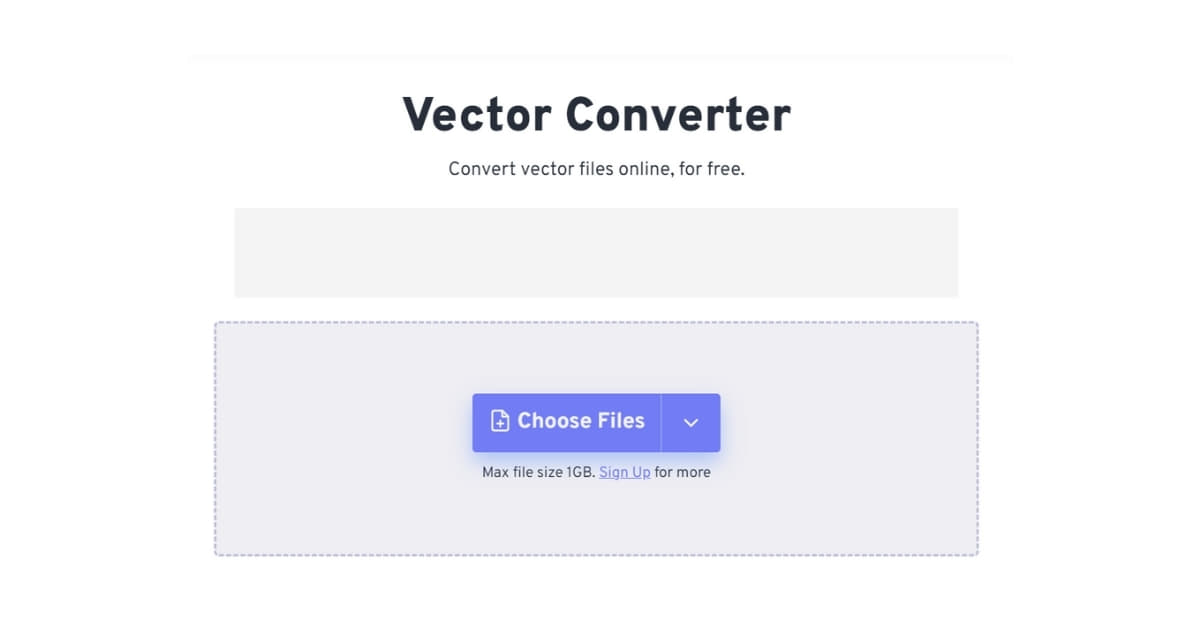In the dynamic realm of graphic design, the demand for high-quality vector images is incessant. Designers, marketers, and content creators are always on the lookout for tools and solutions that can seamlessly convert raster images into vectors. This brings us to the revolutionary concept of free vector conversion, a game-changer for those seeking to enhance the scalability and versatility of their graphics. In this article, we delve into the intricacies of free vector conversion, exploring its benefits, tools, and frequently asked questions.
Understanding Free Vector Conversion
Free vector conversion involves the process of transforming raster images (composed of pixels) into vector graphics (made up of paths and curves). This conversion offers numerous advantages, including scalability without loss of quality, making it an invaluable tool for designers working on logos, illustrations, and other graphic elements.
Benefits of Free Vector Conversion
- Scalability: Vector images can be resized without losing quality, making them ideal for various applications, from business cards to billboards.
- Versatility: Vector graphics are versatile and can be easily edited, allowing designers to tweak elements such as colors, shapes, and sizes effortlessly.
- Print-Ready Quality: Vector images ensure sharp and crisp prints, making them suitable for professional use in brochures, banners, and other marketing materials.
- Smooth Edges: Unlike raster images, vectors have smooth edges, providing a polished and professional appearance.
Popular Free Vector Conversion Tools
- Inkscape: A powerful open-source vector graphics editor, Inkscape, supports SVG format and offers a range of features for free vector conversion.
- SVG Edit: An online tool that allows users to edit and convert SVG files easily. It’s user-friendly and doesn’t require any downloads.
- Vector Magic: While it has a paid version, Vector Magic also provides a free online tool for basic vector conversion, delivering impressive results.
FAQs
Is free vector conversion as effective as paid alternatives?
Yes, many free tools provide excellent vector conversion results. However, depending on your specific needs, some paid tools may offer additional features and customization options.
Can free vector conversion tools handle complex images?
Most free tools are proficient in converting moderately complex images. However, for intricate designs, you might consider using advanced paid solutions.
Are there limitations to the file size that free tools can handle?
Yes, some free tools may have restrictions on file size. It’s advisable to check the specifications of the chosen tool before uploading large images.
Are the converted vector files compatible with all design software?
Most vector files, regardless of the conversion tool, are compatible with popular design software like Adobe Illustrator and CorelDRAW.
Is there a limit to the number of conversions one can perform with free tools?
The limitations on the number of conversions vary among tools. Some may have daily limits, while others offer unlimited conversions.
Conclusion
Free vector conversion is a boon for graphic designers and content creators, offering a cost-effective way to elevate the quality and flexibility of their work. By understanding the benefits and utilizing the right tools, designers can unlock a world of possibilities. Whether you’re a seasoned professional or a novice in the design realm, free vector conversion is a tool worth exploring to enhance your creative endeavors.
This page was last edited on 25 February 2024, at 11:57 am