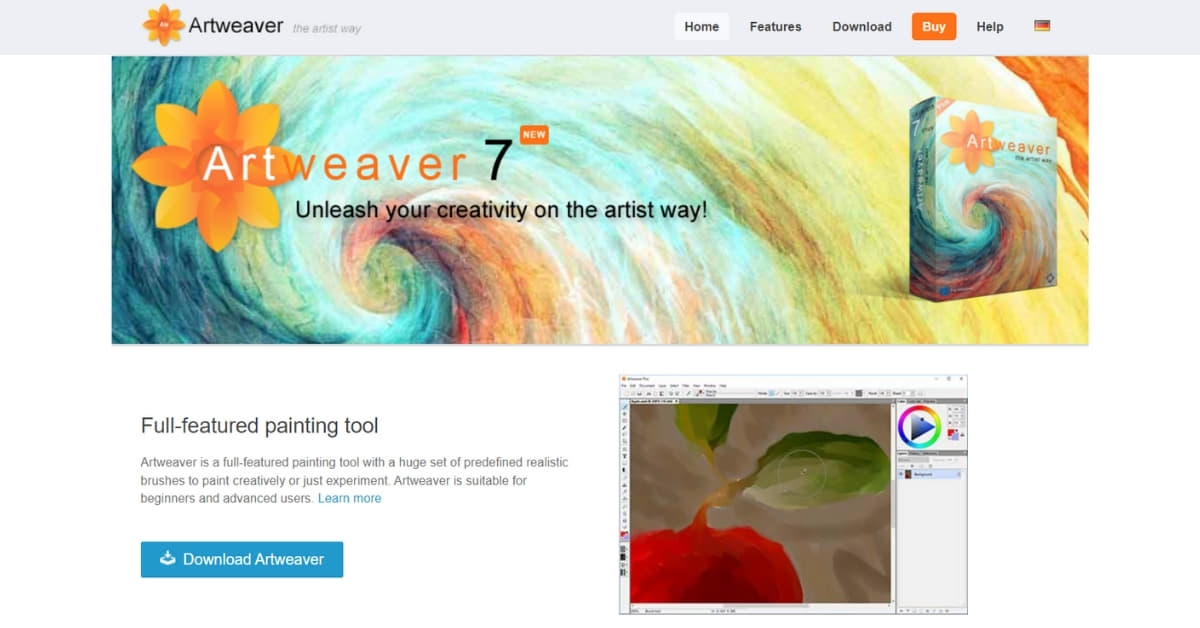In the digital age, visual content has become an integral part of our daily lives. Whether you are a social media enthusiast, a blogger, or just someone who loves capturing moments, having access to a reliable picture editing program is essential. Fortunately, you don’t need to break the bank to enhance your photos; there are plenty of free programs available that offer powerful editing features. In this guide, we’ll explore some of the best options and help you elevate your photography game without spending a dime.
- GIMP (GNU Image Manipulation Program): GIMP is a versatile, open-source image editor that rivals many premium alternatives. Its user-friendly interface and extensive features make it a favorite among beginners and professionals alike. With GIMP, you can retouch photos, create stunning graphics, and apply various filters and effects.
- Paint.NET: For Windows users seeking a lightweight yet powerful editing tool, Paint.NET is an excellent choice. It strikes a balance between simplicity and functionality, offering a wide range of features, including layer support, special effects, and an intuitive user interface. Its plugin system allows for further customization.
- Pixlr: Pixlr is a web-based editing tool that brings professional-grade editing to your browser. It offers a simple interface with features like layers, filters, and adjustments. Pixlr is perfect for quick edits and provides a seamless experience for users who prefer not to download software.
- PhotoScape X: PhotoScape X is a comprehensive photo editing suite available for both Windows and Mac users. It includes a range of features, from basic edits to advanced tools like batch processing and RAW conversion. Its user-friendly interface makes it suitable for users of all skill levels.
FAQs
Are these free programs as powerful as paid alternatives?
Yes, many free picture editing programs offer a robust set of features comparable to premium software. GIMP, Paint.NET, Pixlr, and PhotoScape X, among others, provide powerful editing capabilities without the hefty price tag.
Can I use these programs on my Mac computer?
Certainly! PhotoScape X is compatible with both Windows and Mac operating systems, and GIMP has versions available for Mac users. Ensure compatibility with your system before downloading any software.
Is there a learning curve for beginners using these programs?
While there might be a slight learning curve, most free picture editing programs have user-friendly interfaces with tutorials and community forums for assistance. Practice and experimentation will help you become more proficient over time.
Are these programs safe to download and use?
Yes, the programs mentioned in this guide, such as GIMP, Paint.NET, Pixlr, and PhotoScape X, are reputable and widely used. Download them from their official websites to ensure safety and avoid potential security risks.
Can I use these programs for commercial purposes?
Always check the licensing terms of each program, but generally, many free picture editing programs, including the ones mentioned here, allow commercial use. However, it’s essential to review and comply with their specific terms and conditions.
Conclusion
Enhancing your photos doesn’t have to come with a hefty price tag. With the plethora of free picture editing programs available, you can unleash your creativity and achieve professional-looking results. Experiment with these tools, discover their features, and elevate your photography skills without spending a dime.
This page was last edited on 27 February 2024, at 6:08 pm