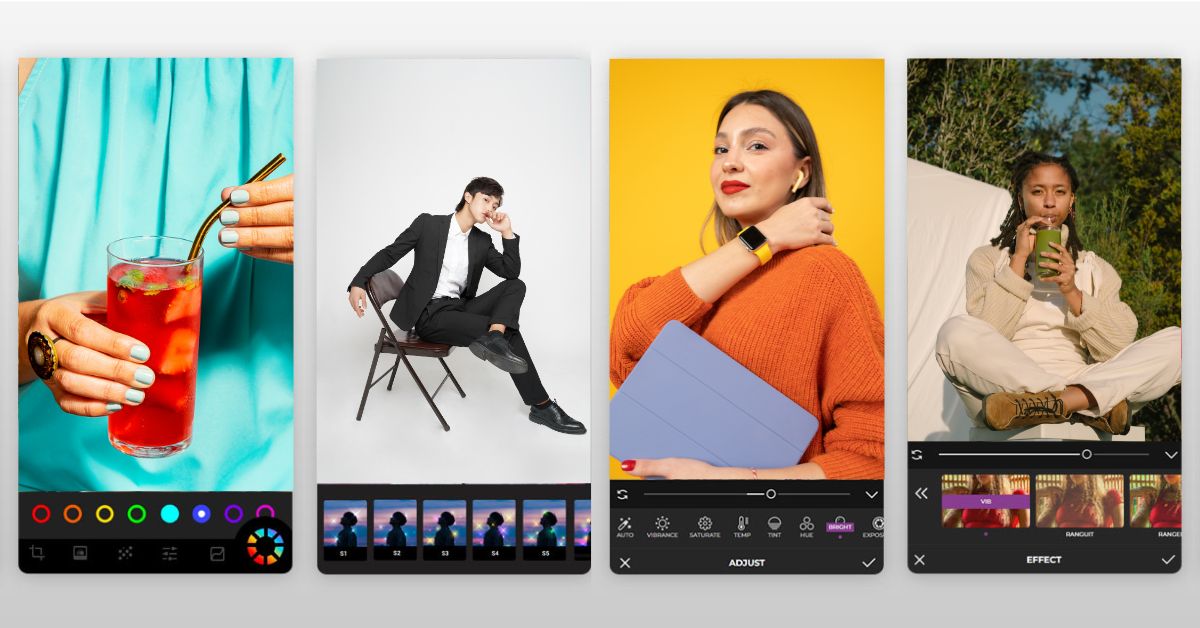In the world of digital photography, having access to professional-grade photo editing tools can make all the difference in transforming your images from ordinary to extraordinary. While premium software options often come with a hefty price tag, there are several free professional photo retouching apps available that offer a wide range of features and capabilities to enhance your photos with precision and finesse. Let’s explore some of the top contenders in the realm of free professional photo editing apps, empowering you to unleash your creativity without breaking the bank.
Key Features to Look For
Before we dive into specific apps, let’s highlight key features to consider when evaluating free professional photo editing apps:
- Advanced Editing Tools: Look for apps that offer a comprehensive suite of editing tools, including layers, masks, brushes, filters, and advanced adjustment options, allowing for precise control over every aspect of the editing process.
- RAW Editing Support: Ensure that the app supports RAW file formats, enabling you to work with uncompressed image data and preserve maximum image quality and detail during the editing process.
- Non-Destructive Editing: Opt for apps that allow for non-destructive editing, enabling you to make changes to your photos without altering the original image data, facilitating experimentation and creative freedom.
- User-Friendly Interface: Choose apps with intuitive interfaces and easy-to-navigate tools, making them accessible to users of all skill levels, from beginners to experienced professionals.
- Community and Support: Consider the availability of online communities, tutorials, and support resources associated with the app, providing valuable assistance and inspiration as you explore its capabilities and refine your editing skills.
Top Free Professional Photo Editing Apps
- Adobe Photoshop Express: Adobe Photoshop Express offers a streamlined version of the industry-standard Adobe Photoshop, providing essential editing tools and features in a user-friendly interface. With options for image cropping, image resizing, retouching, and applying filters, Photoshop Express is ideal for quick edits on the go.
- Snapseed: Developed by Google, Snapseed is a powerful photo editing app that offers a wide range of tools and filters for enhancing your photos. With features like selective editing, perspective correction, and HDR image blending, Snapseed provides professional-level editing capabilities in a user-friendly interface.
- GIMP (GNU Image Manipulation Program): GIMP is a free, open-source photo editing software that offers a wide range of advanced editing tools and features, including layers, masks, filters, and plugins. While it may have a steeper learning curve than some other options, GIMP provides unparalleled flexibility and customization options.
- Pixlr: Pixlr is a web-based photo editor that offers a variety of editing tools and effects for enhancing your photos. With its intuitive interface and real-time preview feature, Pixlr allows for quick and easy editing directly in your web browser, making it ideal for users seeking a hassle-free editing experience.
- Canva: While primarily known for graphic design, Canva also offers basic photo editing features suitable for professionals and beginners alike. With its drag-and-drop interface, pre-designed templates, and customizable effects, Canva simplifies the process of creating visually appealing images for social media, marketing materials, and more.
FAQs
Can free professional photo editing apps produce results comparable to premium software?
While free professional photo editing apps may not offer all the advanced features found in premium software, many of them provide essential editing tools and capabilities suitable for professional use.
Are there any limitations to using free professional photo editing apps?
Free professional photo editing apps may have limitations compared to premium software in terms of advanced features, performance, and technical support.
Can I use free professional photo editing apps for commercial projects?
It depends on the licensing terms of the app. Some free professional photo editing apps may have restrictions on commercial use, so it’s essential to review the terms of use before using the app for commercial purposes.
Do I need to have advanced technical skills to use free professional photo editing apps effectively?
While some apps may have a steeper learning curve than others, many free professional photo editing apps offer intuitive interfaces and user-friendly tools, making them accessible to users of all skill levels, from beginners to experienced professionals.
Are there any hidden costs associated with free professional photo editing apps?
In most cases, free professional photo editing apps are genuinely free to use without hidden costs.
This page was last edited on 31 March 2024, at 3:56 pm