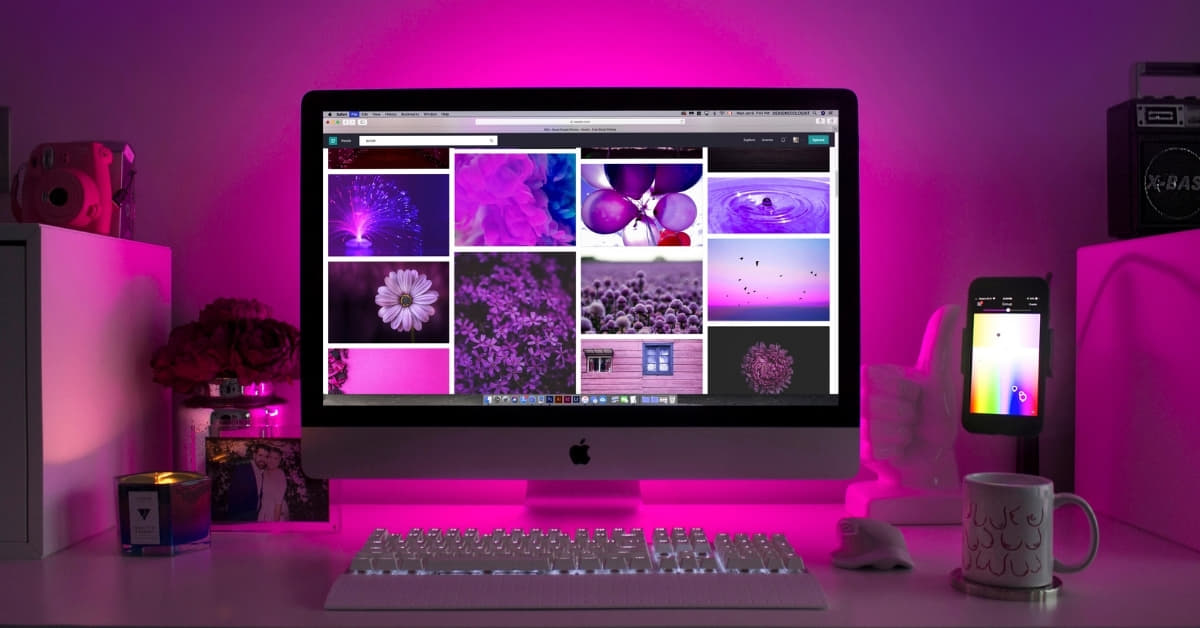In the dynamic world of digital design, having access to powerful photo editing tools is crucial for unleashing creativity. While Adobe Photoshop stands as a leader in the industry, not everyone can afford its premium features. Thankfully, there are several free Photoshop websites that provide powerful editing tools without breaking the bank. In this article, we’ll explore some of the best options available for those looking to enhance their photos and graphics without spending a dime.
- Pixlr:
Pixlr is a user-friendly and feature-rich online photo editing platform that closely resembles Adobe Photoshop. It offers a range of tools for image retouching, color correction, and graphic design. With a sleek interface, Pixlr caters to both beginners and experienced designers. - GIMP (GNU Image Manipulation Program):
GIMP is a free, open-source photo editing software that rivals even some premium options. Packed with advanced features, GIMP provides users with a versatile platform for image manipulation, retouching, and graphic design. Its active community ensures constant updates and a plethora of tutorials for users of all skill levels. - Photopea:
For those who prefer a Photoshop-like experience, Photopea is an excellent choice. This online editor supports PSD files and mirrors many of Photoshop’s functions. Photopea’s intuitive interface and comprehensive toolset make it a top contender for users looking for a seamless transition from Photoshop. - Canva:
While Canva is renowned for its design templates, it also offers robust photo editing features. Geared towards users with minimal design experience, Canva provides a user-friendly interface and a wide range of templates, making it an excellent choice for quick and attractive edits. - Fotor:
Fotor is an online photo editing tool with a straightforward interface, making it ideal for beginners. It includes features like one-click enhancements, filters, and basic retouching tools. Fotor also offers a collage maker, allowing users to create visually appealing compositions effortlessly.
FAQs
Are these free Photoshop websites suitable for professional use?
Yes, many of these platforms, such as Pixlr, GIMP, and Photopea, offer advanced features that cater to professional designers and photographers.
Can I use these tools without downloading any software?
Absolutely! All the mentioned free Photoshop websites operate online, allowing users to edit photos directly from their web browsers without any downloads.
Are there limitations to the features available on these platforms?
While these tools provide robust editing capabilities, some advanced features available in premium software may be absent. However, for most users, the free options offer more than enough functionality.
How do I learn to use these tools effectively?
Each platform typically provides tutorials and documentation to help users navigate and master the features. Additionally, online communities and forums are excellent resources for learning tips and tricks.
Conclusion
Exploring the world of free Photoshop websites opens up a realm of possibilities for digital creators. Whether you’re a seasoned designer or a beginner looking to enhance your photos, these platforms provide a wealth of tools and features. With user-friendly interfaces and powerful capabilities, these free alternatives prove that creativity should never be limited by budget constraints. Start exploring and unleashing your artistic potential today!
This page was last edited on 27 February 2024, at 3:05 pm