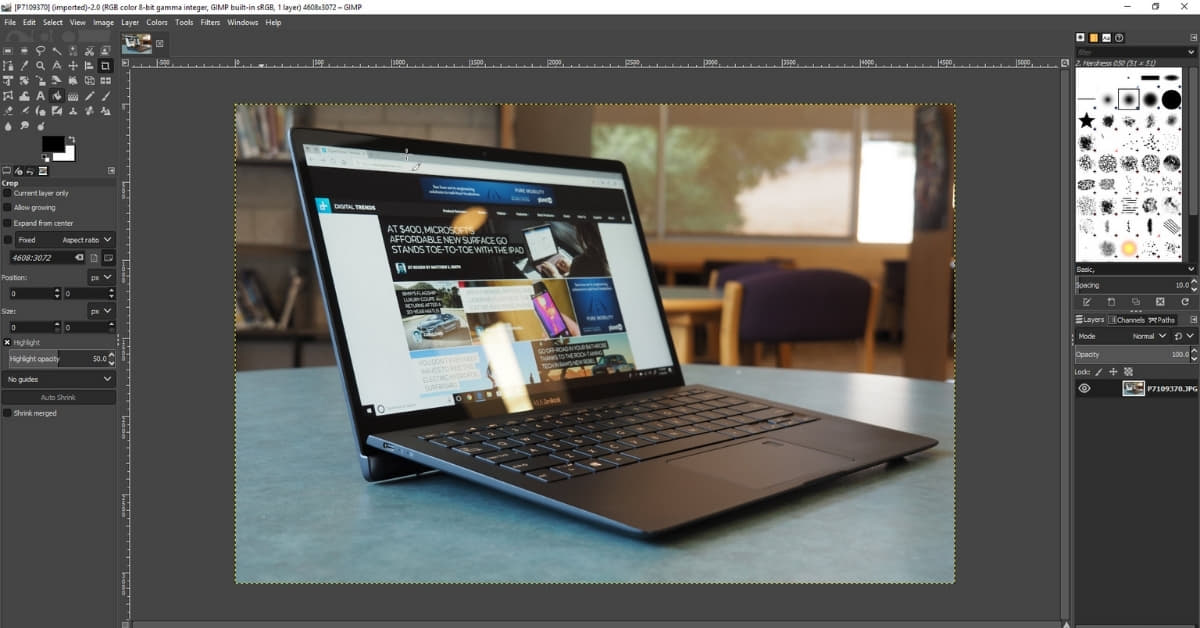In the ever-evolving world of digital content creation, having access to powerful photo editing tools is crucial for unleashing your creativity. While Adobe Photoshop is the industry standard, not everyone can afford its premium features. Fortunately, there are free alternatives that offer impressive editing capabilities. In this article, we’ll explore the world of free Photoshop editors, discussing their features, advantages, and how they can cater to your creative needs.
Exploring Free Photoshop Editors
Embark on a journey into the realm of digital creativity as we delve into the diverse landscape of free Photoshop editors. Uncover powerful alternatives that cater to every level of expertise and unleash your artistic potential without the hefty price tag.
1. GIMP (GNU Image Manipulation Program):
GIMP is a robust, open-source alternative to Adobe Photoshop. With a user-friendly interface and a wide array of tools, GIMP allows users to edit, retouch, and enhance images effortlessly. From basic edits to advanced manipulations, GIMP caters to both beginners and experienced users.
2. Pixlr:
Pixlr is an online photo editing tool that combines simplicity with powerful features. It offers a variety of filters, overlays, and adjustment options, making it an excellent choice for quick edits or creative enhancements. The user-friendly interface makes it accessible to users of all skill levels.
3. Photopea:
Photopea is an advanced online photo editing tool that closely resembles the Photoshop interface. Its familiarity makes it an excellent choice for users transitioning from Photoshop. Despite being a web-based tool, Photopea supports a wide range of file formats and features, providing a seamless editing experience.
Advantages of Free Photoshop Editors
- Cost-Efficiency: Free Photoshop editors eliminate the need for a substantial financial investment, making them accessible to a broader audience.
- User-Friendly Interfaces: These tools are designed with simplicity in mind, ensuring that users of all skill levels can navigate and utilize their features effectively.
- Community Support: Open-source editors like GIMP benefit from active communities that contribute plugins, tutorials, and support, fostering a collaborative environment.
- Cross-Platform Accessibility: Many free Photoshop editors are available both online and offline, catering to users across various operating systems.
FAQs
Are free Photoshop editors as powerful as Adobe Photoshop?
While free editors may not have all the features of Adobe Photoshop, they offer powerful tools for most common editing tasks and are suitable for a wide range of users.
Can I use these editors for professional work?
Yes, many professionals use free Photoshop editors for various tasks. However, the suitability depends on the specific requirements of your projects.
Are there any limitations to using free Photoshop editors?
Free editors may have fewer advanced features compared to premium options. However, they are continually evolving, and new features are often added through updates.
How do I learn to use these tools effectively?
Most free editors have extensive online tutorials and documentation. Additionally, community forums are a great resource for getting tips and advice from experienced users.
Conclusion
Free Photoshop editors offer a gateway to the world of digital creativity without breaking the bank. Whether you’re a novice or a seasoned professional, these tools provide a range of features to enhance and transform your images. Embrace the freedom to create stunning visuals with these accessible and powerful alternatives.
This page was last edited on 27 February 2024, at 2:26 pm