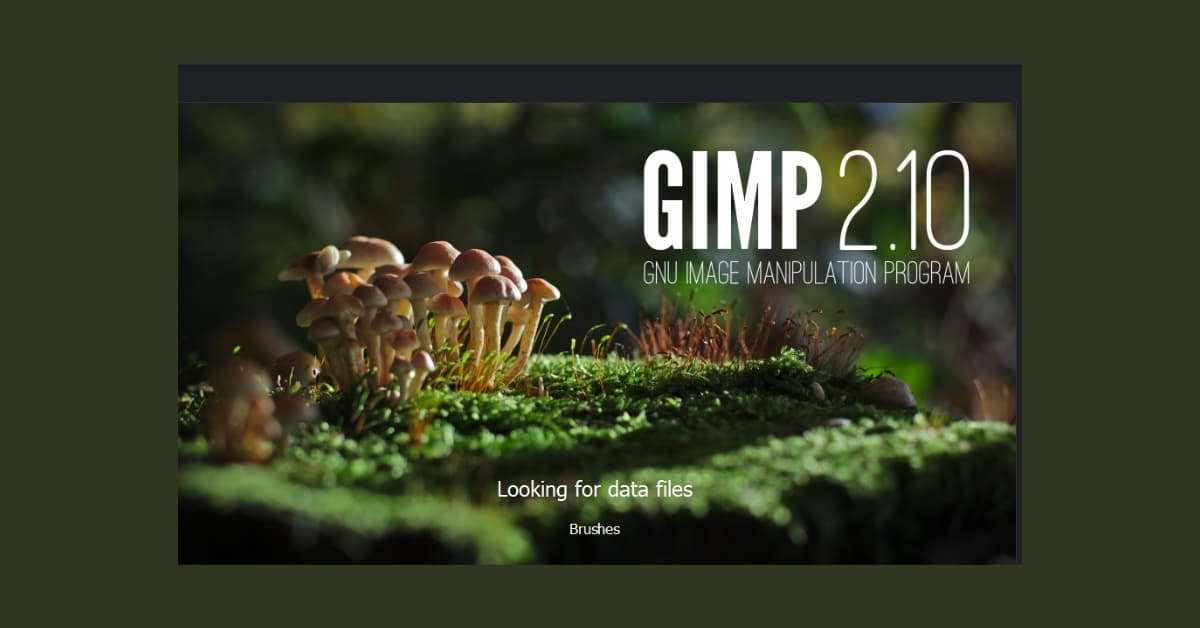In the ever-evolving digital age, the demand for quality photo editing tools is higher than ever. Whether you’re a professional photographer, a graphic designer, or a casual social media enthusiast, having access to reliable photo editing software is essential. Fortunately, there is a plethora of free options available for Windows users, catering to various skill levels and creative needs.
Choosing the right photo editing software can be a game-changer for your projects. In this comprehensive guide, we’ll explore some of the best free photo editing software for Windows, ensuring that your artistic vision comes to life effortlessly.
Top Free Photo Editing Software for Windows
GIMP (GNU Image Manipulation Program):
- GIMP is a powerful, open-source photo editing software that rivals many paid alternatives.
- It offers a wide range of features, including layer support, customizable brushes, and advanced color correction tools.
- GIMP is suitable for both beginners and professionals looking for a versatile editing tool.
Photoscape X:
- With a user-friendly interface, Photoscape X is perfect for those new to photo editing.
- It includes features like batch editing, filters, and a collage maker, making it an all-in-one solution for basic editing needs.
Paint.NET:
- Paint.NET strikes a balance between simplicity and functionality.
- It features an intuitive user interface with support for layers, special effects, and a variety of plugins.
Pixlr:
- Pixlr is an online photo editing tool available as a Windows app.
- It offers a variety of filters, overlays, and editing tools with a sleek, easy-to-use interface.
Photo Pos Pro:
- Designed for both beginners and experienced users, Photo Pos Pro provides advanced features like layers, masks, and special effects.
- It also supports various file formats, making it a versatile choice for different projects.
FAQs
Are these free photo editing tools truly free?
Yes, all the mentioned photo editing software options are free to download and use. Some may offer additional paid features or versions, but the core functionalities are accessible without any cost.
Do these tools support RAW photo editing?
Yes, many of the mentioned software options, such as GIMP and Photoscape X, support RAW retouching, allowing you to work with high-quality images directly from your camera.
Can I use these tools for professional purposes?
Absolutely. While some tools may be more beginner-friendly, professionals often use GIMP and Paint.NET for their advanced features and capabilities.
Are there any limitations to using free photo editing software?
While these tools offer powerful editing features, they may not have all the advanced functionalities of premium software. However, for most users, they provide more than enough tools for stunning photo edits.
Is technical support available for these free tools?
Most free photo editing software communities offer user forums, tutorials, and documentation. While there might not be direct customer support, the active communities can provide assistance and solutions.
Conclusion
Exploring the world of free photo editing software for Windows opens up a realm of possibilities for unleashing your creativity. Whether you’re a beginner or a seasoned professional, the options mentioned in this guide offer a diverse range of features to enhance your photos and bring your artistic visions to life. Download your preferred tool, experiment with different techniques, and watch your images transform into stunning works of art.
This page was last edited on 27 February 2024, at 6:09 pm