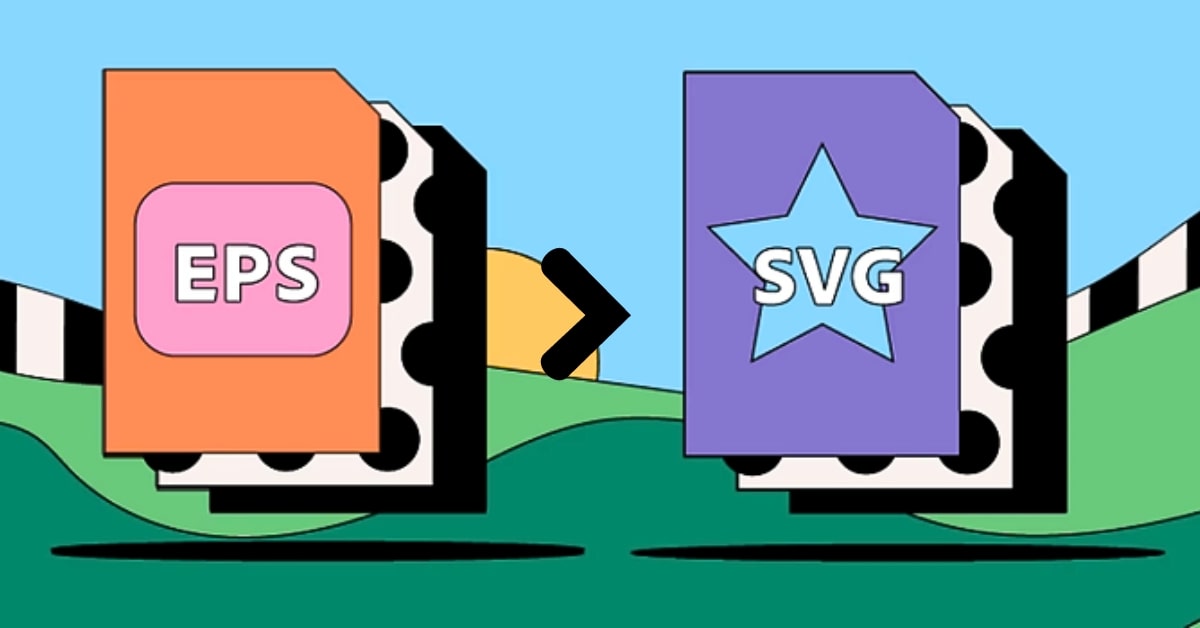In the realm of digital graphic design and photo editing, the transformation from one vector format to another is a crucial process for ensuring compatibility and versatility. Converting EPS (Encapsulated PostScript) files to SVG (Scalable Vector Graphics) format is essential for adapting graphics across various platforms. An EPS to SVG converter serves as a valuable tool, enabling users to seamlessly convert vector-based EPS files into SVG format. This article aims to explore the significance, methods, and applications of converting EPS files to SVG using converters, simplifying the process for designers and creators.
Understanding EPS to SVG Conversion
EPS files are widely used for vector graphics and illustrations, while SVG is a versatile format compatible with web applications and modern design tools. An EPS to SVG converter facilitates the conversion of EPS files into the SVG format, ensuring adaptability and usability across different platforms and software.
Methods for EPS to SVG Conversion
- Online Converter Tools:
- Various online platforms like CloudConvert, OnlineConvertFree, or Convertio offer user-friendly interfaces to upload EPS files and convert them into SVG format.
- These converters use algorithms to interpret EPS vector data and recreate it in the SVG format.
- Graphic Design Software:
- Software tools like Adobe Illustrator, Inkscape, or CorelDRAW have functionalities allowing users to open EPS files and save/export them as SVG format.
- These tools offer control over the conversion process and allow for manual adjustments or refinements.
- Specialized Conversion Services:
- Some online services specialize in file format conversions, including EPS to SVG, providing high-quality conversions with attention to detail.
Benefits of EPS to SVG Conversion
- Compatibility and Versatility: SVG format ensures compatibility across various platforms, web browsers, and design software, enhancing versatility.
- Scalability and Editability: SVG files maintain sharpness and allow easy modification of individual elements without loss of quality.
- Web Optimization: SVGs are lightweight, ideal for web use, and can improve web page loading times compared to EPS or other formats.
- Editing Flexibility: SVGs can be easily edited, making them suitable for various design modifications and adaptations.
Applications of Converted SVGs
- Web Graphics and Icons: SVGs find extensive use in web graphics, icons, logos, and scalable illustrations for websites and applications.
- Print Media and Branding: High-quality prints in brochures, posters, or branding materials benefit from SVGs’ scalability and clarity.
- User Interface Design: SVGs are preferred for designing user interfaces and icons in software applications due to their adaptability and scalability.
Conclusion
The conversion from EPS to SVG format allows designers and creators to adapt vector graphics across various platforms and applications seamlessly. By utilizing EPS to SVG converters and understanding their functionalities outlined in this article, users can efficiently transform EPS files into versatile and high-quality SVG formats, ensuring precision and adaptability in their graphic design pursuits.
FAQs
Can EPS to SVG converters maintain the layers and structure of the original EPS file?
It depends on the converter and the complexity of the EPS file. Some converters may preserve layers, while others might merge them during conversion.
Are there limitations to the complexity of EPS files that can be efficiently converted to SVG?
Highly complex EPS files might require manual adjustments in design software for optimal conversion.
Do SVG files converted from EPS retain text and font information?
Conversion tools attempt to retain text information, but fonts might require adjustment or installation for accuracy.
Can SVG converted from EPS be further edited in design software?
Yes, SVG files exported from converters can be further modified in compatible graphic design software for additional enhancements or modifications.
This page was last edited on 27 February 2024, at 11:25 am