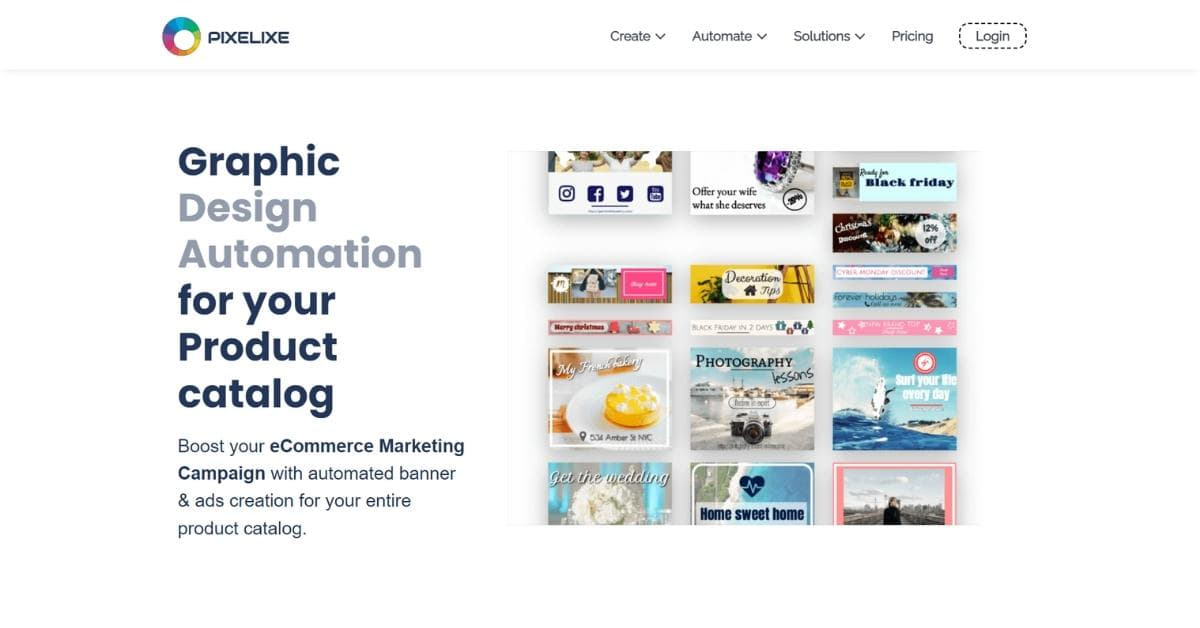In the ever-evolving landscape of eCommerce, visuals play a pivotal role in captivating potential customers. One of the key elements that can make or break your online store’s first impression is the banner. In this guide, we’ll explore the art and science of eCommerce photo editing banners, from the basics to advanced techniques.
Understanding the Importance of eCommerce Photo Editing Banners
In the dynamic realm of online commerce, where first impressions matter most, eCommerce photo editing banners serve as visual ambassadors. These digital canvases wield the power to captivate, convey brand identity, and ultimately transform curious visitors into loyal customers.
1. Visual Appeal:
A well-crafted banner can instantly grab attention and create a positive first impression.
2. Brand Consistency:
Consistent banners across your website contribute to a cohesive brand identity.
3. Conversion Boost:
Compelling banners can influence visitors to explore your products or promotions, ultimately leading to higher conversion rates.
Steps to Create an Engaging eCommerce Photo Editing Banner
Embark on a journey to craft compelling narratives in pixels with our guide on the essential steps to create captivating eCommerce photo editing banners. From defining your purpose to mastering professional editing tools, discover the keys to designing visuals that leave a lasting impact.
1. Define Your Goal:
Clearly outline the purpose of your banner, whether it’s promoting a sale, a new product, or building brand awareness.
2. Choose High-Quality Images:
Opt for high-resolution images that align with your brand and message.
3. Consistent Branding:
Maintain a consistent color palette, typography, and overall aesthetic to reinforce brand identity.
4. Use Professional Editing Tools:
Invest time in learning tools like Adobe Photoshop or Canva to enhance your editing skills.
5. Focus on Typography:
Choose fonts that are easy to read and complement your brand. Ensure text is concise and impactful.
6. Balance and Composition:
Create a balanced layout, avoiding clutter, and guiding the viewer’s eye to the focal point.
7. Mobile Responsiveness:
Test your banners on different devices to ensure a seamless user experience.
FAQs
Q1: How often should I update my eCommerce banners?
A: Regularly updating banners keeps your content fresh. Aim for seasonal updates or promotions to maintain relevance.
Q2: Can I use stock photos for eCommerce banners?
A: Yes, but choose high-quality, royalty-free images to avoid legal issues. Customized images are preferable for a unique touch.
Q3: What dimensions should my banners be?
A: Dimensions vary based on your platform. Research the optimal sizes for website banners, social media, and mobile devices.
Q4: Is it necessary to hire a professional graphic designer?
A: While not mandatory, a skilled designer can significantly elevate the quality of your banners. If budget allows, consider outsourcing for exceptional results.
Q5: How can I track the effectiveness of my banners?
A: Use analytics tools to monitor click-through rates, conversion rates, and engagement. Adjust your approach based on the data gathered.
Conclusion
I hope this guide helps you navigate the world of eCommerce photo editing banners seamlessly! If you have any more questions, feel free to ask.
This page was last edited on 16 January 2024, at 5:03 pm