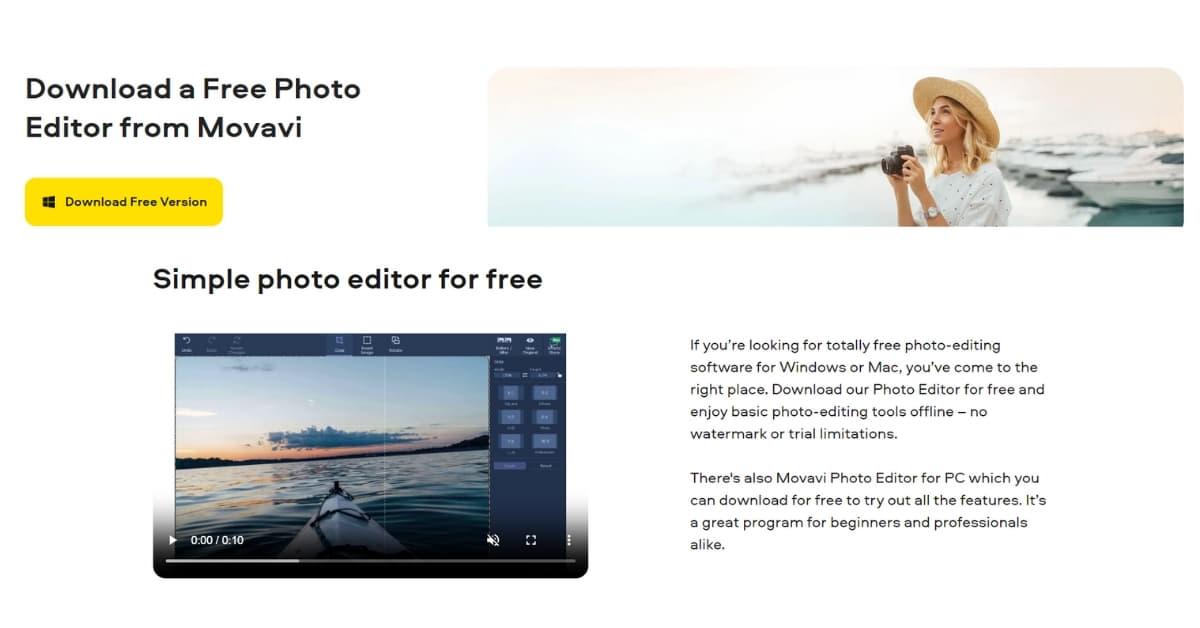In the dynamic world of digital content creation, having the right tools at your fingertips is crucial. Whether you’re a professional photographer, a social media enthusiast, or someone who simply enjoys enhancing their photos, having reliable and feature-rich downloadable photo editing software is essential. In this article, we’ll explore the top options, ensuring you have the perfect tool to turn your visions into stunning visual masterpieces.
Top Downloadable Photo Editing Software
Adobe Photoshop:
- Overview: Adobe Photoshop stands as the industry standard for photo editing software. Known for its powerful features and versatility, it caters to both beginners and professionals.
- Key Features: Advanced image manipulation, layers, filters, and a wide range of tools for precision editing.
- Compatibility: Available for both Windows and Mac operating systems.
Lightroom:
- Overview: Another gem from Adobe, Lightroom is renowned for its seamless integration with cloud services, making it a favorite among photographers who need to edit on the go.
- Key Features: Non-destructive editing, preset filters, and an intuitive interface for efficient photo enhancement.
- Compatibility: Works on Windows, Mac, iOS, and Android devices.
GIMP (GNU Image Manipulation Program):
- Overview: GIMP is a free, open-source photo editing software that rivals many paid alternatives. It’s feature-rich and supports various plugins for expanded functionality.
- Key Features: Layer support, customizable brushes, and a thriving community contributing to continuous improvements.
- Compatibility: Compatible with Windows, Mac, and Linux.
Canva:
- Overview: Canva is an online graphic design platform that offers an array of tools for creating visually appealing content. While it’s not as advanced as some dedicated photo editors, it’s user-friendly and great for quick edits.
- Key Features: Templates, drag-and-drop interface, and easy collaboration tools.
- Compatibility: Web-based platform accessible from any device.
FAQs
What is the best free downloadable photo editing software?
GIMP is widely considered one of the best free photo editing software options. Its robust features and open-source nature make it a powerful choice without any cost.
Can I use Adobe Lightroom without a subscription?
While Adobe Lightroom is available through a subscription-based model, Adobe offers a free version with limited features. However, the full potential is unlocked with a subscription.
Are there any alternatives to Adobe Photoshop for professional editing?
Yes, GIMP is a notable alternative to Adobe Photoshop. It offers a comprehensive set of features and is particularly popular among users seeking a free and open-source solution.
Can I use Canva for advanced photo editing?
Canva is more focused on graphic design and is suitable for basic to intermediate photo editing. For advanced editing capabilities, professional photographers often prefer dedicated tools like Adobe Photoshop.
Conclusion
Choosing the right downloadable photo editing software depends on your specific needs and skill level. Whether you opt for the industry-standard Adobe Photoshop, the versatile Lightroom, the open-source powerhouse GIMP, or the user-friendly Canva, you’re sure to find the perfect tool to elevate your photo editing game. Experiment with these options and unleash your creativity on every pixel.
Remember, the key to exceptional photo editing lies not just in the software but also in your vision and skill. Happy editing!
This page was last edited on 27 February 2024, at 6:09 pm