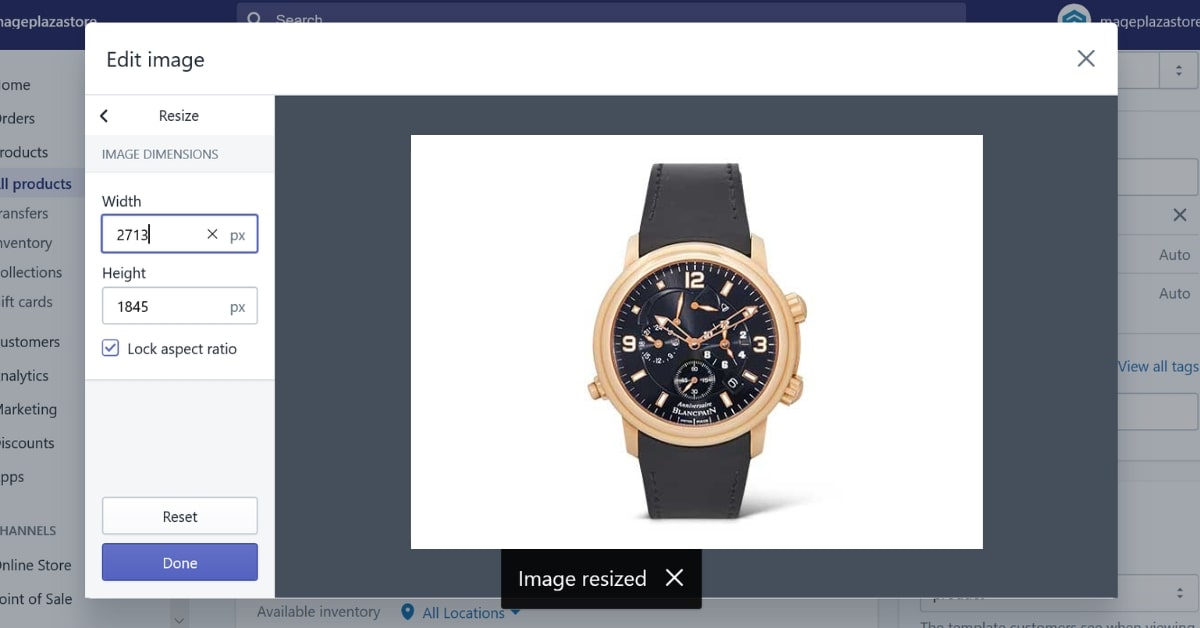Shopify, a popular e-commerce platform, offers a range of features to empower businesses, including avenues for image editing. This article delves into the availability, functionality, and possibilities of a photo editor within the Shopify platform, unveiling the tools and options available for merchants aiming to enhance their product imagery.
Shopify’s Photo Editing Capabilities
- Built-in Image Editor: Shopify provides a basic but functional image editor within its platform, allowing merchants to perform fundamental edits without leaving their dashboards.
- Editing Options: The editor includes essential features like cropping, resizing, adjusting brightness, and contrast, and applying basic filters to optimize product images.
- Ease of Use: Designed for user-friendliness, the editor offers a simple interface, making it accessible for merchants with minimal editing experience.
- Integration with Third-party Apps: Additionally, Shopify allows integration with various third-party apps and tools specializing in advanced image editing for more comprehensive editing needs.
Benefits of Using Shopify’s Photo Editor
- Efficiency and Convenience: Merchants can swiftly make quick edits directly on the platform, eliminating the need for external software and streamlining the editing process.
- Visual Consistency: The editor helps maintain visual consistency across product images, ensuring a coherent and professional appearance on the storefront.
- Time and Cost Savings: For simple editing tasks, utilizing Shopify’s built-in editor can save time and reduce expenses associated with outsourcing image editing.
- Integration Potential: Integration with third-party editing apps offers the flexibility to access more advanced editing features and capabilities as per specific requirements.
Conclusion
Shopify’s built-in photo editor serves as a convenient tool for merchants to perform basic edits and maintain visual consistency across their e-commerce marketplaces. While it caters to essential editing needs, for businesses requiring more intricate or advanced editing, integrating third-party apps available in the Shopify app store can unlock a wider array of editing possibilities and functionalities.
FAQs
Can I perform advanced editing tasks using Shopify’s built-in editor?
The built-in editor is suitable for basic edits. For advanced tasks, consider integrating third-party editing apps available in the Shopify app store.
How do I access the image editor in Shopify?
Within the product editor or the Files section, select an image, and click the ‘Edit image’ option to access Shopify’s built-in editor.
Are there limitations to Shopify’s photo editor?
While it offers essential editing features, complex tasks like advanced retouching or intricate editing might require dedicated image editing software.
Can I revert edited images to their original versions in Shopify?
Yes, Shopify allows reverting to the original image before editing, enabling merchants to maintain the integrity of their product images.
This page was last edited on 27 February 2024, at 5:50 pm