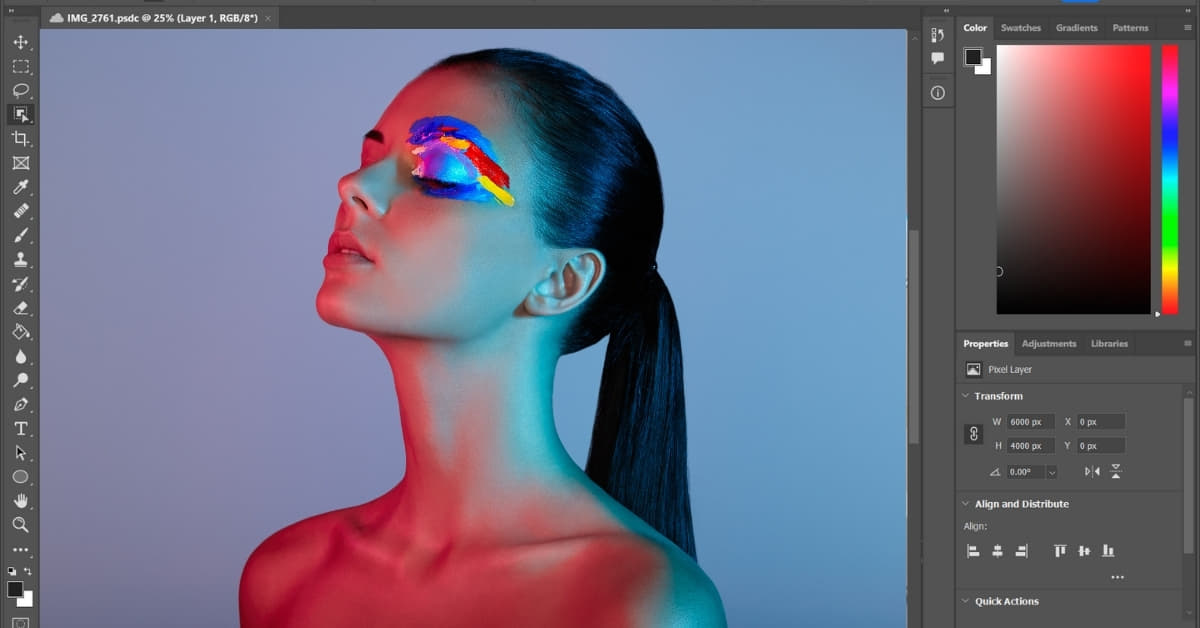In the digital age, where visuals play a pivotal role in communication, the demand for high-quality, professionally edited photos has skyrocketed. Digital photo editors have emerged as indispensable tools for individuals and businesses alike, offering a plethora of features to enhance and transform images. In this article, we will explore the world of digital photo editors, understanding their significance, key features, and how they can elevate your photography game.
Understanding Digital Photo Editors
Digital photo editors are software applications designed to modify and enhance digital images. These tools provide users with a wide array of features, ranging from basic adjustments like cropping and resizing to advanced techniques such as color correction, filters, and intricate retouching. Whether you’re a professional photographer, a social media enthusiast, or someone who simply enjoys capturing moments, a digital photo editor can be your go-to companion for turning ordinary photos into extraordinary works of art.
Key Features of Digital Photo Editors
1. Editing Tools:
- Crop, resize, and rotate images for better composition.
- Adjust brightness, contrast, and saturation to enhance overall image quality.
- Remove blemishes, red-eye, and other imperfections through retouching tools.
2. Filters and Effects:
- Apply creative filters and effects to add a unique touch to your photos.
- Experiment with presets to achieve specific moods or styles.
3. Color Correction:
- Fine-tune color balance, temperature, and tone to achieve the desired look.
- Correct color cast issues and ensure accurate representation.
4. Layers and Masks:
- Work with layers to make complex edits without altering the original image.
- Utilize masks for selective adjustments in specific areas.
5. Text and Typography:
- Add text and captions to personalize your images.
- Experiment with fonts, sizes, and styles for a customized touch.
6. Automation and Batch Editing:
- Save time by automating repetitive tasks through batch editing features.
- Streamline your workflow and maintain consistency across multiple images.
Choosing the Right Digital Photo Editor
With numerous digital photo editors available in the market, it’s crucial to select the one that aligns with your specific needs. Consider factors such as user interface, available features, ease of use, and compatibility with your devices.
FAQs
What is the best digital photo editor for beginners?
For beginners, user-friendly options like Adobe Lightroom, Snapseed, and Canva are excellent choices. They offer a range of basic and advanced features without overwhelming the user.
Can I use digital photo editors on my smartphone?
Yes, many digital photo editors are available as mobile apps. Popular choices include Snapseed, VSCO, and Adobe Lightroom Mobile.
Are there free digital photo editors with advanced features?
Yes, some free editors like GIMP and Photopea offer advanced features similar to premium software. However, they may have a steeper learning curve.
How do I learn to use digital photo editors effectively?
Many digital photo editors provide tutorials and online resources. Additionally, platforms like YouTube offer a wealth of video tutorials to help you master the tools.
Conclusion
Digital photo editors have become essential companions for anyone looking to enhance their images and create visually stunning content. Whether you’re a novice or an experienced photographer, the right digital photo editor can unlock new dimensions of creativity and elevate your visual storytelling. Experiment, explore, and let your imagination run wild as you harness the power of digital photo editing.
This page was last edited on 27 February 2024, at 10:14 am